Flow sensor, Manual calibration, Automatic calibration – TeeJet IC18 NH3 JOB COMPUTER User Manual
Page 35: Isobus job computer : ic18 nh3
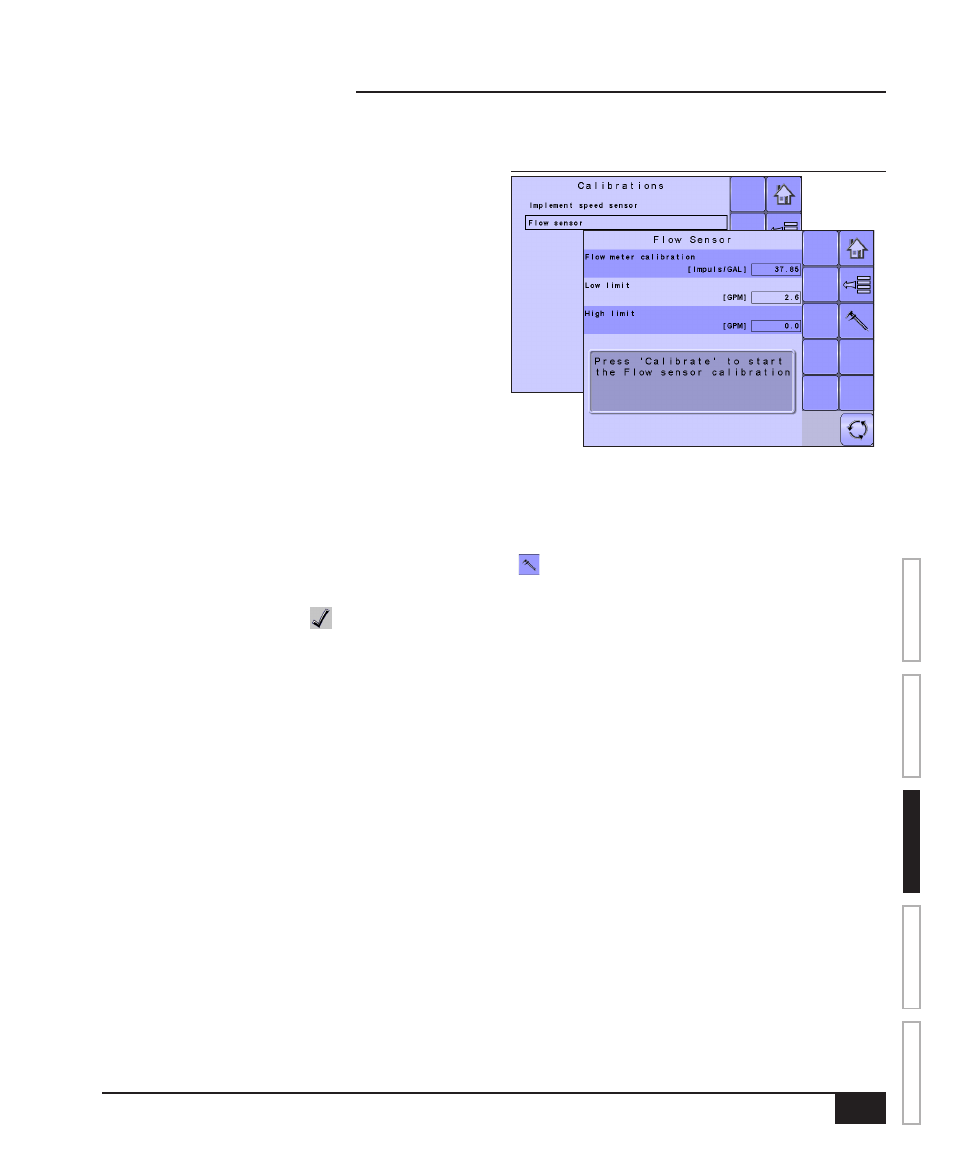
29
98-05230 R0 US
ISOBUS Job Computer : IC18 NH3
OVER
VIE
W
SE
TUP
APPENDIX
GE
TTING ST
AR
TED
OPER
ATION
Flow Sensor
Figure 3-22: Flow Sensor
The Flow Sensor establishes the impluses per gallon/
liter. This value can be established manually or calibrated
automatically.
Manual Calibration
Manual calibration establishes the calibration and limits
based on user entered values.
• To select the Flow Meter Calibration, use the number
pad or slide bar.
• To select the Low Limit, use the number pad or slide
bar.
• To select the High Limit, use the number pad or slide
bar.
Automatic Calibration
If the number of pulses per gallon/liter for the flow meter is not known or to make sure the value is correct,
automatic calibration establishes the calibration and limits.
• To calibrate the flow sensor, select CALIBRATION KEY .
• Follow the series of instructions displayed.
• Select the ACCEPT KEY to complete the calibration
The impulses counted will be displayed during the automatic calibration.
An option to enter a Collected Volume is displayed if there is no calculated volume.
• To enter the Collected Volume, use the number pad or slide bar.
