Filling, Actual content, Density factor – TeeJet IC18 NH3 JOB COMPUTER User Manual
Page 30: Full tank, Isobus job computer : ic18 nh3
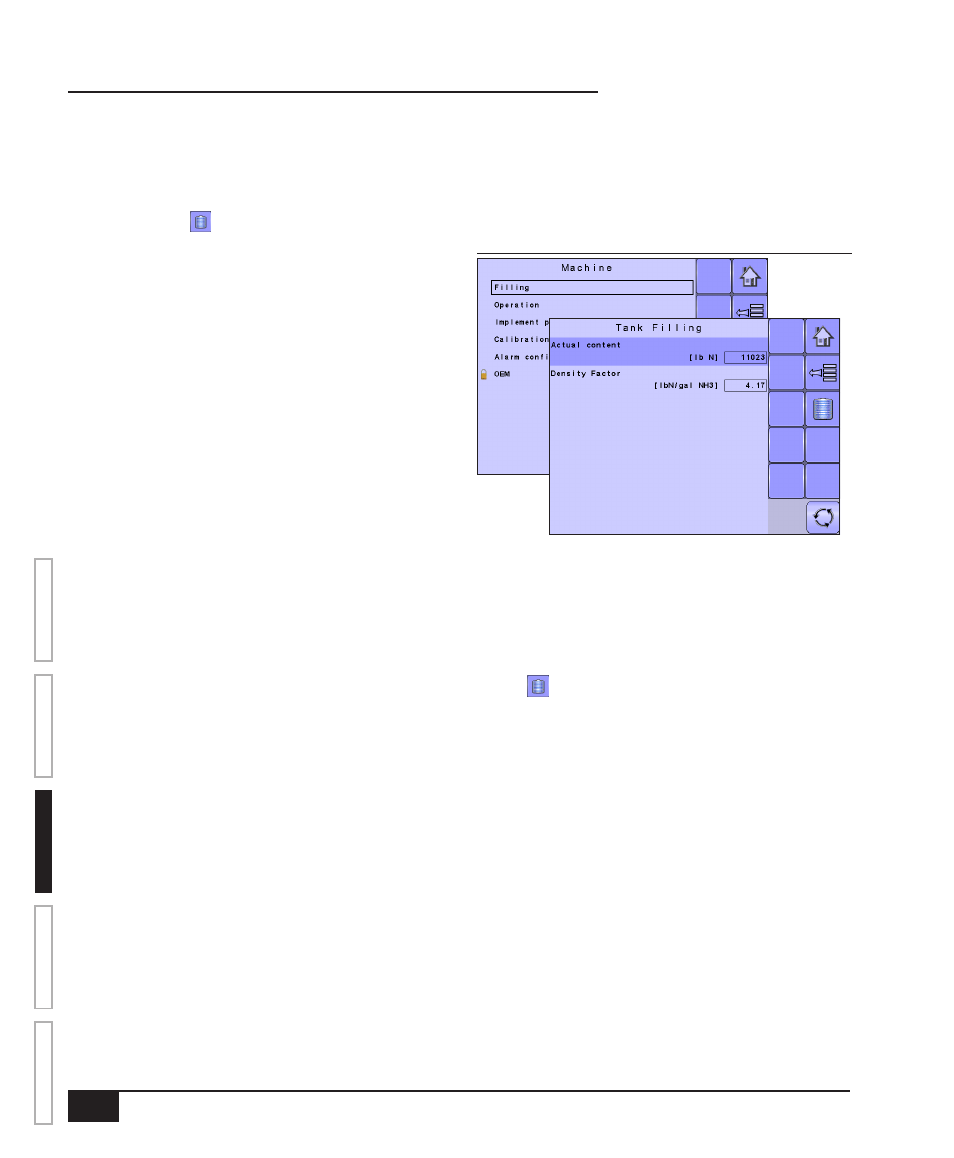
24
www.teejet.com
ISOBUS Job Computer : IC18 NH3
OVER
VIE
W
SE
TUP
APPENDIX
GE
TTING ST
AR
TED
OPER
ATION
Filling
Filling establishes the amount of material remaining in the tank and the density of that material.
NOTE: The size of the tank is established in the OEM menu. This is the number that will repopulate when the Full
Tank Key is pressed.
Figure 3-14: Filling
Actual Content
Actual Content displays the current volume of content in
the tank. The volume can be manually adjusted.
• To adjust thevolume, use the number pad or slide
bar.
Density Factor
Density Factor establishes the weight per volume setting
based on the type of fertilizer being used.
• To select the Density Factor, use the number pad or
slide bar.
The fertilizer’s ability to flow is affected by a number of
factors. These factors may vary with each batch and it
may change due to weather (humidity, etc.). In order to accommodate for this, the job computer uses a density
factor to compensate for the nature of the applied fertilizer.
Full Tank
Full Tank returns the Actual Content volume value to the maximum volume of the tank
• To reset the Actual Content value, press the FULL TANK KEY .
