Isobus job computer : ic18 sprayer, Total counters, Export counters – TeeJet IC18 SPRAYER JOB COMPUTER User Manual
Page 17
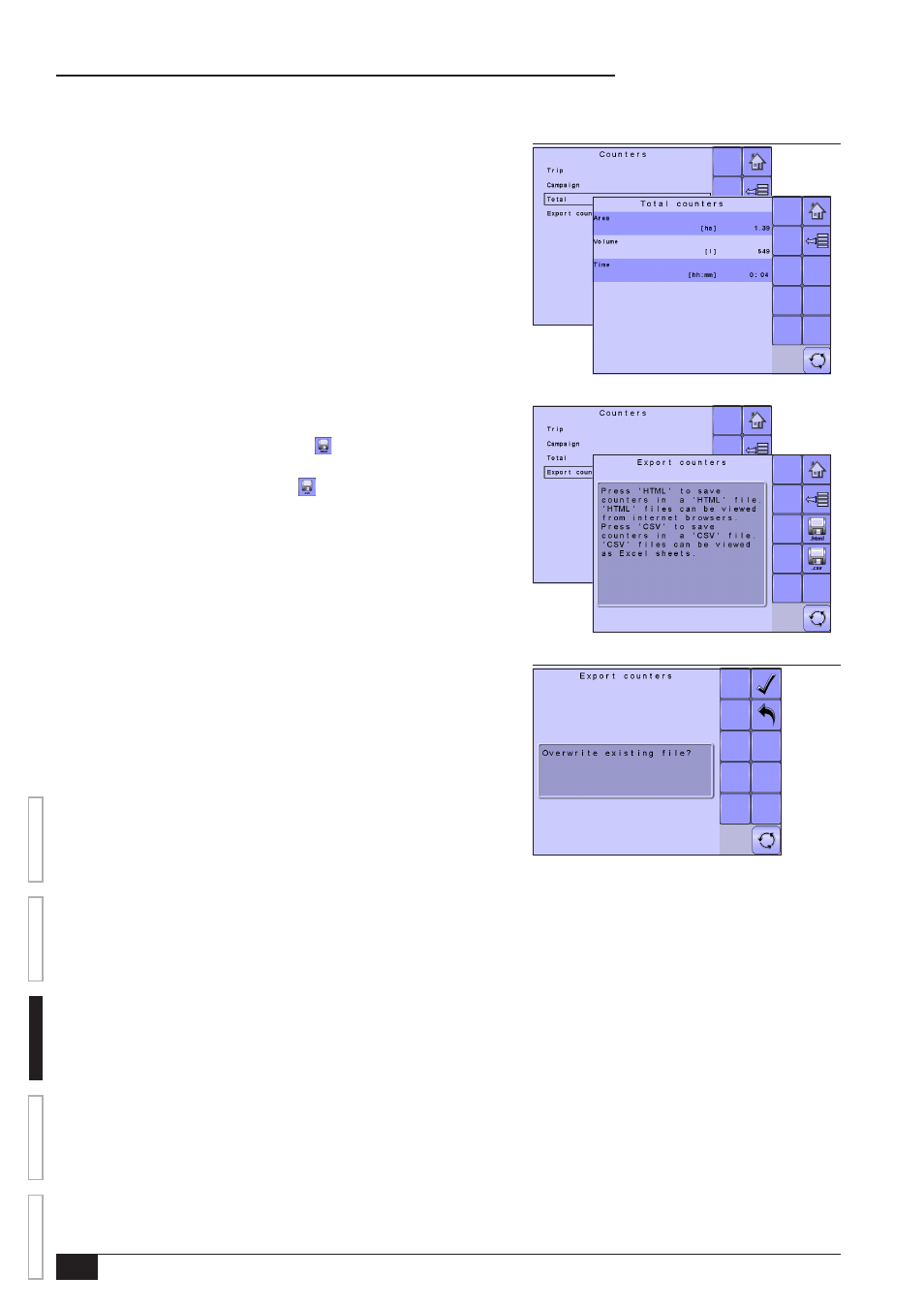
12
www.teejet.com
OVER
VIE
W
SE
TUP
APPENDIX
GE
TTING ST
AR
TED
OPER
ATION
ISOBUS Job Computer : IC18 Sprayer
Total Counters
Figure 3-9: Total Counters
Export Counters
Figure 3-10: Confirm Export Counters
Total Counters displays information regarding area, amount applied, and time for all
activity. Total Counters can only be cleared in the OEM menu.
Area Counter
Displays total applied coverage area for all trips.
Volume Counter
Displays total volume of material applied during all trips.
Time Counter
Displays total time traveled for all trips.
Export Counters
Export Counters allows counter information to be exported in HTML or CSV format.
HTML files can be viewed from an internet browser. CSV files can be viewed as
Excel sheets.
• To export a HTML file, select HTML KEY . A confirmation screen will be
displayed.
• To export a CSV file, select CSV KEY . A confirmation screen will be
displayed.
For data transfer, an optional cable is required. Contact your local dealer for
additional information.
