Operating modes, Mbox designer modes, Single output mode – PRG Mbox Designer Manual 3.9 User Manual
Page 32: Dual independent mode, Single output mode dual independent mode
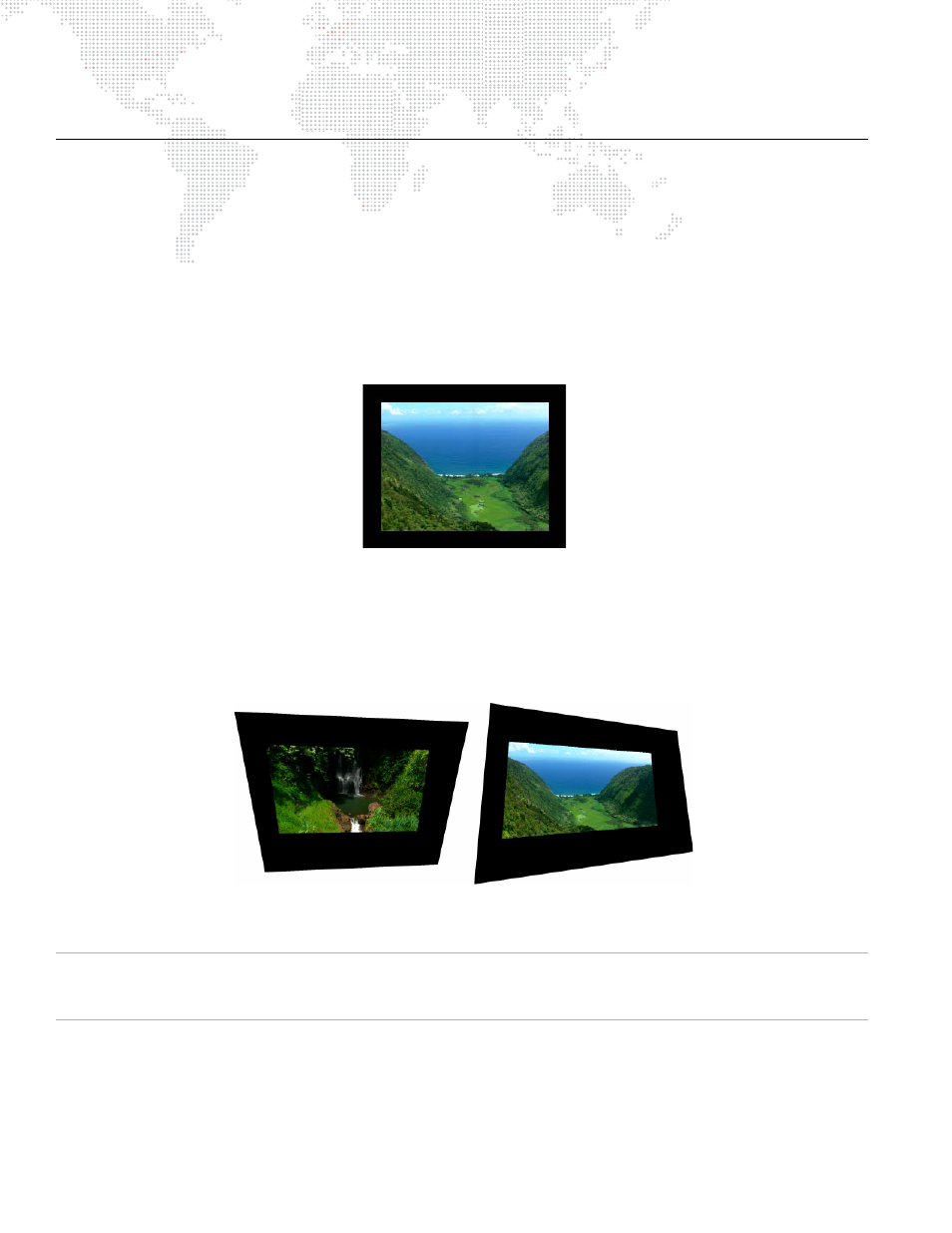
24
MBOX
®
MEDIA SERVER USER MANUAL
OPERATING MODES
Mbox Designer Modes
Mbox Designer has four modes of operation: Single Output, Dual Independent, Panoramic Wide and Panoramic Dual.
The primary purpose of the operating modes is to configure the screen arrangement and required Art-Net universes.
The Mbox Setup tab, covered later in this manual, is used to change the operating mode. (Refer to
page 56). The four modes function as follows:
Single Output Mode
The Single Output mode provides one video output from the software. (This is the most common mode of operation.)
The output has one set of Lighting, Master, Shutter, and Keystone fixtures. It can display up to 12 content layers.
Figure 1-9: Example of Single Output Mode
Dual Independent Mode
The Dual Independent mode provides two video outputs from the software. The two outputs function as two
independent display surfaces. Each output has its own set of Lighting, Master, Shutter, and Keystone fixtures. Each
output can display up to 6 content layers (for a total of 12).
Figure 1-10: Example of Dual Independent Mode
CAUTION!
When using Dual Independent mode with the Dual I/O Module, if Camera 1 dims the second screen and
Camera 2 dims the first screen, then the output sections are reversed. Refer to
on page 62 to
correct this.
Layers 1-6
Layers 7-12
