PRG Mbox Designer Manual 3.9 User Manual
Page 192
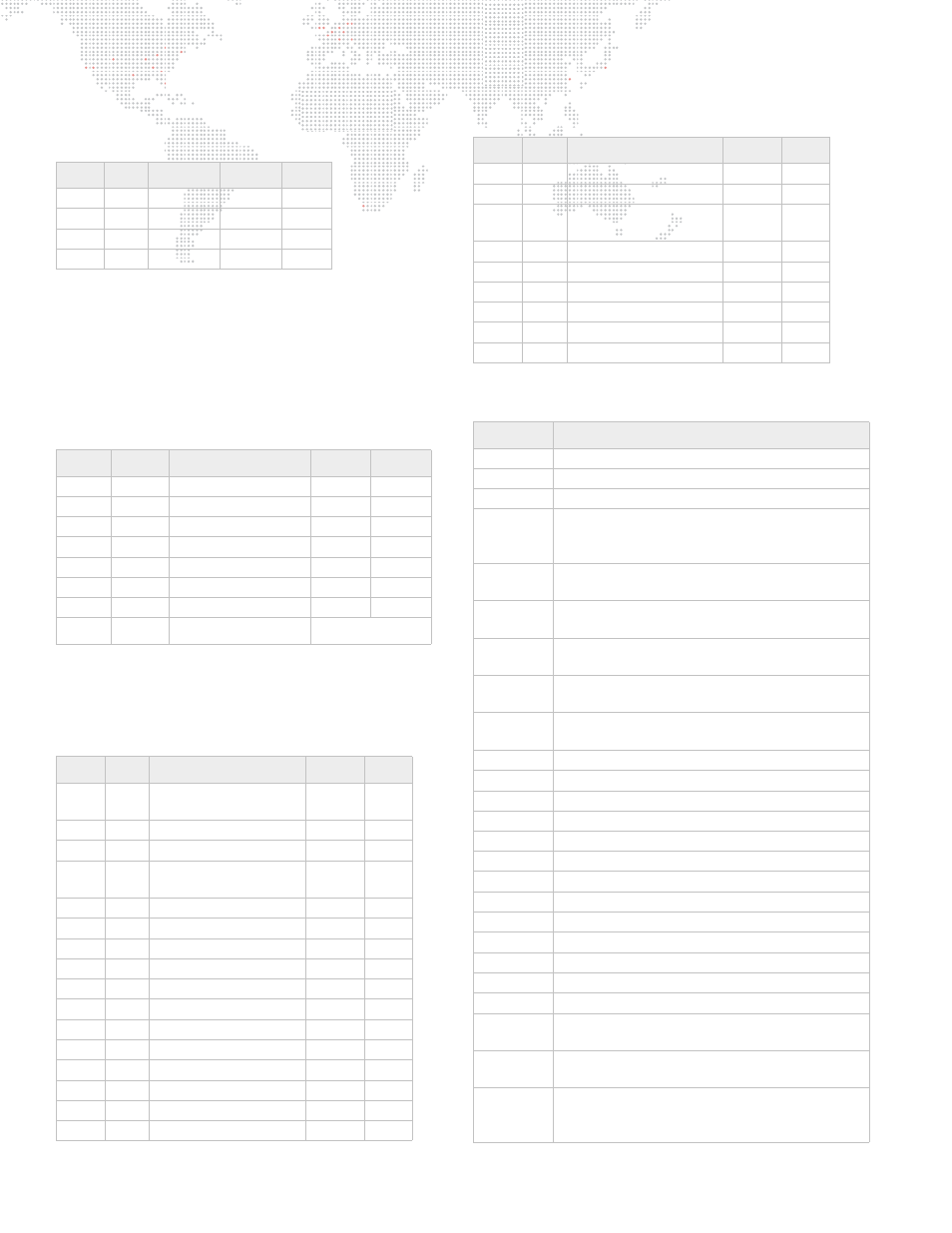
184
MBOX
®
MEDIA SERVER USER MANUAL
* Ambience channel is a transition between full spot
(0) and ambient (255)
Ambient and Spot Lights
Chan
Size
Function
Default
Snap
1
1
Intensity
0
N
2
1
Red
255
N
3
1
Green
255
N
4
1
Blue
255
N
Pro Lighting
The pro lighting fixtures are optional and should only be
patched when the Pro Lighting feature has been
configured. (Refer to
One fixture should be patched per fixture count in the
configuration, using the specified universe and start
addresses.
Chan
Size
Function
Default
Snap
1
1
Intensity
0
N
2
1
Red
255
N
3
1
Green
255
N
4
1
Blue
255
N
5
1
Ambience *
0
N
6
2
Horizontal Bearing
32767
N
8
2
Vertical Bearing
32767
N
9
Total Channels
Master
Chan
Size
Function
Default
Snap
1
1
Effect 1
(see
0
Y
2
1
Effect Control 1a
0
N
3
1
Effect Control 1b
0
N
4
1
Effect 2
(see
0
Y
5
1
Effect Control 2a
0
N
6
1
Effect Control 2b
0
N
7
1
Intensity
255
N
8
1
Red
255
N
9
1
Green
255
N
10
1
Blue
255
N
11
2
Orbit X
32767
N
13
2
Orbit Y
32767
N
15
2
Dolly
32767
N
17
2
Roll
32767
N
19
1
Spin
127
N
20
2
Field of View
32767
N
22
2
Pitch
32767
N
24
2
Yaw
32767
N
26
1
0
Y
27
1
Decay
0
N
28
1
unused
0
N
29
1
Shutter Damping
0
N
30
1
Pixel Map Level
255
N
31
1
Control Selector
0
Y
32
1
Master Audio Volume
255
N
Master Control Channel
Values
Play Mode
10-19
Version HUD
20-29
Performance HUD
30-39
FPS Display
40-44
Lights/Camera/Shutter/Keystone for Main
Screen or Left Screen in Dual Independent (Ind)
Mode (Art-Net Input A)
45-49
Lights/Camera/Shutter/Keystone for Right
Screen (Art-Net Input B)
50-54
Texture Information for Layers 1-6 or Left Screen
in Dual Ind Mode (Art-Net Input A)
55-59
Texture Information for Layers 7-12 or Right
Screen in Dual Ind Mode (Art-Net Input B)
60-64
Object Information for Layers 1-6 or Left Screen
in Dual Ind Mode (Art-Net Input A)
65-69
Object Information for Layers 7-12 or Right
Screen in Dual Ind Mode (Art-Net Input B)
70-74
Raw Art-Net HUD for input A
75-79
Raw Art-Net HUD for input B
80
Show pixmap fixture view for all contexts
81
Show pixmap fixture view for Context 1 only
82
Show pixmap fixture view for Context 2 only
83
Show pixmap fixture view for Context 3 only
84
Show pixmap fixture view for Context 4 only
85
Show pixmap fixture view for Context 5 only
86
Show pixmap fixture view for Context 6 only
87
Show pixmap fixture view for Context 7 only
88
Show pixmap fixture view for Context 8 only
89
Show pixmap fixture view for Context 9 only
110 - 119
Timecode HUD
120-139
Show alignment rectangles
(see
201
Run script (script selected by index value set on
Master Control Selector parameter) **
202
Switch to Pixel Mapping file (file selected by
index value set on Master Control Selector
parameter) **
Master (Continued)
Chan
Size
Function
Default
Snap
