PRG Mbox Designer Manual 3.9 User Manual
Page 17
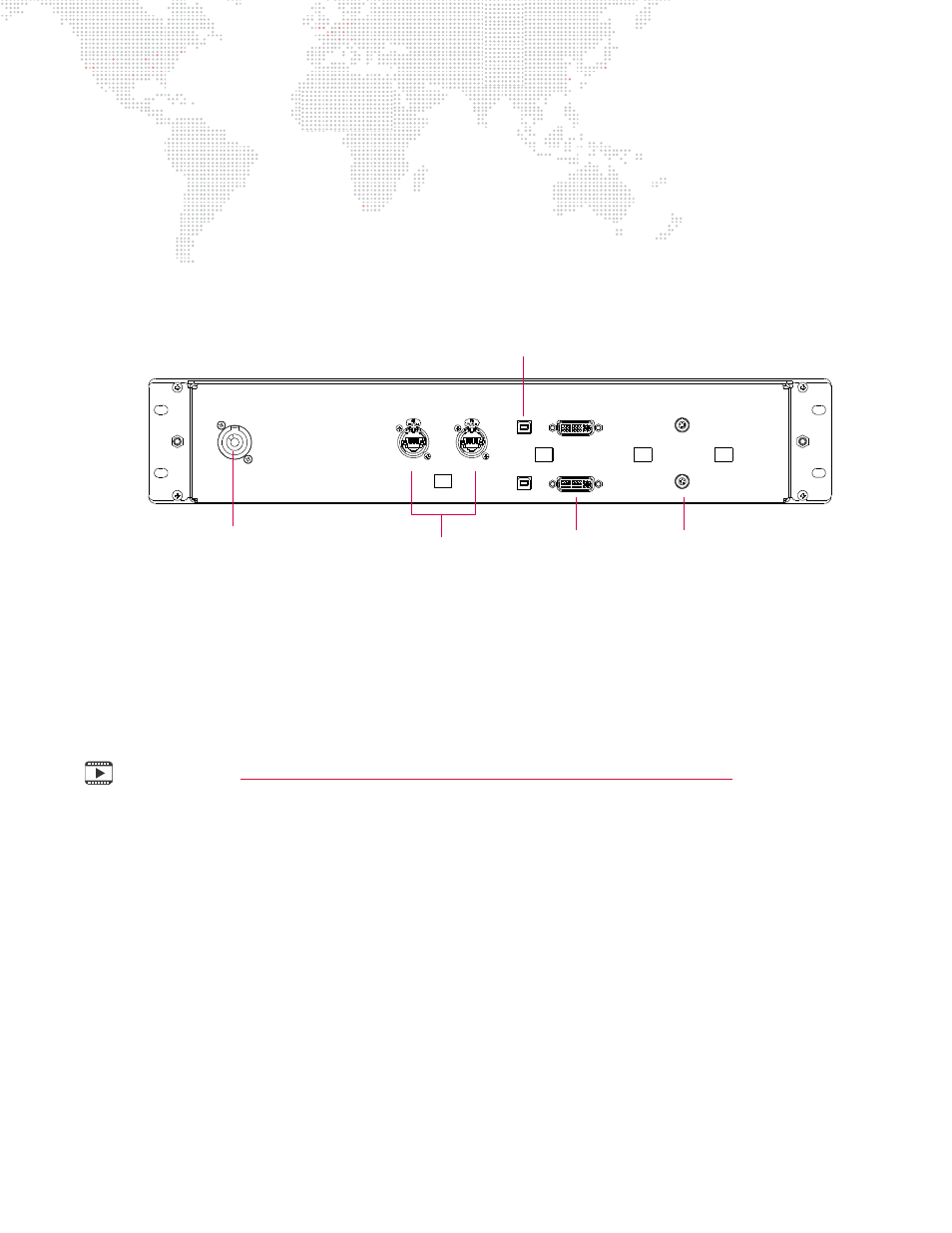
MBOX
®
MEDIA SERVER USER MANUAL
9
DMX Input Ports - The DMX512 XLR ports are used to receive DMX512 data from an external console or other
controller. The left DMX512 port is automatically configured as Art-Net universe 0, while the right DMX512 port is
configured as Art-Net universe 1. (DMX512 cables can only carry one universe of data at a time, and in some cases
the Mbox Designer software requires two universes.)
Ethernet Ports - In general, the two Ethernet ports on the front panel should only be used with sACN or Art-Net input
from a control console. If the Mbox Extreme server is receiving DMX512 data, then Ethernet should not be connected
to either of these ports. Since these protocols have the ability to transmit data for more than one universe at a time,
the Ethernet ports (In & Thru) can be used to daisy-chain multiple Mbox Extreme servers together.
Rear Panel Components
Figure 1-4: Mbox Extreme Dual I/O Module (Rear View)
+
Ethernet - These ports allow control signals to pass from the I/O module to the Mac computer.
+
USB - These ports allow for control of the I/O module by the Mac computer.
+
DVI Input - These ports receive DVI signals from the Mac computer.
+
Video Sync - These ports allow Genlock signals to pass from the I/O module to the Mac. (Only one of these two
connectors will be connected at a time.)
Mbox Media Server Training Video Chapter 2: Hardware Set Up – Front
USB 1
DVI IN 1
VIDEO SYNC 1
100 -240 VAC
1A MAX
50 / 60 Hz
AC IN
ETHERNET A
USB 2
DVI IN 2
VIDEO SYNC 2
ETHERNET B
Ethernet (Art-Net)
USB Ports (1 & 2)
Video Sync
DVI Inputs
A/C Input Connector
Ports (A & B)
Ports (1 & 2)
(1 & 2)
