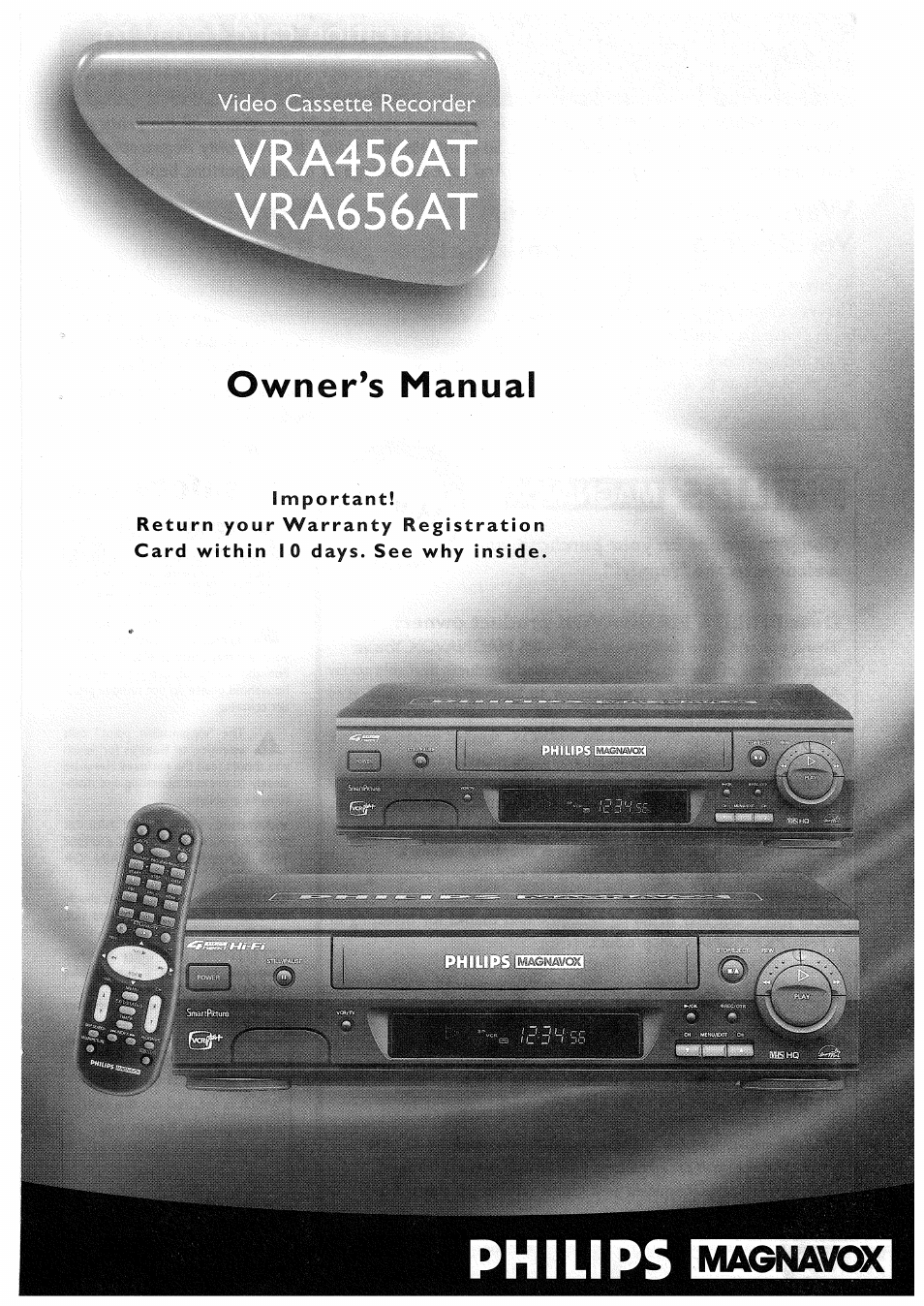Philips VRA456AT User Manual
Owner’s manual
This manual is related to the following products:
Table of contents
Document Outline
- I
- 2
- 2
- 4
- I
- 2
- 5
- 4
- 2
- 2
- Press the VCR button, then press the MENU button.
- Press the PLAY A or STOP V button to select VCR SET UP, then press the FF P^/OK button.
- 3
- 4
- Press the EXIT/STATUS button.
- Vídeo Heads
- Video Signal
- Antenna
- VHF Output Signal
- Power Requirement
- Power Consumption
- Operating Temperature
- Relative Humidity
- Weight
- Dimensions
- Tuner Broadcast Channels
- Cable TV Channels
- The VCR has no power.
- A power failure occurred.
- The VCR cannot be controlled with the remote control.
- The VCR does not respond normally to the remote control. (For example, the VCR may change channels multiple times when you press the CH(annel) A button once.)
- The VCR will not perform a timer recording.
- Tape can’t be inserted.
- Tape can’t be removed.
- The motor (cylinder) rotates even when the VCR is in Stop mode.
- There is no playback picture, or the playback picture is noisy or contains streaks.
- The Number buttons won’t work for channels above 69; channels above 13 cannot be received.
- TV programs cannot be watched normally.
- Line Input mode is selected.
- Multi-Channel Television Sound System (VRA656 only)
- The VCR ejects the tape when the REC(ord)/OTR button is pressed or when the VCR power is
- The remote control is not available or the remote control will not access the VCR’s on-screen
- menu.