Prei, Press the vcr button, Recording 29 – Philips VRA456AT User Manual
Page 29
Attention! The text in this document has been recognized automatically. To view the original document, you can use the "Original mode".
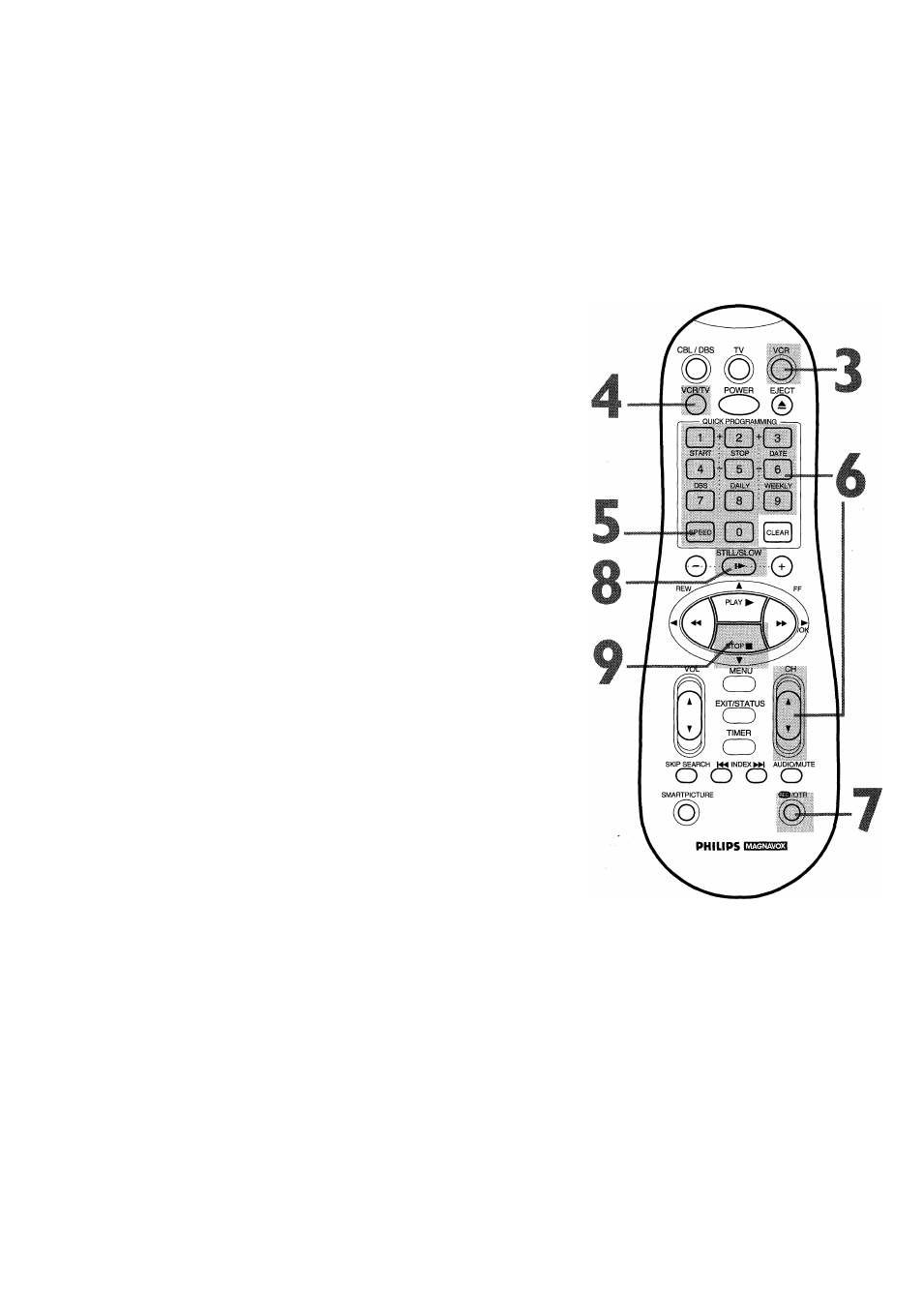
Recording 29
Read and follow the steps below to record a television program.
I
Turn on the TV and set It to channel 3 or
4,
whichever chan
nel the CH3/CH4 switch on the back of the VCR is set to.
2
Insert a tape with its record tab intact (details are on page 5) in
theVCR.The power will come on.
3
Prei
4
Press the VCR button.
If the VCR light appears on the display panel of the VCR, go to step
5. If the VCR light does not appear, press the VCR/TV but
ton once.
5
Press the SPEED button until the desired tape speed
appears on the screen. The VCR will only record in SP or SLR
Details about tape speed are on pages 37 and 52.
6
Use the CH(annel) A/T button or the Number buttons to
select the channel to be recorded.
7
Press the REC(ord)/OTR button to start recording. The
O
light will appear on the VCR display panel. If no tape is in the VCR,
NO CASSETTE will appear on the screen briefly.
8
To pause the recording (for example, during commer
cials), press the STILL/SLOW !► button.The
ODD
light will
appear on the display panel.
To resume recording, press the STILL/SLOW !► button
again. The
O
light will appear on the display panel.
9
Press the STOP ▼ button to stop recording.The
O
light will
disappear from the display panel.
Turn on the TV.
Insert a tape.
Helpful Hints
If the REC(ord)/OTR button is
pressed while a tape without a
record tab is in the VCR, PROTECT
ED CASSETTE CANNOT RECORD
will appear on the screen briefly. The
VCR will eject the tape.
The VCR records in a preset volume.
If the end of the tape is reached
while recording, the VCR will stop
recording, rewind the tape, then stop.
Details are on page 51.
