Setting – Philips VRA456AT User Manual
Page 33
Attention! The text in this document has been recognized automatically. To view the original document, you can use the "Original mode".
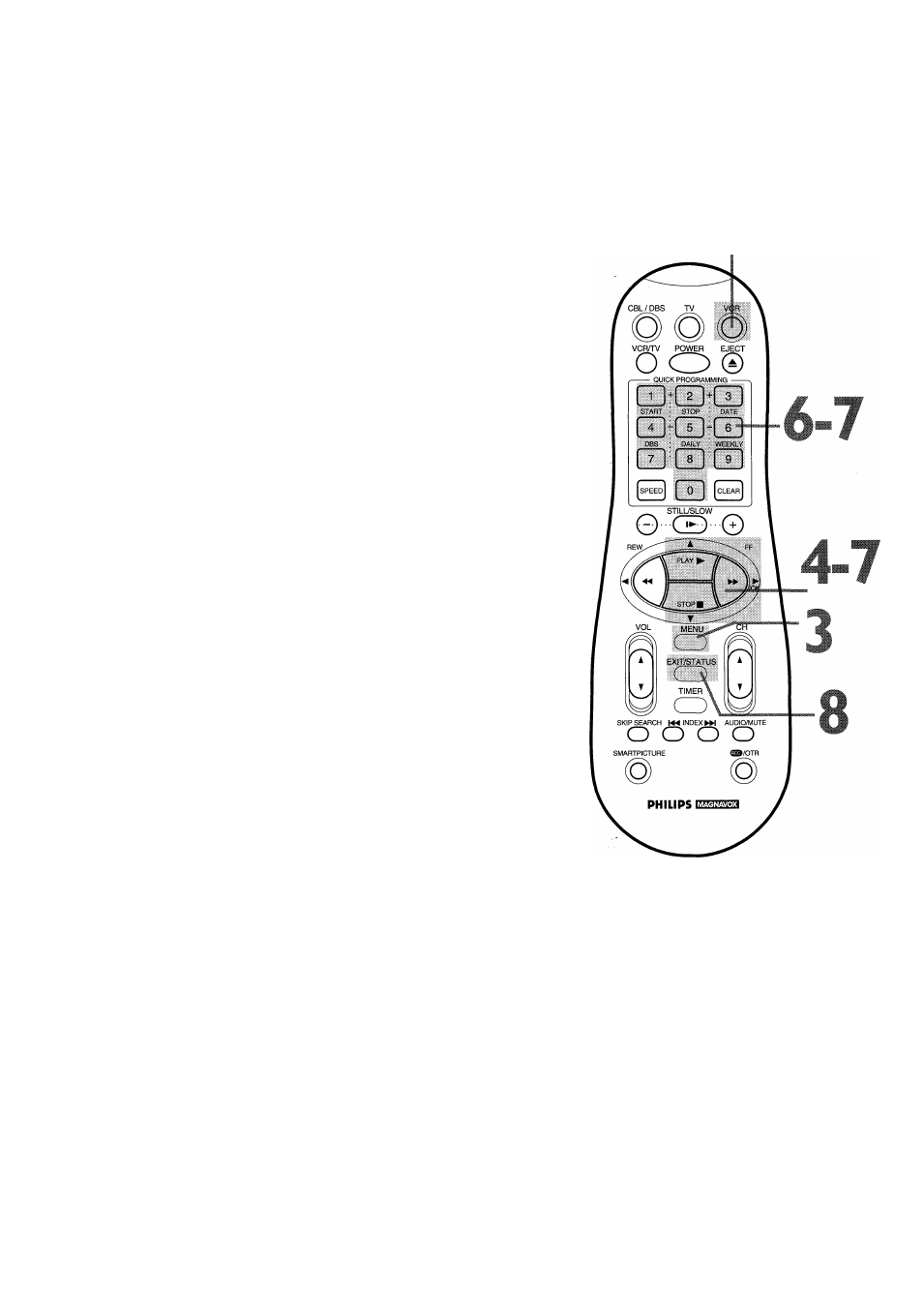
Setting
Up the VCR Plus+ Programming System (confd) 33
2
Now, compare the channel numbers you have written into the
VCR PLUS+ CH. and CABLE/TV CH. columns.You’ll notice that
some stations have VCR Plus+ and Cable/TV channel numbers that
are the same, and other stations have channel numbers that do
not match. You must tell the VCR the VCR Plus+ and Cable/TV
channel numbers according to the following steps.
3
Prej
4
Press the VCR button, then press the MENU button.
Press the PLAY ▲ or STOP
V
button to select INITIAL
SET UP, then press the FF ►/OK button.
5
Press the PLAY
A
or STOP T button to select VCR
PLUS+ cm., then press the FF ►/OK button.
^ SET VCR PLUS+ CH.
VCR PLUS+
CABLE/TV
99
-------
01 -------------------
02
------------ > ---------------
03
-------
04
-------
SELECT
AT
OR ENTER VCR+
CH. NO.THEN PUSH WOK
TO END PUSH EXIT
6
While a VCR Plus+ channel is flashing, press the PLAY
A
or STOP
V
button repeatedly or press the Number but
tons so that the arrow appears beside the VCR Plus+
channel number you need.
Press the FF ►/OK button.
2
Examine the lists
on page 32.
While the space for the Cable/TV channel is flashing,
press the PLAY ▲ or STOP ▼ button repeatedly or press
the Number buttons to enter the Cable/TV channel num
ber from the list on page 32. Press the FF ►/OK button.
Repeat steps 6-7 until you have entered all the channels on your
list.
• If you are using a Cable Box/DBS, the Cable/TV channel
will be 3 or 4 (the Cable Box/DBS output channel) for
every VCR Plus+ channel.You must set the Cable
Box/DBS to the channel you want to record; leave the
Cable Box/DBS on for the timer recording.
8
3
Press the EXIT/STATUS button.
