External speakers connections – Philips 28PW778A User Manual
Page 45
Attention! The text in this document has been recognized automatically. To view the original document, you can use the "Original mode".
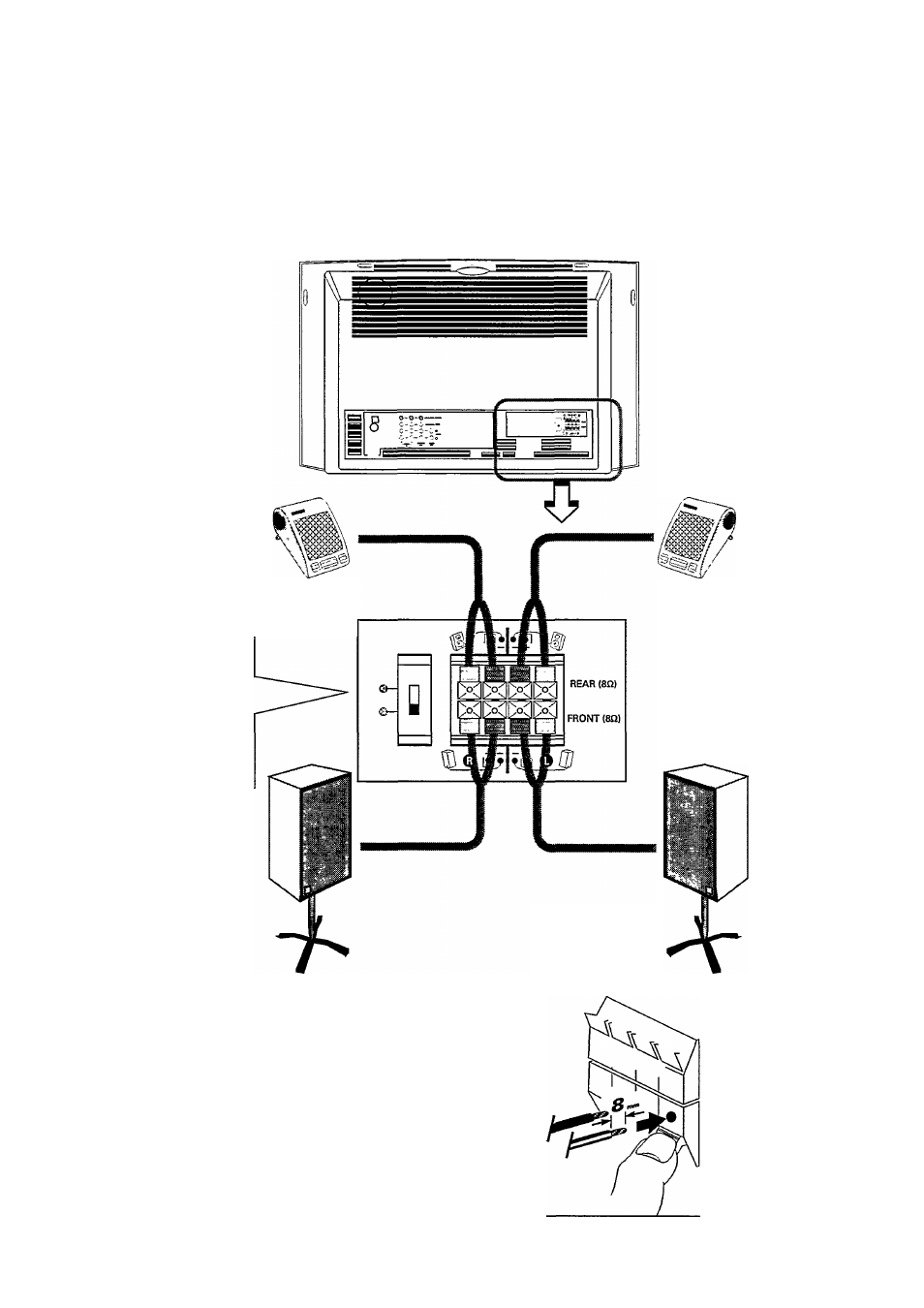
... external connections
External speakers connections
(optional)
You may connect external rear and front speakers (not provided) to enhance the sound output of
the television.
Note : Surround Sound speakers must be connected in pairs and to the rear speakers sockets.
Back view of television
If you are using exter
nal front speakers,
slide this switch to the
position
,to
switch off the sound
from your television's
speakers.
Right front speaker
(17 W, 8 a)
Right rear speaker
(5W,
sq
;
Left rear speaker
(5W, 8D.)
Left front speaker
(17 W, 8 LI)
How to connect the front and rear speakers
• Push down the connector clip (as shown).
• Insert the end of the red (black/white) into the red
socket and the black wire into the black socket.
Repeat the same for the other pair of wires.
45
