O o o – Philips 28PW778A User Manual
Page 16
Attention! The text in this document has been recognized automatically. To view the original document, you can use the "Original mode".
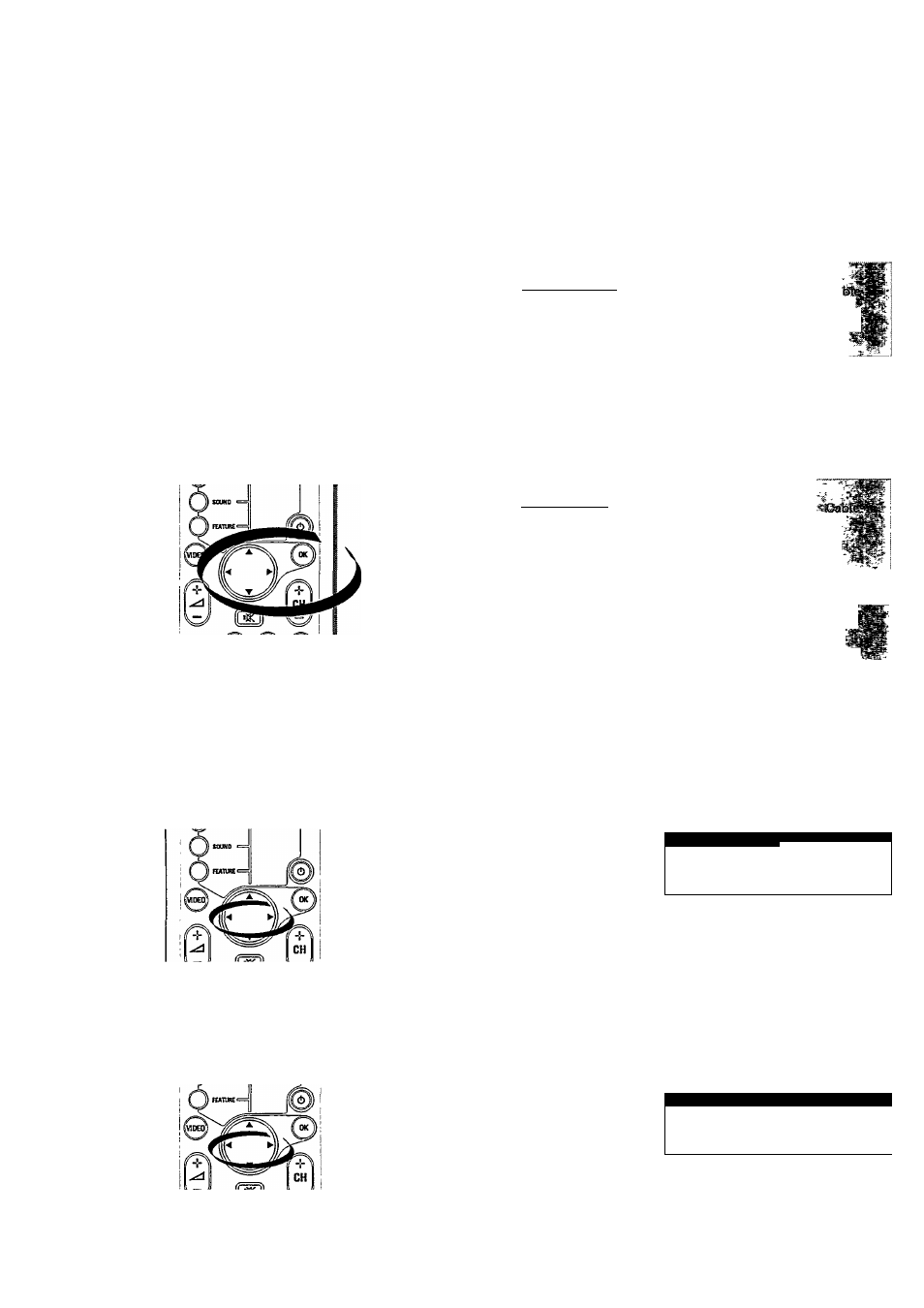
PDii
S
e©
<==.
g?
installation
TV Configuration (Select your television configuration with external
equipment)
• Press INSTALL button to go into INSTALLATION menu.
©0 0©
iTo
6
o o o
< 6 (!) I I 16 6 6 6
0 AUDIO VDEO 8.VKS INSTALL VOLUME CHANNEL
1 ^ALLATION I
Press
V
button to highlight TV Configuration and OK button to select it.
The TV CONFIG, menu appears and Audio Output is highlighted.
\
iSTAUATION "
i
TVCONRG.
' ' I
'{Mann, iaiigqsge''
'MaB'wartTsialiaf©« . '•* '
"fj/
Audio Output
If you have connected the audio out sockets of your television to an external amplifier, you can
make a constant or variable audio output selection.
• Select Variable with or ► button if you want to adjust the volume of your audio equip
ment via your television.
'WCONRG.
lAudio Output
Variable
I
B^ost Gaflc^ller
Off .
1
OR
• Select Constant with or ► button if you want to adjust the volume with the volume con
trol of your audio equipment.
TVCONRG.
lAudio Output
Constant 1
BbostCancelier .
16
