Philips 28PW778A User Manual
Page 14
Attention! The text in this document has been recognized automatically. To view the original document, you can use the "Original mode".
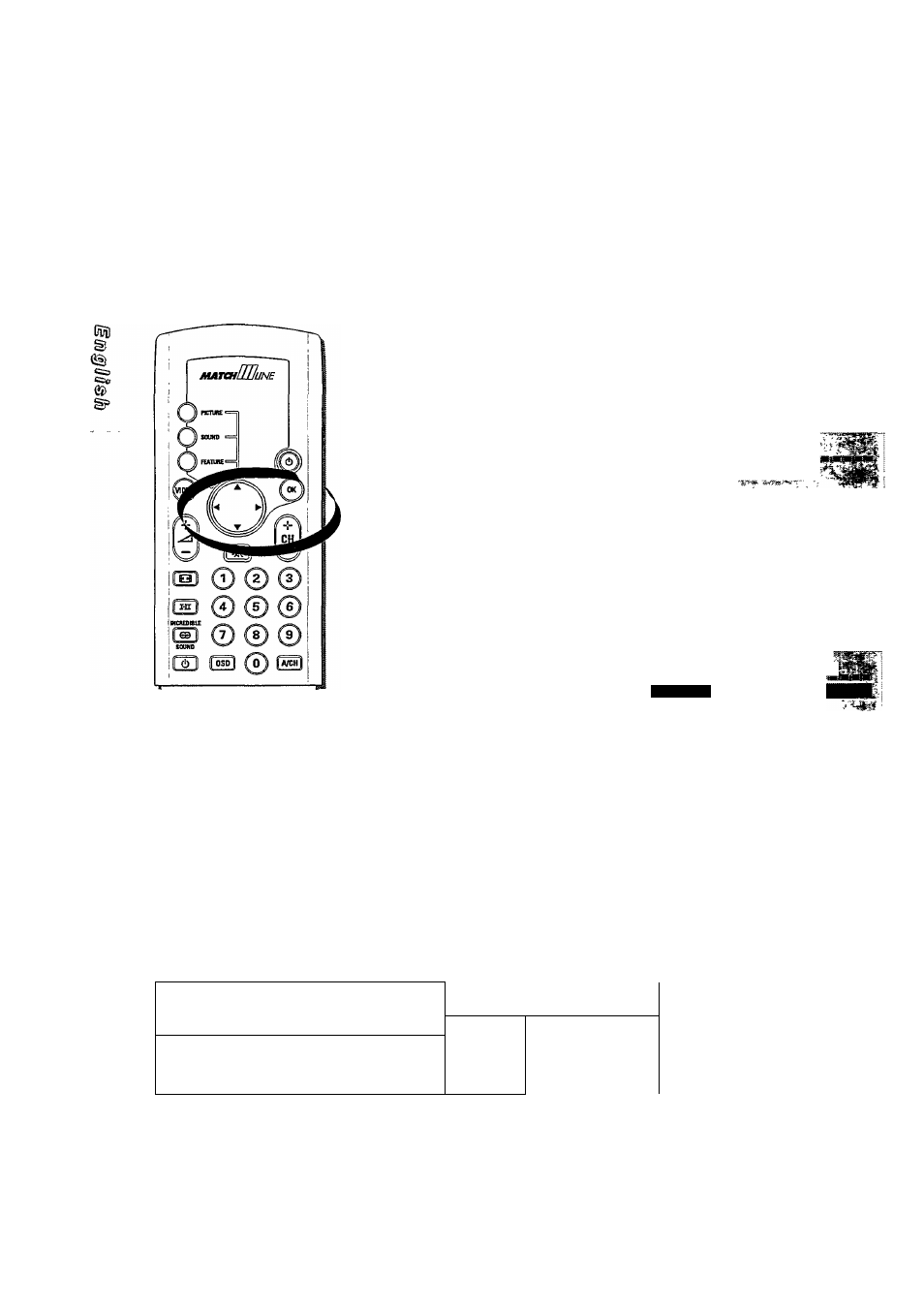
insta/lation
Favourite
This feature allows you to put channel numbers into a “favourite" list. Channel numbers which are
in this list can be easily access by pressing CH + or — . Those that are not in, can only be access
by pressing the channel number directly. It is recommended that you do not put those channels
that have bad reception or those that you do not watch often in this list.
• Press
T
button to highlight Favourite and OK button to confirm selection.
• Press ◄ or ► button to select Yes or No.
S ' - : - i
Miit !
MANUAL
^
INSTALLATION I
I
ìmiàB.mk.-
MANUAL
INSTALLATION
CbanneV-».
Favourite
Give Name (Enter or modify a channel name)
You can enter or modify an existing name of a programme number by the following steps.
• Press INSTALL button to go into INSTALLATION menu.
© © © © # o ® o o o
L
INSTALIAION ,i
/ • и Т I I I У Т У У
0 AUDIO VDEO S«VHS INSTALL VOLUME CHATTEL
-¿rdj-'Sdy
"
Chaiiuet^iftèni' , -CaMè:jt
AutontaiicÌnstàfiatìoR
'
1^3ì>«ai ìn5taiÌ8if®R '
Give Name
TV ConfiguratìoR
14
