Philips 64PH990599 User Manual
Igital, Rojection, Elevision
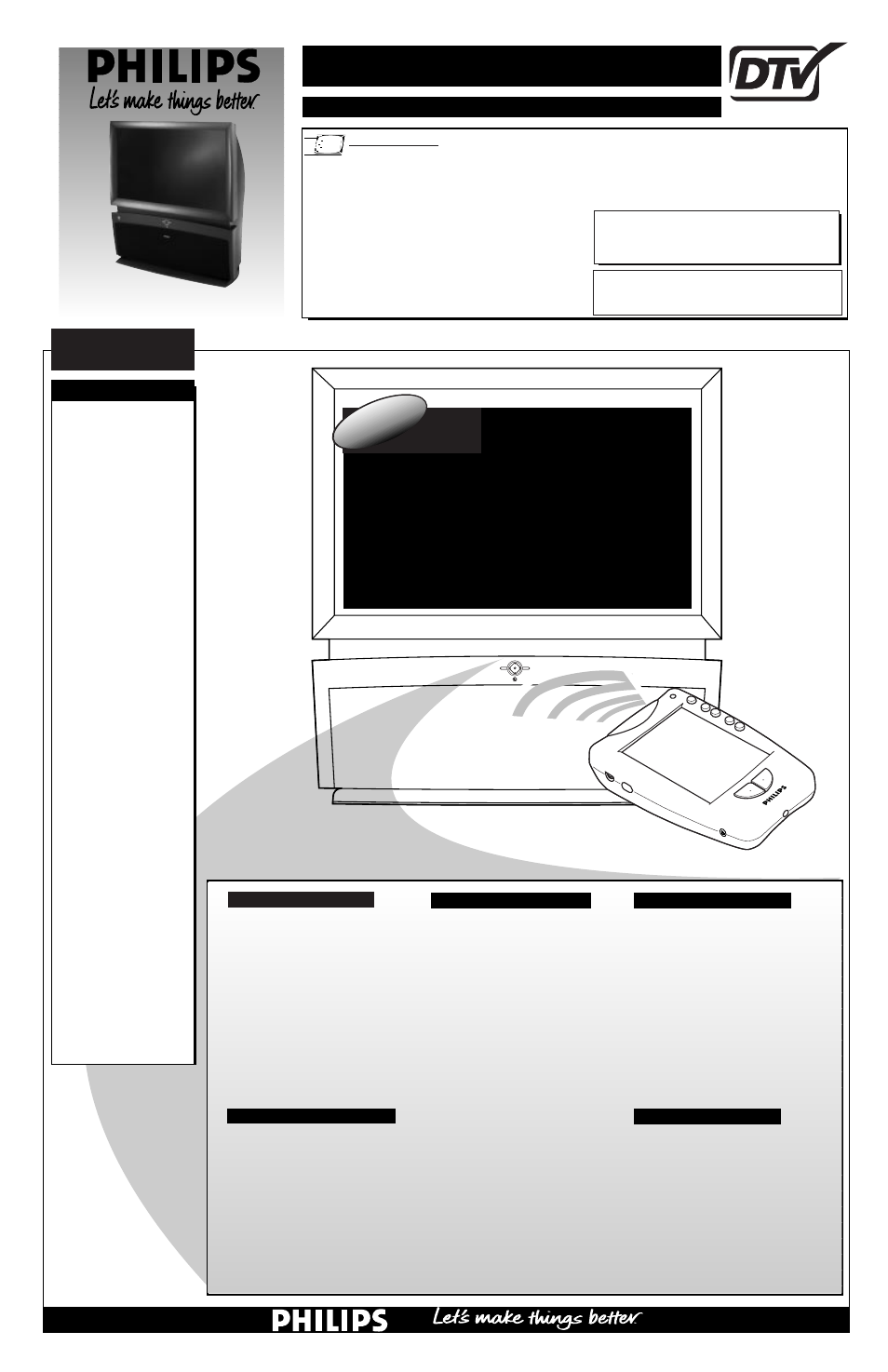
SOURCE
EXIT
UP
CH
CH
DOWN
+
VOL
VOL
–
M
D
IGITAL
P
ROJECTION
T
ELEVISION
T
ABLE OF
C
ONTENTS
- Q
UICK
U
SE
G
UIDE
•
For details on product safety, registration,
warranty, and service
refer to the other literature
included with your TV information packet.
Please retain all these materials and keep them
handy for future reference.
I
NTEGRATED
PRODUCT DESIGN
DPTV/NTSC/MONITOR
WARNING: TO PREVENT FIRE OR SHOCK
HAZARD DO NOT EXPOSE THIS UNIT TO
RAIN OR EXCESSIVE MOISTURE.
Getting Started
Warning/Precautions
. . . . . . . . . . . . . . . . . .
1
DPTV Integrated Product Design and Features
. .
1
Basic DPTV and Remote Control Description
of Controls and Operations
. . . . . . . . . . . . . . . . .
2-3
Digital (ATSC) Menu Control Operations
. . . . .
4-5
Analog (NTSC) Menu Control Operations
. . . . . .
6
Monitor Menu Control Operations
. . . . . . . . . . . .
7
Digital TV Rollout - Time/Terms/& Technology
.
8
NOTE: Not all features (and drawings) discussed in this
owner’s manual will necessarily match those found with
your television set. This is normal and does not require you
contacting your dealer or requesting service.
64PH9905 Digital Projection Television
TS1007 Pronto Remote Control
T
he Philips
64PH9905 Digital
Projection Television
(DPTV) represents an
advanced first step con-
cept in integrated digital
products. Designed for
discrete and cross-over
system functionality the
64PH9905 will support
traditional NTSC
Television standards,
receive all certified FCC
defined ATSC digital
transmission formats, as
well as perform PC
Monitor Display capa-
bility.
Although future plans
allow for the two televi-
sion broadcast systems
to coexist for a number
of years, the eagerly
awaited transition from
analog (NTSC) to digi-
tal (ATSC) high-defini-
tion television has
begun.
The Philips 64PH9905
DPTV is uniquely posi-
tioned to operate within
both current and future
video signal formats.
The Philips 64PH9905
will provide the largest
of viewing windows into
an unprecedented era of
high-definition picture
resolutions, digital sur-
round sound playback,
and access to a variety
of entertainment and
interactive services.
P
lease refer to the rear
section of this Quick-
Use guide
(page 8) for
additional information on:
• scheduled Digital
Broadcast program roll-
out dates, and what will
be available from the
various networks and
program suppliers
• the basics on how HDTV,
Digital, and Analog TV
systems differ and how
they can be received
• other ATSC (or Advanced
Television System
Committee) news and
details on digital broad
casting product opera-
tions and services
digital 1nf0rmation
• 64-Inch Rear Projection Television
Screen
• Audio Inputs - Stereo and 6-channel
Dolby Digital
• Subwoofer - for low frequency bass
surround sound
• Display formats - normal (overscan),
letterbox, or underscan
• Clock/Sleep Timer - set in NTSC ana-
log system operational in ATSC as
well.
• Pronto Remote - set for both NTSC
and ATSC select feature operations
• Liquid Crystal Display - with large
backlit touchscreen for direct button
entry and key feature access
• Learn Capability - to learn and oper-
ate other infrared remote control prod-
uct codes
• Customize - built-in device templates
for total product control
• Macro - editable programming for fre-
quently used button sequences
• ATSC Formats - decodes all ATSC
digital system requirements as speci-
fied by FCC
• ATSC Broadcasts - tunes terrestrial
signal transmissions of major and sub-
channel digital programming
• PSIP Data - receives and processes
signal data for Program System
Information Protocol to display chan-
nel and program information
• Video Display - 1920 x 1080i resolu-
tion capability (4x3 ATSC video for-
mats linearly stretched to fill 16:9 dis-
play)
• DTV Closed Captioning
• Dolby Digital Audio - for playback of
6-channel Dolby Digital audio material
• Alternate Audio - plays additional
audio tracks if available with ATSC
programming
• Freeze Video - holds video action
while audio continues (with time-out
feature to prevent possible screen burn)
• Autoprogram - for valid digital chan-
nels (with means of adding/deleting
specific stations from channel map)
• NTSC - reception of terrestrial broad-
cast NTSC signals
• Audio/Video Inputs - composite
Video or S-Video input connections
with accompanying Left/Right
2-channel audio
• Autoprogramming - for easy automat-
ic selection of favorite area stations
• Closed Captioning - to view program-
dialogue or voice conversation as on-
screen text.
• Channel Labels - individual channel
call-letter/number editable titles
• Video Inputs: VGA and HD
• Audio Inputs: stereo and 6-channel
Dolby Digital
• Display formats: normal (overscan),
letterbox, or underscan
INTEGRATED FEATURES
PRONTO REMOTE FEATURES
DIGITAL (ATSC) FEATURES
ANALOG (NTSC) FEATURES
MONITOR FEATURES
A T S C C E R T I F I E D
D I G I T A L T E L E V I S I O N
TM
1 - 3135 015 16081
