Installation, Menu language, Channel system – Philips 28PW778A User Manual
Page 10
Attention! The text in this document has been recognized automatically. To view the original document, you can use the "Original mode".
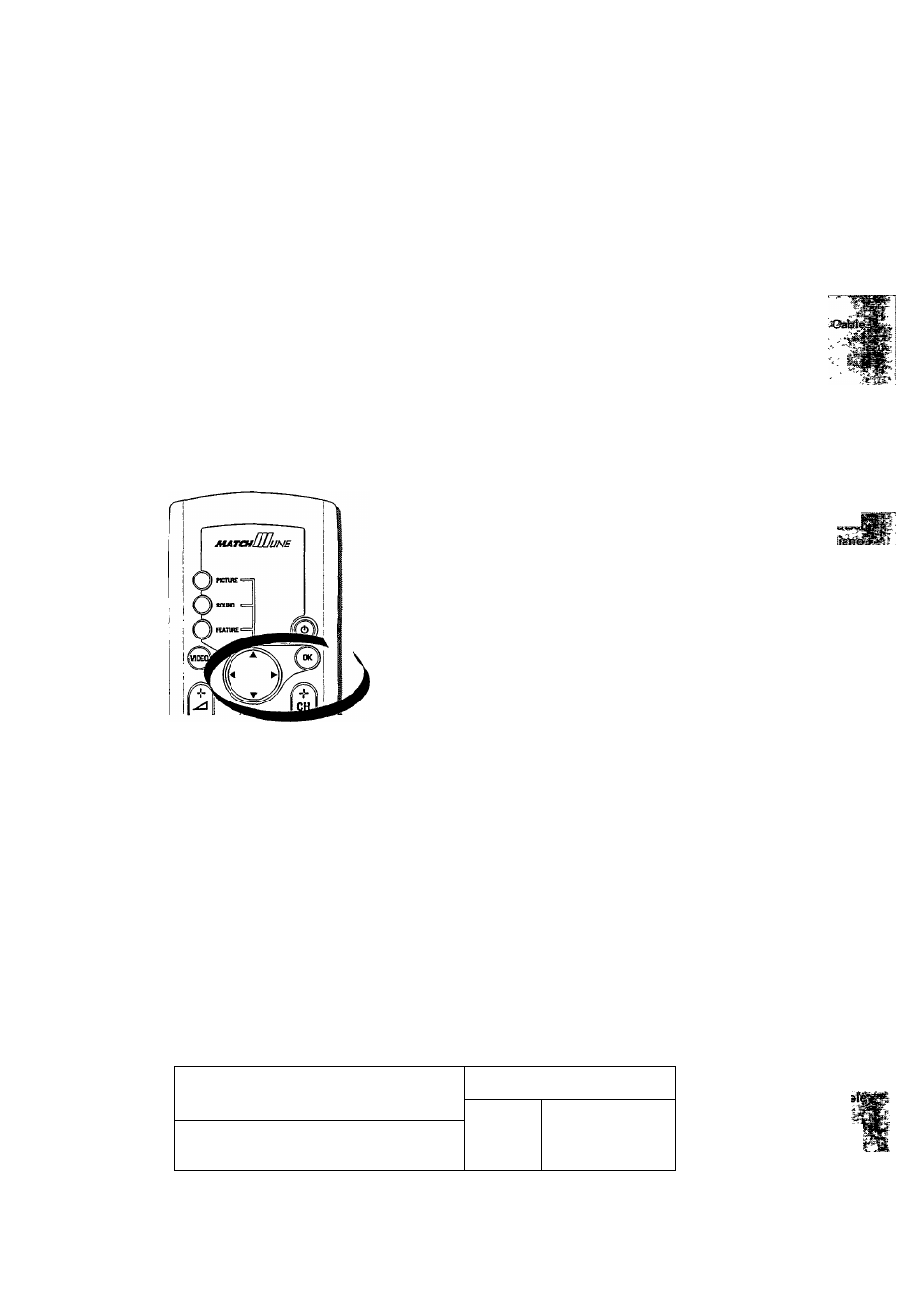
Installation
Menu Language
Use this function to select the On-Screen-Display and the Menus language. The languages
available foe selection are English and Chinese.
Press INSTALL button to go into the INSTALLATION menu.
The sub-menu Menu Language is highlighted.
toil
§i
CS
j
to
g?
© © © ©
o o o
I 6 I I 1 6 6 6 6
0
AUDIO VDEO
8
*VHS INSTAa VOLUME CHANNEL
giSTALIATlON
^
y
V. ,
• Press OK button to confirm selection.
The languages available for selection appear.
LANGUAGE
r
• Highlight the language of your choice by the ◄ or ► button and confirm selection by
the OK button .
The INSTALLATION menu appears and from now onwards all the On-Screen-Display
and Menus are presented in the language of your choice.
Note : If you had made the wrong choice, press OK button and make your choice again.
• Press INSTALL button once to return to INSTALLATION menu.
Channel System
You can select either cable or terrestrial transmission.
• Press INSTALL button to go into the INSTALLATION menu.
© © © © ^ ^ ' o j > o o o ^
1 ^ mSTALlATfON i
_
1
'
;
f / > 6 6 l 1 I 6 6 6 6 \
I
0
AUDIO VDEO S>VHS INSTAU VOLUME CHANNEL
\
' Si\«fiawe
z C'k
” .y -
10
