Timers, I features – Philips 28PW778A User Manual
Page 24
Attention! The text in this document has been recognized automatically. To view the original document, you can use the "Original mode".
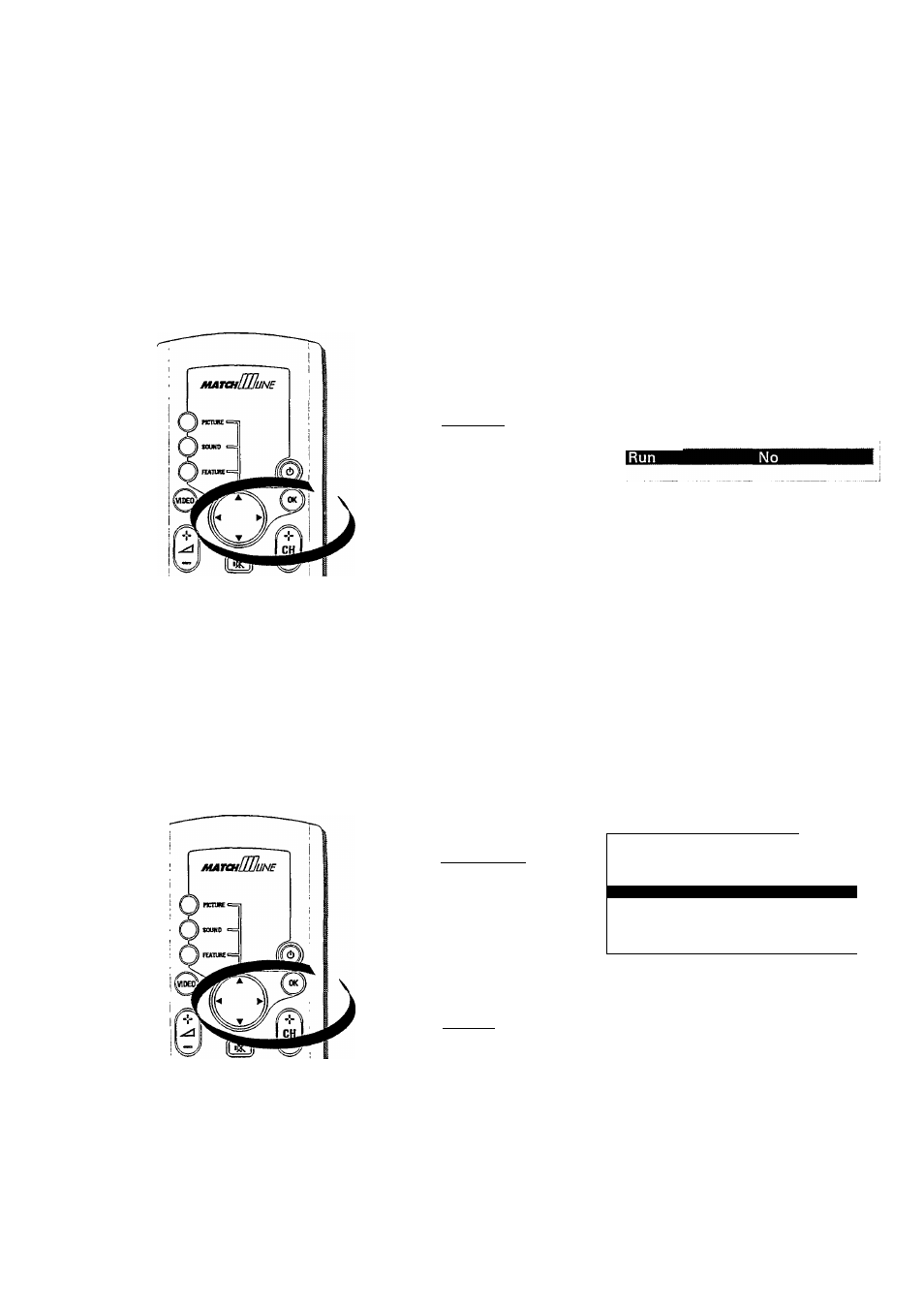
..
menu operation
Run Message (select the frequency of display of your message)
• Press ▼ button to highlight Run .
• Press or ► button to select No or Continuous*.
No
: Do not run message.
Continuous : Run message continuously.
*Note:The Run Message will be reset to NO once you switched off your television. You can
also clear the message when it is running by pressing OK button.
m
s
©
g?
I MESSAGE
Message:
Change
Clear
If you have finished with your selection, press FEATURE button once to go to FEATURE menu.
To see the message running, remove all menus on the screen.
Timers
This feature is for you to switch the channel that you are watching to another channel at a specific
time. You must first go to the FEATURE menu and select TIMERS. Actual Time is highlighted.
I FEATURES
I TIMERS
Sleeptimer
15 Min,
€3iiid Lock
On
Message
■Timers
PAL-8G
Closed Caption Type
Textl
Closed Caption Display
Video
Channel
Start Time
Cancel Timef
Press
A
or
T
button to highlight your choice.
Press OK to confirm.
Press or ► button or digit buttons to key in the value.
24
