Child lock, Message – Philips 28PW778A User Manual
Page 22
Attention! The text in this document has been recognized automatically. To view the original document, you can use the "Original mode".
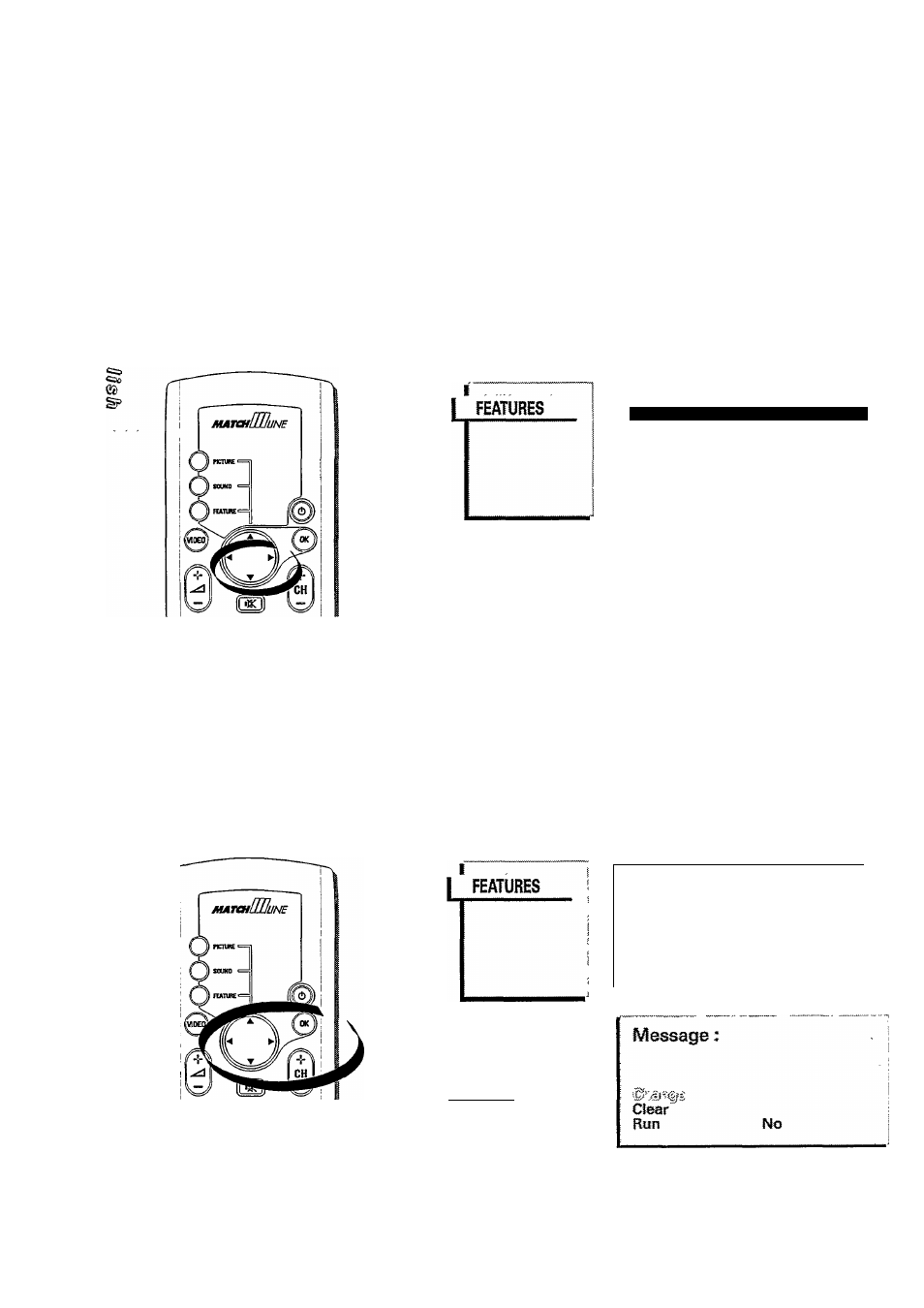
... features menu
Child Lock
When Child Lock is On, it will disable the CHANNEL & or 0 button on your television's con
trols while control via the remote control is still possible.
CCD
§
eg!
Press T button to highlight Child Lock.
Press ◄ or ► button to select either On or Off.
When it is On, your television's screen will display Child Lock On! whenever you press
CHANNEL 0 or 0 button on your television's controls. Also, whenever you switch on your
television via the power knob or mains supply it will automatically go to standby mode.
(Refer to section on 'Operating your television' on the various ways to switch on)
Sleeptimer
15 MÌ».
Child Lock
On
Message
Tlm^
PAL~B6
Closed Caption Type
T^t
Closed Captfen Display
Video
Message
Use this feature to create your message for display on the screen.
• Press T button to highlight Message.
• Press OK button to select it.
A sub-menu appears for you to key in your message and at the same time Change is
highlighted.
I“":
I lyiESSAGE
Sleepdmer
15 Mm
Child Lock
On
Hmens
PAL-8<3
Closed Caption Type
Textl
Closed Capdon Display
Video
22
