Pal-bg, I features – Philips 28PW778A User Manual
Page 25
Attention! The text in this document has been recognized automatically. To view the original document, you can use the "Original mode".
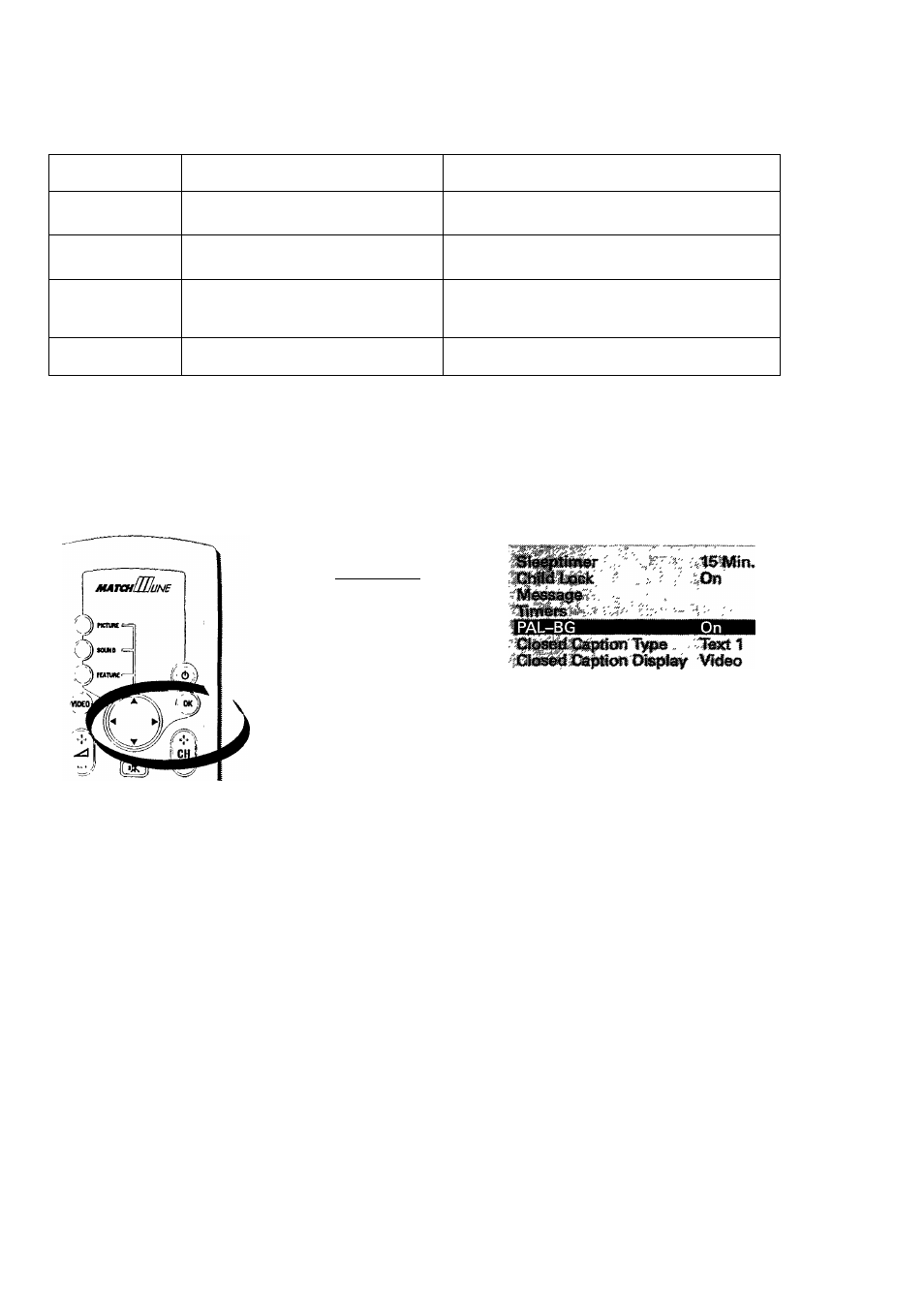
features menu
Sub-menu
To select
What to do
Actual Time
The present time.
Key in time starting with hour then
minutes.
Programme
The channel that you want to
switch to at the pre-set time.
Key in the programme number for the
desired television channel.
Start Time
The pre-set time that you
want the channel switching to
occur.
Key in time starting with hour then
minutes.
Cancel time
Cancel the 'Start Time’.
Press OK.
•s
oao
PAL-BG
Only selectable when you are in the " FRONT" playback channel. When you are playing back tape
in the PAL-BG format and there is no colour in the picture, then select “ On ” to produce the colour.
t:
I FEATURES
For menu items "Closed Caption Type" and "Closed Caption Display" refer to section on "Closed
Caption".
When you have finished, press FEATURE button to go back to FEATURE menu and again to exit.
25
