Picture menu – Philips 28PW778A User Manual
Page 19
Attention! The text in this document has been recognized automatically. To view the original document, you can use the "Original mode".
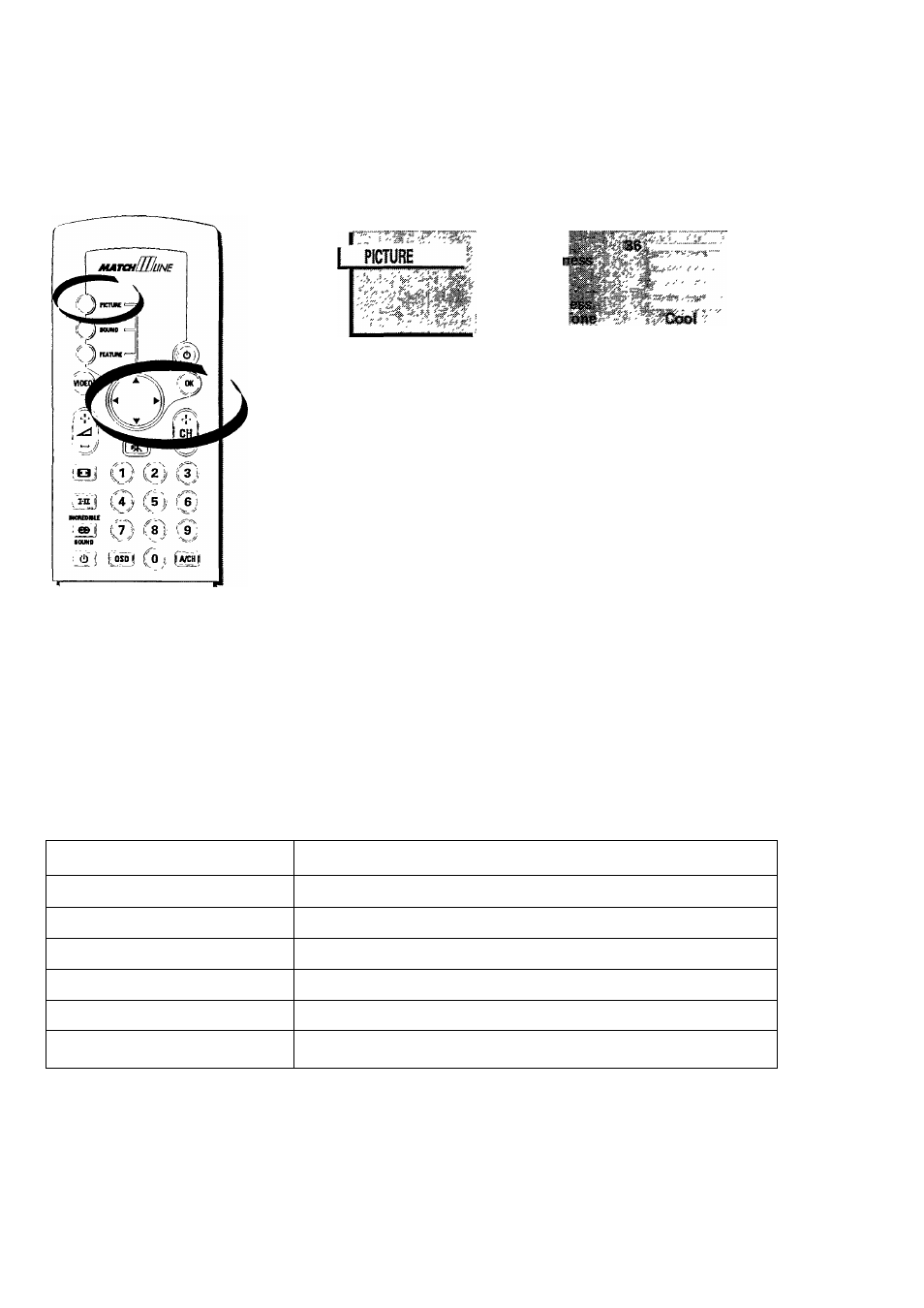
Picture menu
The picture menu allows you to make adjustment to the following : Picture, Brightness, Colour,
Tint (for NTSC programmes only). Sharpness and White Tone.
Picture
Bright
Colour
Tint
<=5
033
•
Press PICTURE button on your remote control to start the PICTURE menu.
•
Press
A
or ▼ button to highlight your choice.
•
Press or ► button to make your selection. An adjustment bar appears. (Please refer to the
table below for the possible adjustment)
•
Press OK button to return to PICTURE menu.
Note : The adjustment bar will return to the picture menu after 2 seconds if you do not make any
selection.
Sub-menu
Selections
Picture
increase or decrease
Brightness
increase or decrease
Colour
increase or decrease
Tint
increase or decrease
Sharpness
increase or decrease
White Tone
Cool, Normal or Warm
If you are satisfied with your selection, press PICTURE button to exit,
19
