Philips 28PW778A User Manual
Page 23
Attention! The text in this document has been recognized automatically. To view the original document, you can use the "Original mode".
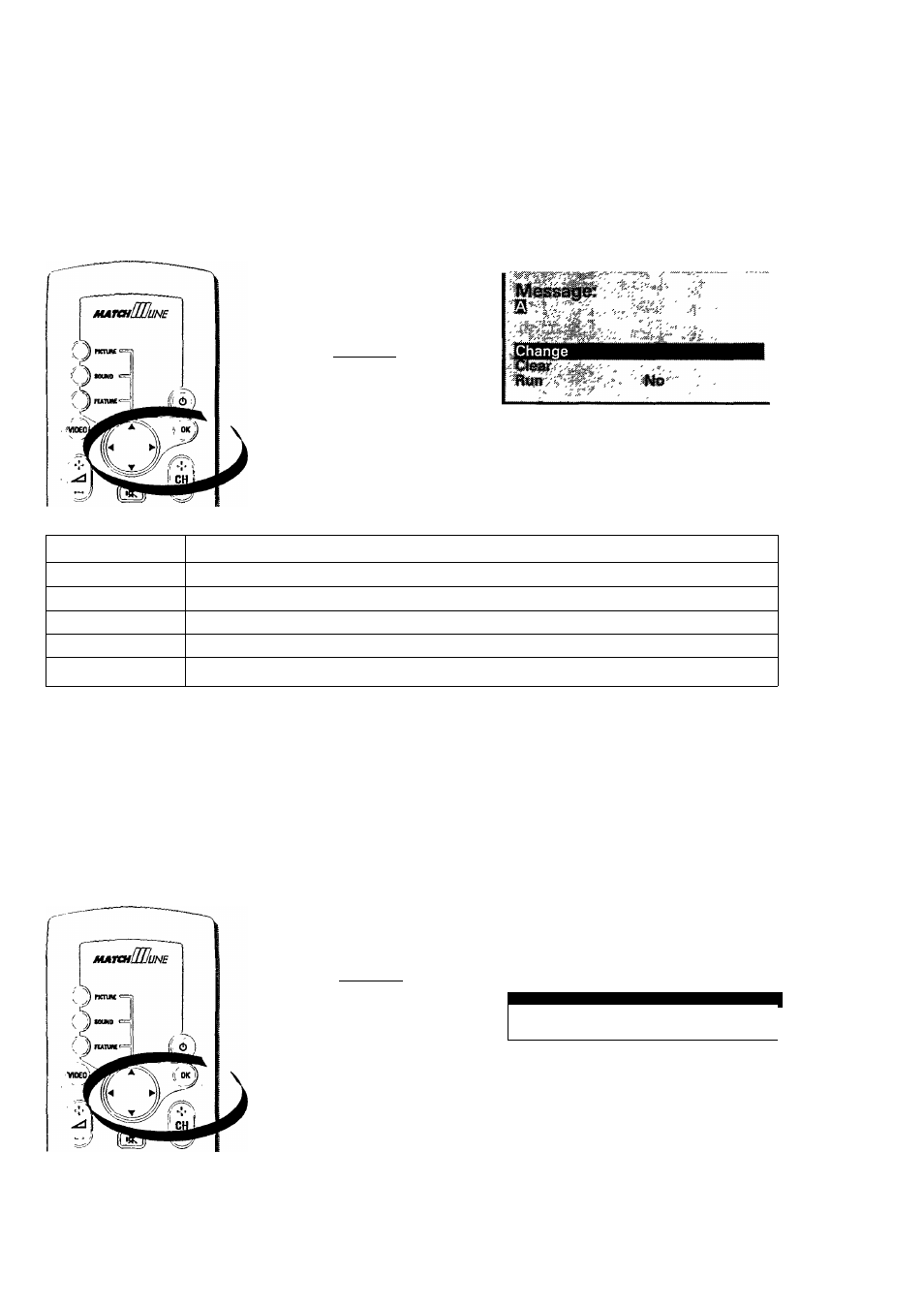
... features menu
Change Message (make a message or edit an existing message)
• Press OK button to select Change .
A block appears below the word Message :. Use ►,
A,T
or OK button to nnake or edit
your message. Refer to the table below for the function of each button.
I MESSAGE
is!
ilM
Button
Function
OK
Start or end the process
►
Select next character position
◄
Select previous character position
A
Select the next character or number for the current position
r
Select the previous character or number for the current position
Note : The possible characters for a programme name are "A... Z, *, /, +,., #, 0 ... 9 and [Space]".
Clear Message (delete the message that you have made completely)
• Press
T
button to highlight Clear .
• Press OK button to confirm selection.
The whole message will be deleted completely.
I MESSAGE
1 Clear
1
1 itei
Mo
JN0
23
