Picture mode – Philips 28PW778A User Manual
Page 26
Attention! The text in this document has been recognized automatically. To view the original document, you can use the "Original mode".
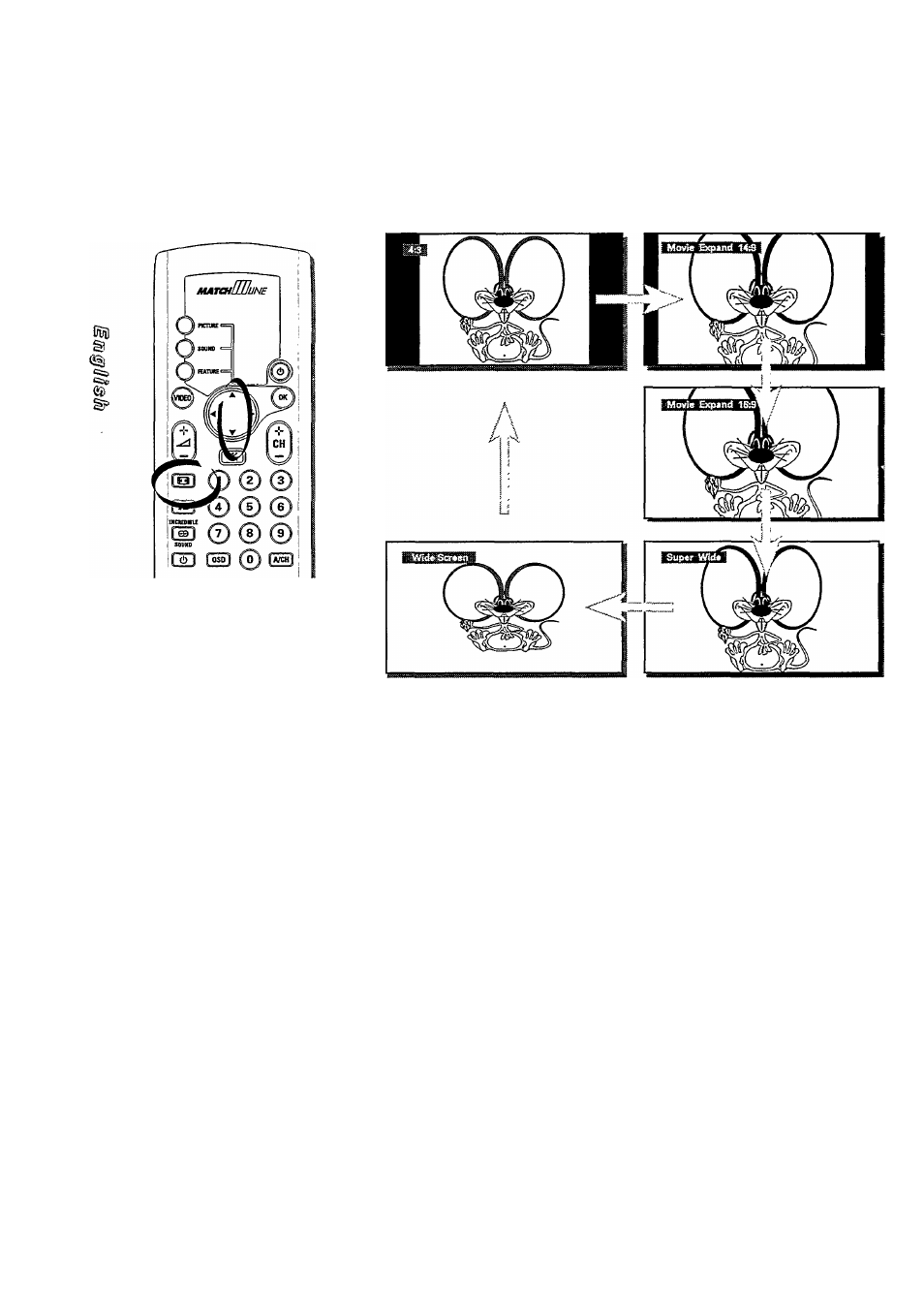
Picture Mode
Your television offers you 5 different picture modes to choose from.
• Press O button to cycle through the different picture mode and make your choice.
4:3
This mode leaves conventional 4:3 picture as they are, with black bars on both sides of your
screen.
Movie Expand 14:9
This feature is recommended for viewing "letter-box" movie (picture with a black bar on the top
and bottom) with 14:9 format. When you select this mode, you are able to fill the screen at the top
and bottom. Because your television's screen format is 16:9 you will see a black bar on both sides
of the screen. If you watch a 4:3 picture in this mode, the picture will be expanded and some
information at the top and bottom will be lost. Press
A
or
T
to move the picture up or down.
Movie Expand 16:9
This feature is recommended for viewing "letter-box" movie (picture with a black bar on the top
and bottom) with 16:9 format. When you select this mode, you are able to fill up the whole screen .
If you watch a 4:3 picture in this mode, the picture will be expanded and some information at the
top and bottom will be lost. Press
A
or
T
to move the picture up or down.
Super Wide
Ideal for conventional 4:3 television broadcasts and pre-recorded software, including movies
trimmed to 4:3. It creates a wide and natural picture by enlarging the entire picture. The top and
bottom parts will be expanded slightly out of the viewing screen. Press
A
or
T
to move the
picture up or down if required.
Wide Screen
Since your television and the picture are in the same format, there will be no loss of information
when you select this mode.
26
