Your remote control – Philips 28PW778A User Manual
Page 4
Attention! The text in this document has been recognized automatically. To view the original document, you can use the "Original mode".
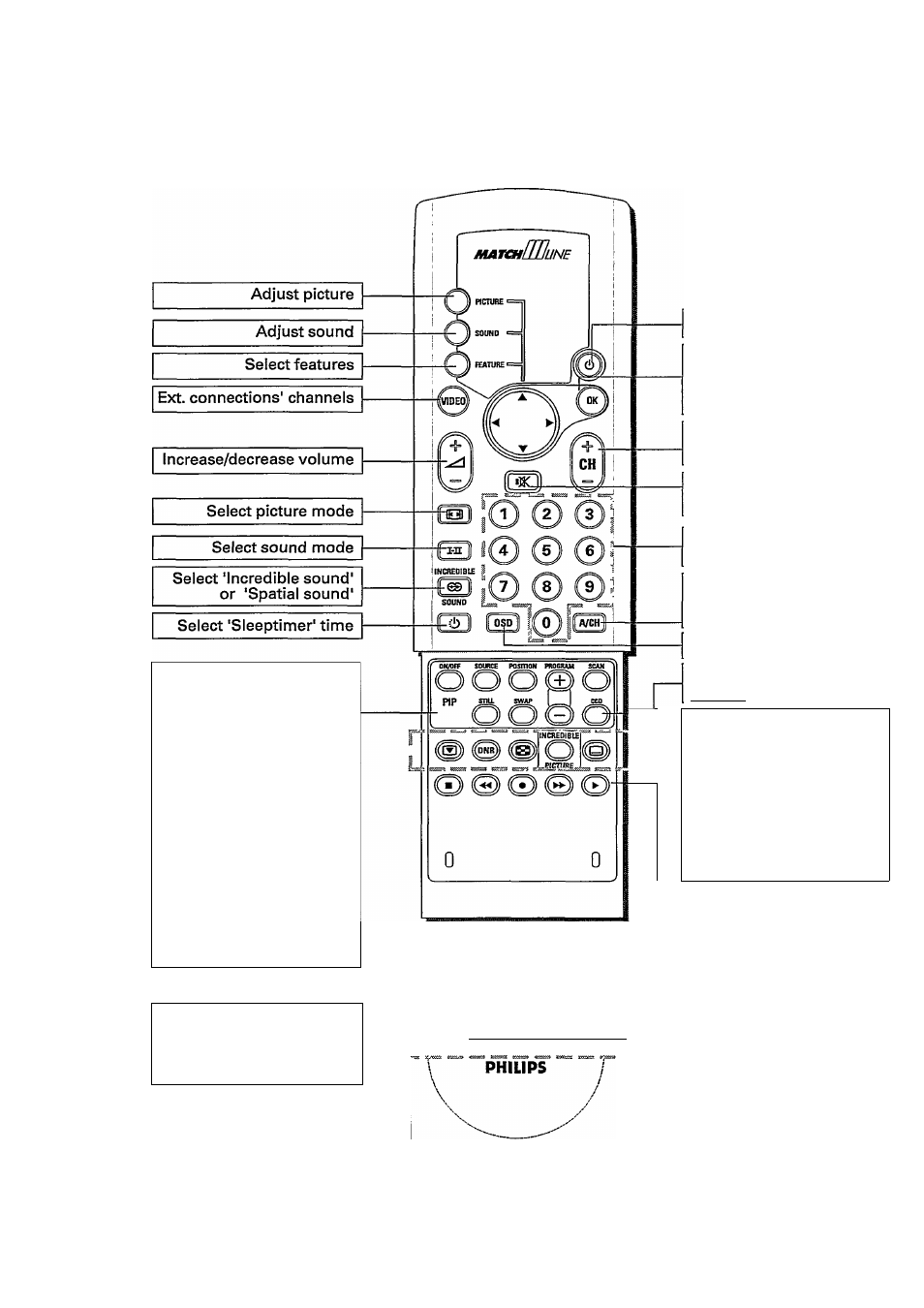
... general information
Your remote control
t$D
S
cac
ei>
g?
Picture In Picture:
ON/OFF
switch on/off
SOURCE
select source
posmoN
move screens
PROGRAM+/-
select channel
number of PIP
screen
SWAP
switch screen
STILL
freeze screen
SCAN
run through
all the chan
nels available
for PIP
SMART Controls:
PICTURE picture settings
SOUND sound settings
Q
SMART COKTROIS
PICTUBE ) C SOUM? ^
Switch off temporarily
OK confirm your choice
◄ ► select your choice.
Select a higher or lower
channel number
Switch off sound tempo
rarily
Select channel number
directly
Interchange current and
last viewed channel
number
Display information
Switch on/off Closed
Caption____________
not applicable
:—
DNR
reduce picture
1
interference
B
not applicable
INCREDIBLE optimise picture
PICTURE
Q
subtitle shift
VCR functions:
■ stop tape
rewind tape
• record onto tape
►► forward tape
► play tape
