Philips 28PW778A User Manual
Page 15
Attention! The text in this document has been recognized automatically. To view the original document, you can use the "Original mode".
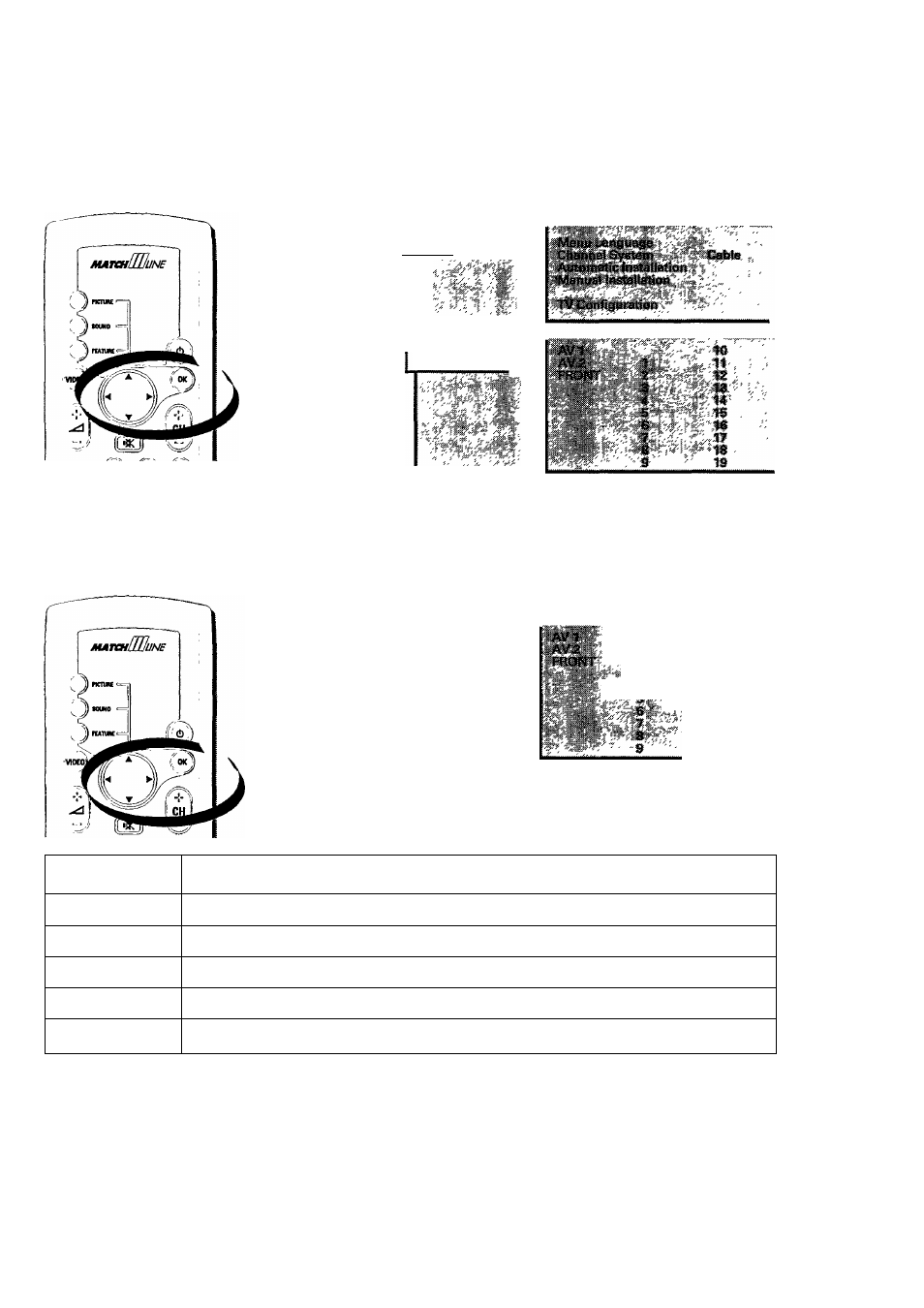
... installation
• Press
T
button to highlight Give Name and OK button to select it.
The current channel number and name (if any) is highlighted.
I mmim
GIVE NAME I
ig
5iM
• Highlight the channel number of your choice by pressing , A or
T
button and select by
pressing OK button. A block appears on the first position of the name. Refer to the table below
for buttons to use to enter or modify the programme name.
G№ENAME
Button
Function
OK
Start or end the process
►
Select next character position
◄
Select previous character position
A
Select the next character or number for the current position
▼
Select the previous character or number for the current position
Note : The possible characters for a programme name are "A ... Z, *, /, + , # , 0 ... 9 and [Space]"
Repeat the same steps for other channel numbers. If you have completed, press INSTALL button
once to go back to INSTALLATION menu and again to quit.
15
