Subtitle shift – Philips 28PW778A User Manual
Page 33
Attention! The text in this document has been recognized automatically. To view the original document, you can use the "Original mode".
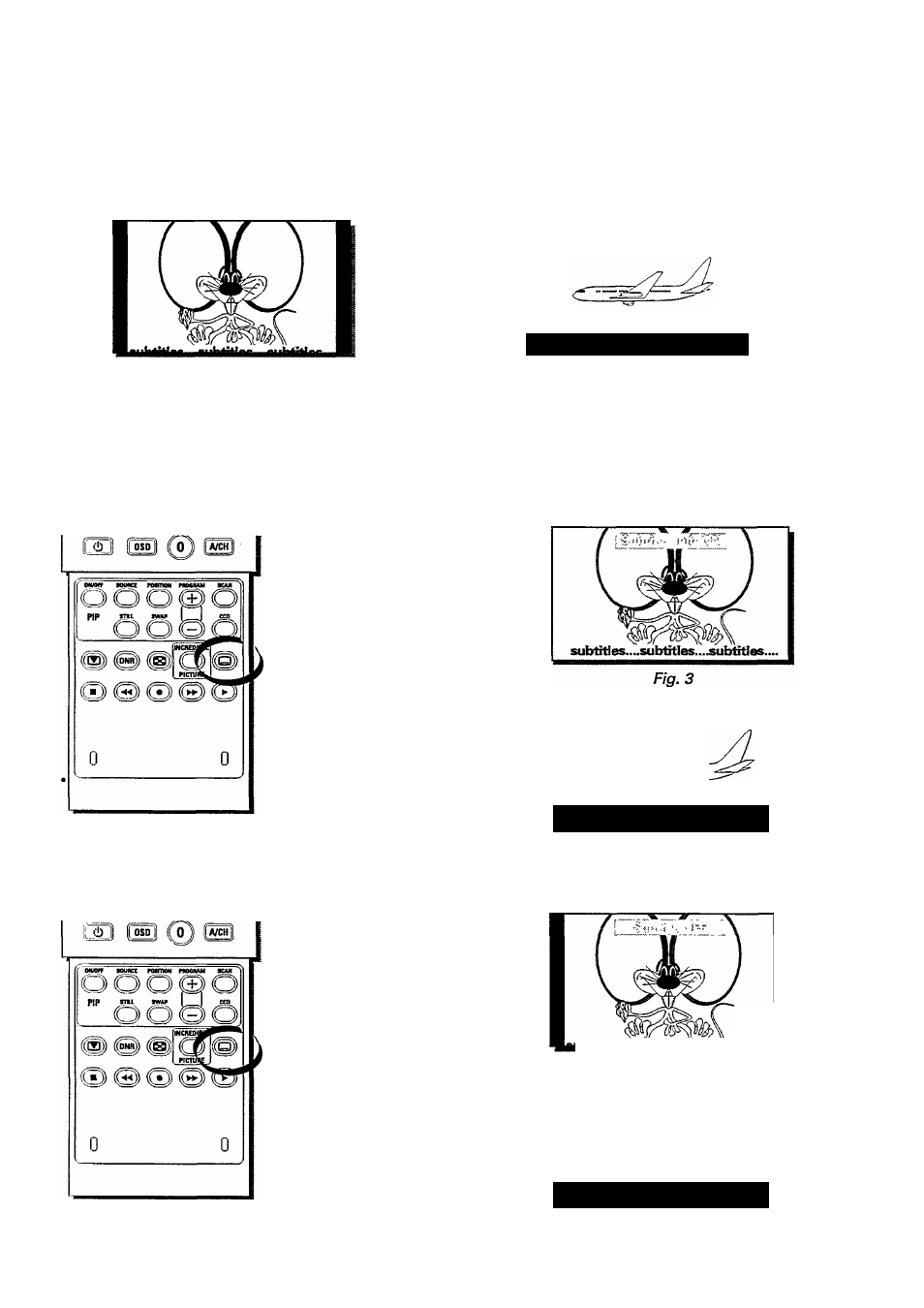
Subtitle Shift
Use this feature when the subtitles of the programme that you are watching were hidden from
your view e.g. Fig. 1 and Fig. 2.
Fig. 1 Picture in 'Movie Expand 14:9' mode
subtitles....subtitles....subtitles...
......-........................................... .L.
a
!
a
I
Fig. 2 Picture in ‘Letterbox' mode
Press Q until the word Subtitle shift OIM appears.
The picture mode is automatically selected to 'Movie Expand 16:9' regardless of whichever
picture mode you were in and the subtitles will be shifted up. You may noticed a slight
deformation at the bottom of the picture in Fig. 3 but not in Fig. 4. For this reason, 'Subtitle
Shift' feature is recommended for 'Letterbox' picture.
subtitles....subtitles....subtitles
subtitles....subtitles....subtitles..
Fig. 4
• Press twice to switch off 'Subtitle Shift'.
The word Subtitle OFF appears momentarily and your last picture mode is restored.
«Si
§
a®
subtitles....subtitles....subtitles..
-CIlKttlflAe AtnKflflAC «JnKflflA«!:
33
