Philips 28PW778A User Manual
Page 32
Attention! The text in this document has been recognized automatically. To view the original document, you can use the "Original mode".
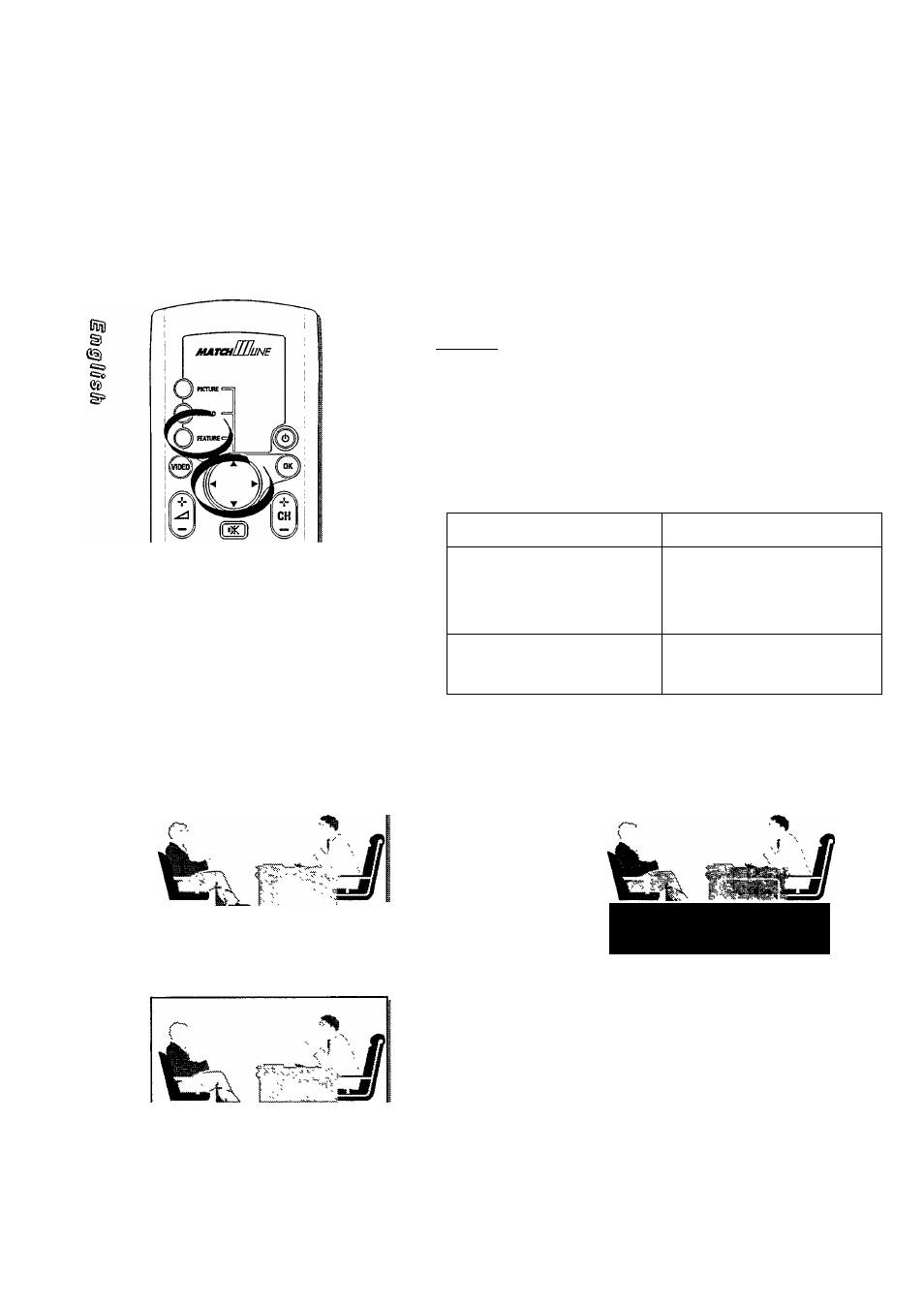
closed caption
To select Closed Caption Type/Display
•
Press FEATURES button on your remote control to start the FEATURES menu.
•
Press A or ▼ button to highlight your choice.
•
Press ◄ or ► button to make your selection. (Please refer to the table below for the possible
adjustment)
•
Press FEATURES button to exit.
I FEATURES
PIP Size
Child Usck
Timers
PAL-^S
Ck;sed Capfen Type
Ciosed Capdon Display
>C ku
imge
On
Textl
Vìdee
Sub-menu
Selections
Ciosed Caption Type
Text 1, Text 2, Text 3,
Text 4, Caption 1,
Caption 2, Caption 3
or Caption 4
Closed Caption Display *
Video, Meshed or
Normal
* Example of Closed Caption Display
lunt WWisi(Uarte)^s.aal8S.
Executive : OK. This quarter's sales
is._________
Video
Manager: Please give me an
account of this quarter's sales.
Executive : OK. This quarter's sales
is..................
Normai
Manager: Please give me an
account of this quarter's sales.
Executive; OK. This quarter's sales
is.................
Meshed
32
