Philips 28PW778A User Manual
Page 43
Attention! The text in this document has been recognized automatically. To view the original document, you can use the "Original mode".
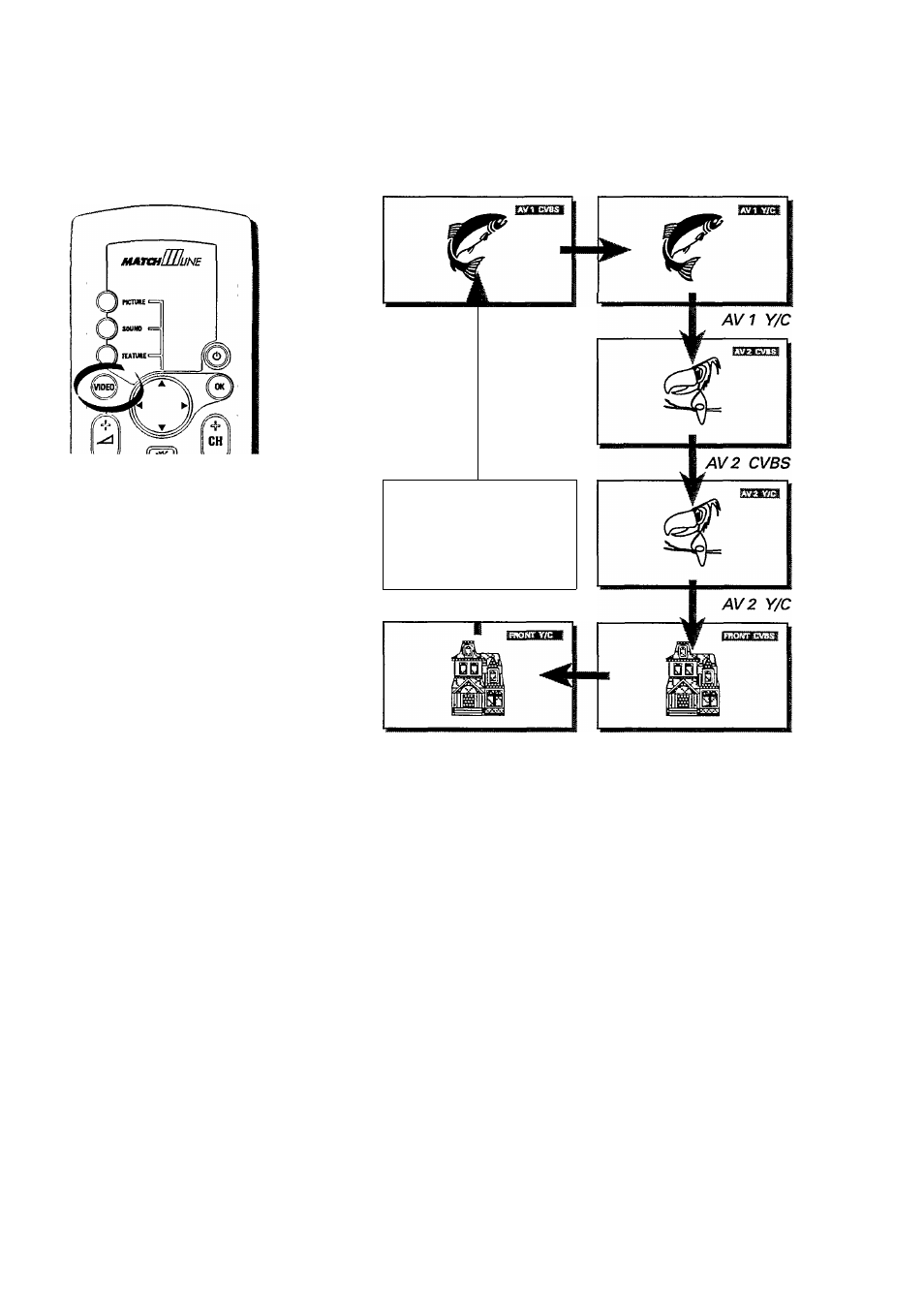
... external connections
View what you have connected to the external connections
Press VIDEO button
repeatedly and select the
screen you want.
y,V1 CVBS
i
Television
FRONT Y/C
Screen display
FRONT CVBS
AVI CVBS : Select this if you wish to play back programmes from the equipment you
have connected to the sockets at VIDEO IN 1.
Note ; This is not selectable if the "Ghost Canceller" feature is switched “ON".
AVI Y/C
: Select this if you wish to play back programmes from the equipment you
have connected to the sockets at VIDEO IN 1 (with S-VIDEO socket con
nected).
AV 2 CVBS ; Select this if you wish to play back programmes from the equipment you
have connected to the sockets at VIDEO IN 2.
AV 2 Y/C
: Select this if you wish to play back programmes from the equipment you
have connected to the sockets at VIDEO IN 2 (with S-VIDEO socket con
nected).
FRONT CVBS : Select this if you wish to play back programmes from the camcorder or com
puter game equipment you have connected to the sockets at the front of your
television.
FRONT Y/C : Select this if you wish to play back programmes from the camcorder or com
puter game equipment you have connected to the sockets at the front of your
television (with S-VHS socket connected).
Television
: Last viewed television programmes.
(»9
g
43
