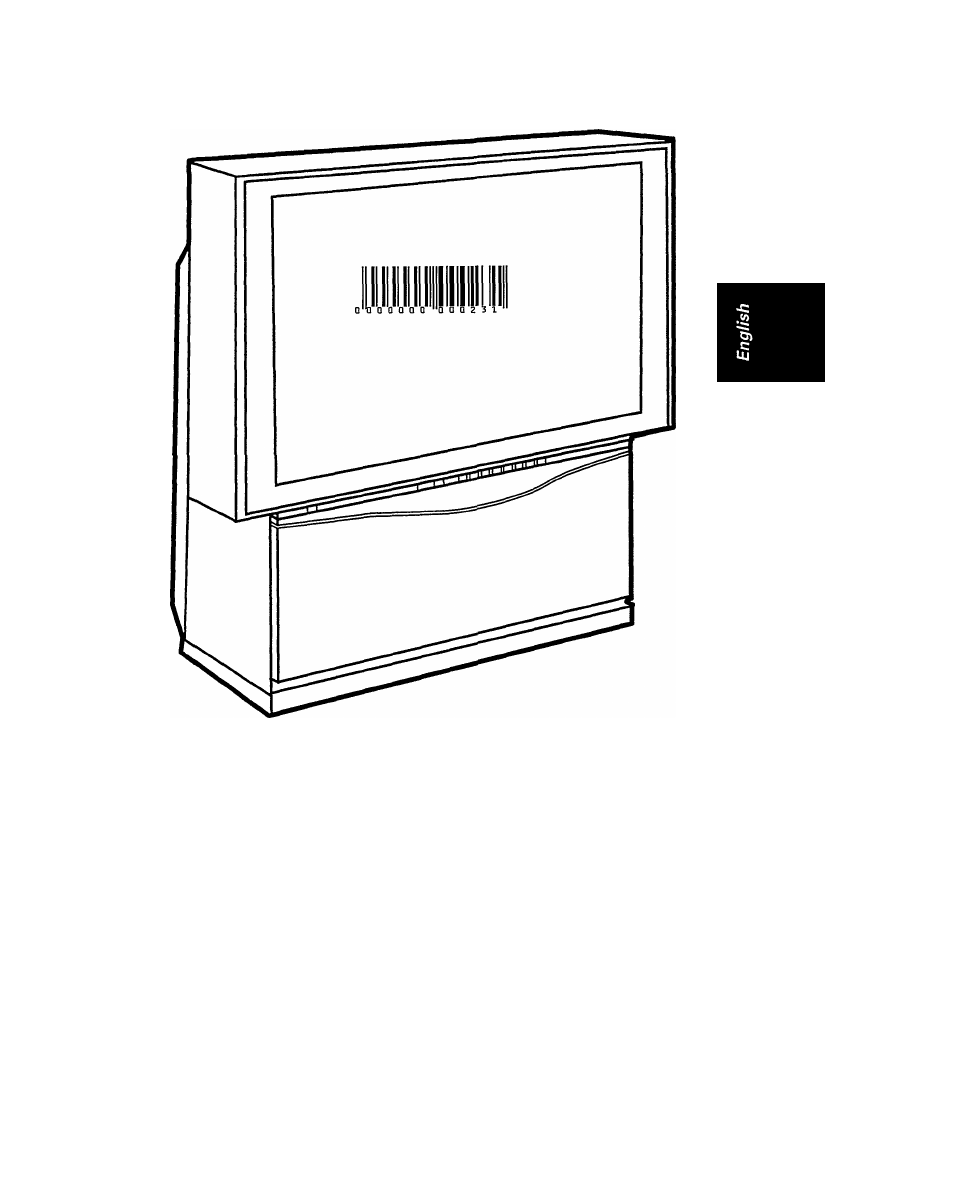Philips 48PP9103/05 User Manual
Philips, A|gflf^/03, Ldhimhiim^beite
Attention! The text in this document has been recognized automatically. To view the original document, you can use the "Original mode".
This manual is related to the following products:
Table of contents
Document Outline
- A|gflf^/03
- ProjBuiion TV
- Contents
- Remote control
- Front Controls
- Back connection
- Setting up the remote control and TV
- Before Calling Service
- Safety precaution
- On-Screen menu controls
- General TV controls
- Select menu languages
- Automatic Installation
- Manual Installation
- Give name
- TV Configuration
- Reshuffle
- Favourite Programmes
- Picture adjustment
- Sound adjustment
- Features
- Picture enhancement features
- Stereo sound
- Stereo enhancement features
- Smart controls
- VCR controls
- Picture In Picture (PIP)
- Your television is equipped with the PIP feature. With PIP, you can call up a sub-screen within the main television screen. Therefore, you can watch 2 channels at the same time.
- Switch on/off PIP
- Select PIP source
- Freeze PIP screen
- Scan PIP channels
- Select PIP position
- Select PIP channels
- Swap PIP screen with main screen
- Teletext
- Most television channels broadcast information via teletext. Look for the main index page (usually page 100) for information on how to use its teletext system. To start, select a channel that is broadcasting teletext.
- To switch on/off Teletext
- Select Index page
- Select a teletext page a) with the digit buttons
- b) with the option line
- F»st Ml»ct teletext pages a) 'Scroll through pages
- b) Select current and previous page
- Select a subpage
- Interchange Teletext or TV mode
- News Rash
- V
- Subtitle Txt
- Connecting other equipment
- Frequency tables
- ProjBuiion TV