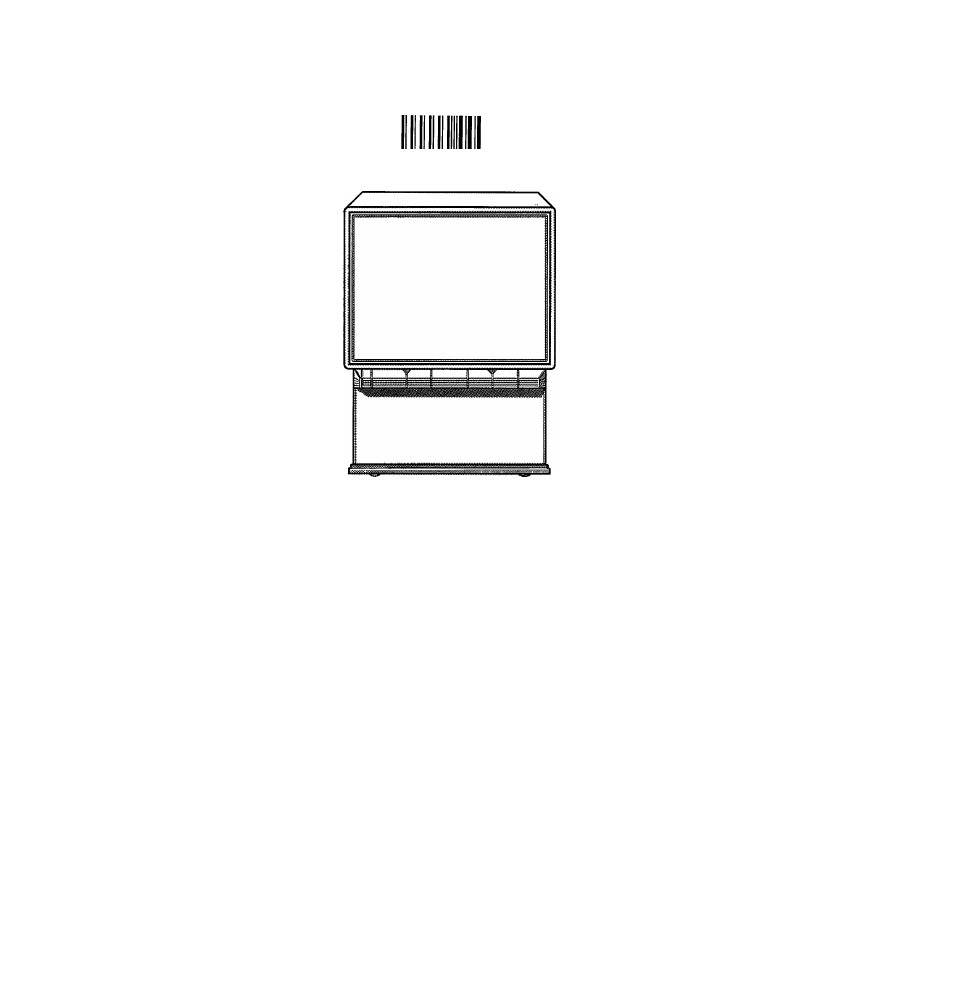Philips 46CE8761 User Manual
Philips
Attention! The text in this document has been recognized automatically. To view the original document, you can use the "Original mode".
Table of contents
Document Outline
- PHILIPS
- information for users in the UK
- Introduction
- Adjustment
- Operating the TV
- EJ
- |T
- ‘Green’ button PP
- stereo sound
- Surround sound
- Spatial sound - stereo or mono
- Picture/contour
- sharpening
- Language selection
- Sound interruption
- External mode
- Calling up DOS
- Picture In Picture (PIP)
- Connecting (PIP) sources
- C5
- Operating PIP
- Source selection
- C3
- Freezing the PIP picture
- Moving the PIP picture
- Changing the picture
- C9
- C3
- PIP picture in the TV setting
- Use of video recorder with PiP
- Standby
- Operating the TV without remote controi
- Teletext
- General description of Teletext
- General information
- Operating Teletext
- Page selection
- iL7j m iBl IccdI
- A. Direct page selection
- B. Page selection from the temporary memory
- C. Page selection from the permanent memory
- i T
- Erasing stored page numbers
- Double letter height
- Interruption of Teletext
- Stop changing pages
- Time code/subcode
- (21
- Concealed information
- Teietext with TV programme
- Use of TV as monitor
- Other connection facilities
- Video Recorder
- General
- Technical information