Arp/seq section, Arp. mode & oct. range, Oct. mode – FXpansion DCAM Synth Squad Operation Manual User Manual
Page 92: Constrain, Arp. poly, Key input section, Priority, Use vel, Oct advance section, Advance arp on
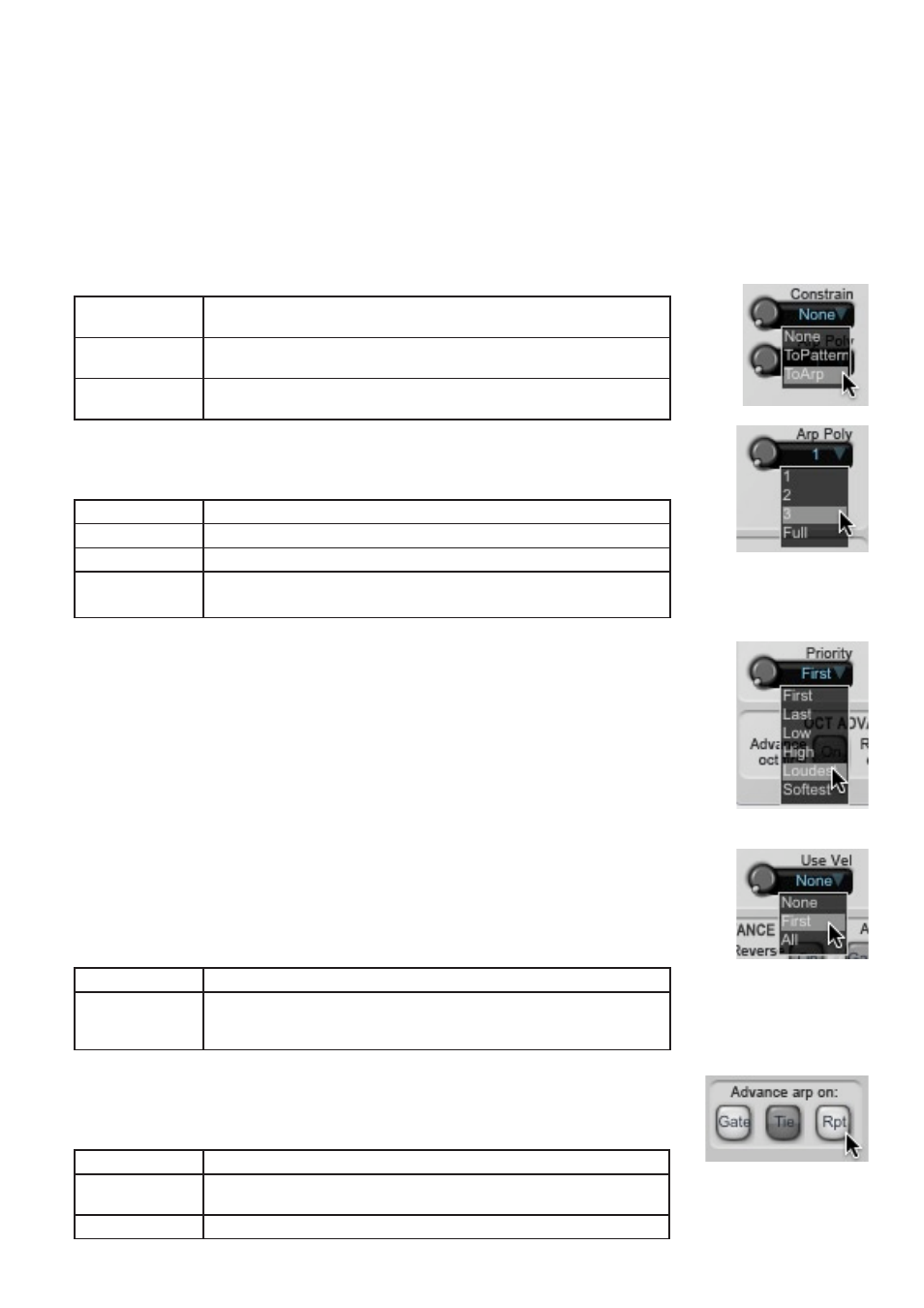
9
Arp/Seq section
Arp. Mode & Oct. Range
These controls are identical to those in the Arpeggiator and Note Sequencer engine types. See section 8:10 for a
summary of the various
Arp. Mode settings, while Oct. Range is discussed in section 8:11.
Oct. Mode
This control sets the order in the octave queue when using more than 1 octave. If
Oct. Range is set to 1, the Oct. Mode
control has no effect.
See section 8:11 for a summary of the possible Oct. Mode settings.
Constrain
This control determines the relationship between the arpeggiator sequence length and the engine pattern length. It is
useful if you want a 7-note arpeggio to ‘fit’ with a 16-step pattern, for example.
Off
There is no link between the two lengths - the arpeggiator cycles
freely through the note queue.
ToPattern
The arpeggiator is reset to the start of the note queue each time
the pattern retriggers.
ToArp
The pattern is reset to its start each time the arpeggiator reaches
the beginning of its note queue.
Arp. Poly
Animator allows polyphonic arpeggios – this control determines how many notes the arpeggiator
generates at each step from the available notes in the note queue.
1
Traditional monophonic arpeggiator behaviour
2
Plays 2 notes from the note queue together
3
Plays 3 notes from the note queue together
Full
Plays all notes in the note queue on every step
This is equivalent to the ‘chord mode’ found on some arpeggiators.
Key Input section
Priority
This control sets the order of the notes in the arpeggiator queue (notes that are held down). Held
notes are sequenced in the order dictated by the
Priority parameter: the sequence is played starting
with the note indicated by the parameter (and by the
Arp. Mode setting).
6 settings are available: ‘Newest’, ‘Oldest’, ‘Highest’, ‘Lowest’, ‘Hardest’ and ‘Softest’.
For example, if you want the arpeggio to follow the order in which you play the notes, set the Priority
control to ‘Oldest’. This way, the first note you held down will always be the first in the arpeggiator
sequence, the second note you play will always play second, and so on (as long as the Arp. Mode
control is set to ‘Fwd’).
Use Vel
This control allows you to specify whether the velocity of received MIDI notes is used in arpeggiator
or note-sequencer events.
In the ‘Off’ position, the velocity of incoming MIDI notes is ignored.
In any of the following modes, input velocities are added to the velocity Graph as follows:
First
The velocity of the first note is used for all arp/seq events
All
The velocity of all input notes is used – whenever the note is
triggered by Graph events, the original MIDI note’s velocity is
added to the relevant velocity value for the step.
Oct Advance section
Advance Arp On
These buttons specify whether or not the arpeggiator advances through its sequence on the
following step events:
Muted
Steps with the Gate Graph turned off
Tied
Steps with a long enough duration to be combined or ‘tied’ with the
next step
Rpt’d
Repeat Graph events within a step
