FXpansion DCAM Synth Squad Operation Manual User Manual
Page 3
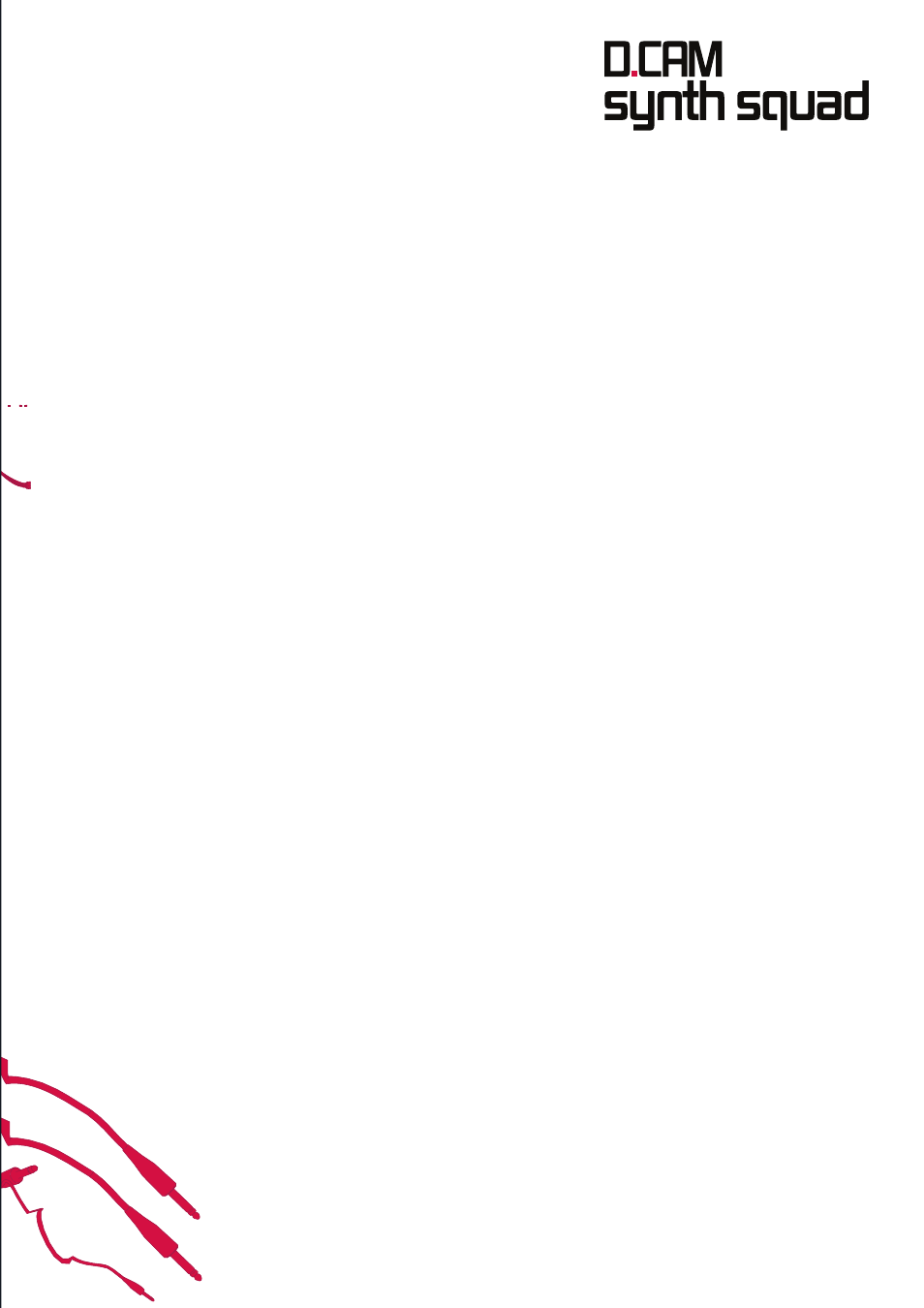
Contents
1:1 Welcome to DCAM: Synth Squad
1: Shared aspects of all instruments
Loading presets: preset pickers
Controlling parameters: initial values (Main view)
Controlling parameters: TransMod modulation depths
Rotary selectors and drop-down menus
Snapping/unit options for tuning and filter cutoff controls
On-screen keyboard and performance controllers
Keytracking (modulation from keyboard pitch)
:4 Filter section: shared controls
:5 Filter section: individual controls for filters 1 &
Keytracking (modulation from keyboard pitch)
4: Cypher’s oscillators in detail
4:1 Introduction to audio-rate modulation
Basics of audio-rate modulation
Audio-rate modulation implementations
Continuous waveshape of Cypher’s oscs
Audio-rate waveform modulation
4:4 Audio-rate sample and hold
Using audio-rate sample & hold
4:5 Variable-depth oscillator sync
Variable-depth osc sync in Cypher
Beat rates as TransMod modulators
Usage with other oscillator functions
Divide-down synthesis explained
Implementations of divide-down synths
Amber: the next step in divide-down synthesis
Filter stage (polyphonic multimode resonant filter)
5:5 Ensemble section chorus stage
Paraphonic architecture and polyphonic modulation
Keytracking (modulation from keyboard pitch)
6:1 Arpeggiator (Strobe and Cypher only)
Arpeggiator and Keying controls
Perf. Controls (Performance controllers)
Locking and unlocking the Scope
6:7 FX versions of synth plugins
