Octave, Gate, 2 keying controls – FXpansion DCAM Synth Squad Operation Manual User Manual
Page 44: Priority, Hold, keying controls
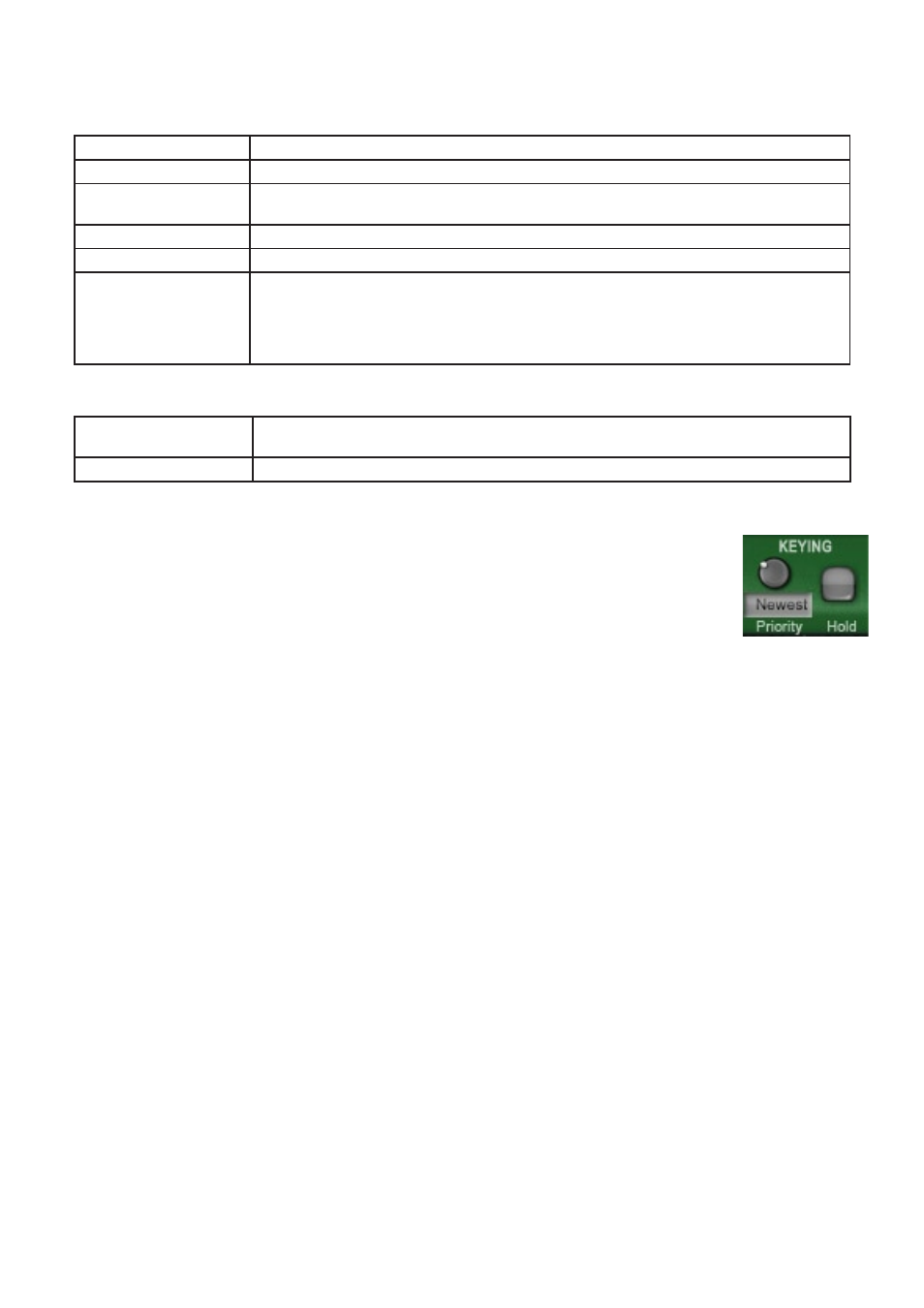
44
Octave
This setting is dependent on the number of octaves specified with the Range parameter, and dictates how the octave
shifts occur. Multiple octaves, from low to high, are put in a ‘queue’, and the settings for this control specify how the
arpeggiator moves through the queue.
Up
Plays sequentially upwards through the octave queue, from lowest to highest octave.
Dn (Down)
Plays backwards through the octave queue, from highest to lowest octave.
UpDn
(Up and down)
Plays upwards through the octave queue from lowest to highest and then backwards to
the lowest.
Rand1
Sets a new random octave after all notes in each octave have been played.
Rand2
Sets a new random octave for each note.
Link
The
Octave mode is the same as the Note mode.
This is useful for certain sequences that are not possible with the other modes. For
example, setting
Note mode to ‘UpDn’ and Octave mode to ‘Link’ results in a full
upward and downward glissando of all generated notes – this would not be the case if
both modes were set to ‘UpDn’.
Gate
The arpeggiator can be gated by 2 gate sources:
Mono
This is the default mode of operation. The arpeggio pattern plays from the start,
immediately, when keys are played.
Song
In this mode, the start of the arpeggio pattern is quantized to the nearest beat.
6:2 Keying controls
Priority
This control can be set to ‘Newest’, ‘Oldest’, ‘Highest’, ‘Lowest’, ‘Hardest’ or ‘Softest’. It has 2 functions:
1. It is used to dictate the voice stealing priority if more notes are played than the number of voices
available.
The default setting is ‘Newest’, which means that new notes get priority. If you have a single voice
active, playing a note while another note is already playing results in the new note ‘stealing’ the voice as it has a higher
priority. When this new note is released, the original note is played again.
2. It determines the order in which the currently held notes will be played by the arpeggiator.
The arpeggiator sequences the held notes in the order dictated by the
Priority parameter: the sequence is played
towards the note dictated by the parameter.
For example, if you want the order to follow the order in which you play the notes, set the Priority control to Newest.
This way, the first note you held down will always be the first in the arpeggiator sequence, the second note you play will
always play second, and so on.
Hold
Engaging the
Hold button results in incoming MIDI note off messages being ignored until the button is deactivated.
Therefore, if the Hold button is enabled, any keys already playing or subsequently played are sustained indefinitely, even
after the keys are released.
This button allows the arpeggiator to play indefinitely without having to keep keys held down.
It also allows you to use the arpeggiator as a rudimentary step-input performance sequencer by setting the
Priority
control to ‘Newest’ and playing one note after another. Each note is added into the note queue in the order in which it was
played, a sequence which is played back and repeated indefinitely.
Please note that held notes are not saved with your preset!
