Synth channels, Synth and insert fx controls, Aux sends – FXpansion DCAM Synth Squad Operation Manual User Manual
Page 71: Aux 1-3 routing, Main out routing, Direct out routing, Routing options, Aux fx, mixer and master insert fx, Aux fx return levels, Mixer
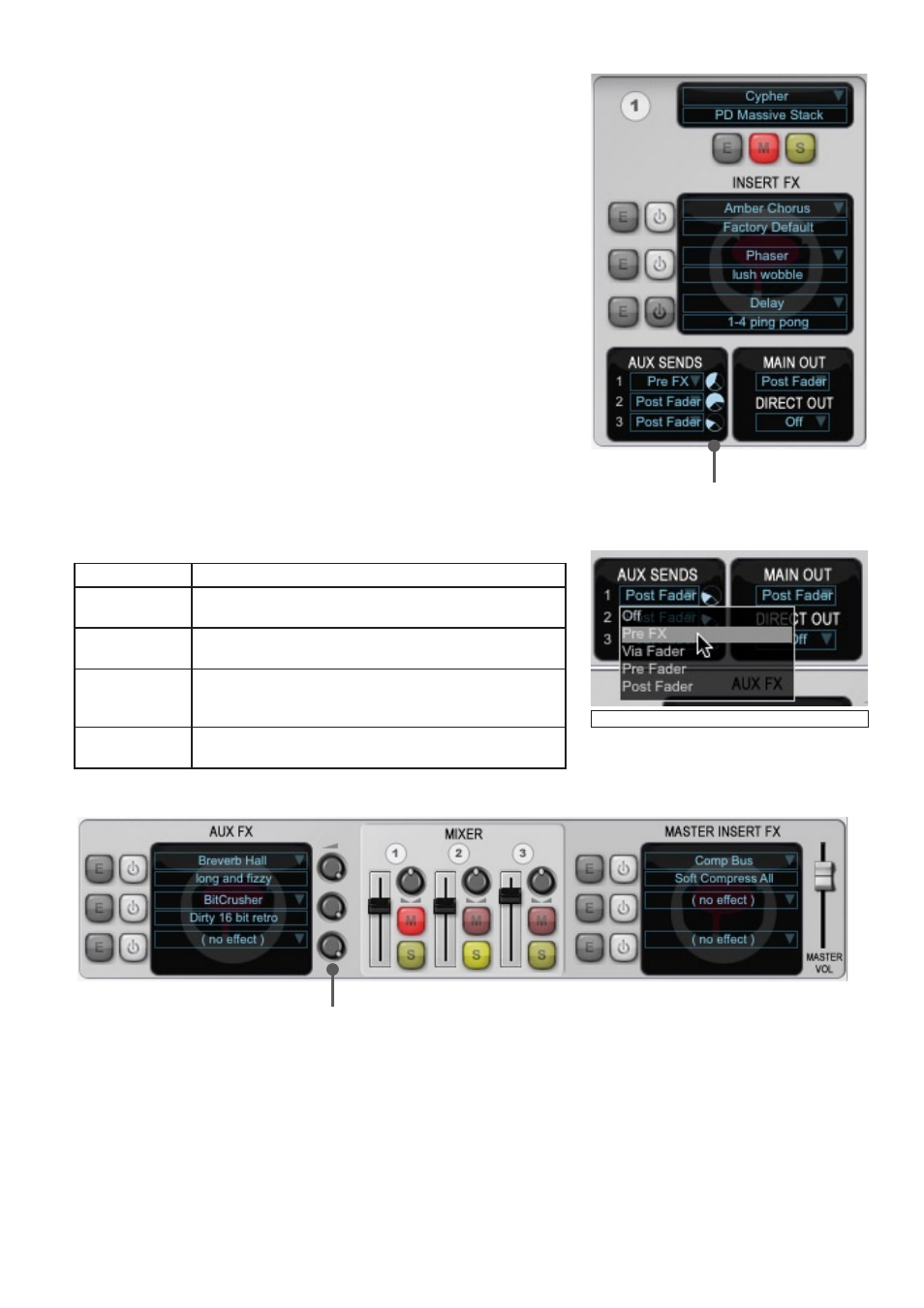
71
Synth channels
Aux Send
Levels
Synth and insert FX controls
Each of the 3 synth channels feature the following:
• Synth device & preset pickers
• 3 insert FX (3 device selectors, preset pickers and
Power buttons)
•
Edit shortcut buttons for synth and 3 insert FX
•
Mute and Solo buttons for the channel
Aux Sends
The 3 synth channels feature an aux
Send Level control for each of the 3 aux
FX slots. Sends are very useful for applying the same effect, such as a reverb,
to more than one synth.
Aux 1- routing
Each aux send can be routed from several points in the signal path.
Main out routing
The Channel’s Main output is fed into Fusor’s Master stereo mix, where it
is processed by the master insert FX before being fed to the master plugin
output (output 1-2).
Direct out routing
Each synth channel features a Direct output from the Fusor plugin.
Note that the Fusor standalone application is restricted to the Master stereo
output only – for multiple outputs, you must use Fusor as a plugin in a host.
Routing options
Each of the above can be routed from any of the following positions
(note that the channel level faders are in the Mixer area):
Setting the Aux 1 send routing
OFF
No signal is sent to the destination.
Pre FX
The signal is sent to the destination before the
channel’s insert FX and level fader are applied.
Via Fader
As ‘Pre FX’, but the signal is affected by the
channel’s level fader.
Pre Fader
The signal is sent to the destination after the
channel’s insert FX are applied, but without being
affected by the channel’s level fader.
Post Fader
As ‘Pre Fader’, but the signal is affected by the
channel’s
Level fader.
Aux FX, Mixer & Master insert FX
Aux FX Return Levels
Aux FX & Master insert FX device and preset pickers
The aux FX and master insert FX slots all feature device and preset pickers, as well as
Edit shortcut and Power buttons.
Aux FX return levels
Each of the 3 aux FX slots feature a
Return Level control for setting the final output level from the aux FX.
Mixer
The Mixer area features controls for setting each synth channel’s
Level and Pan.
Mute and Solo buttons are to the right of each fader (they are also provided under the synth channels’ device picker).
Master Vol (Master Volume)
The
Master Vol fader controls the main Fusor output level. Direct output levels are unaffected.
