EVCO c-pro nano NAV User Manual
Page 21
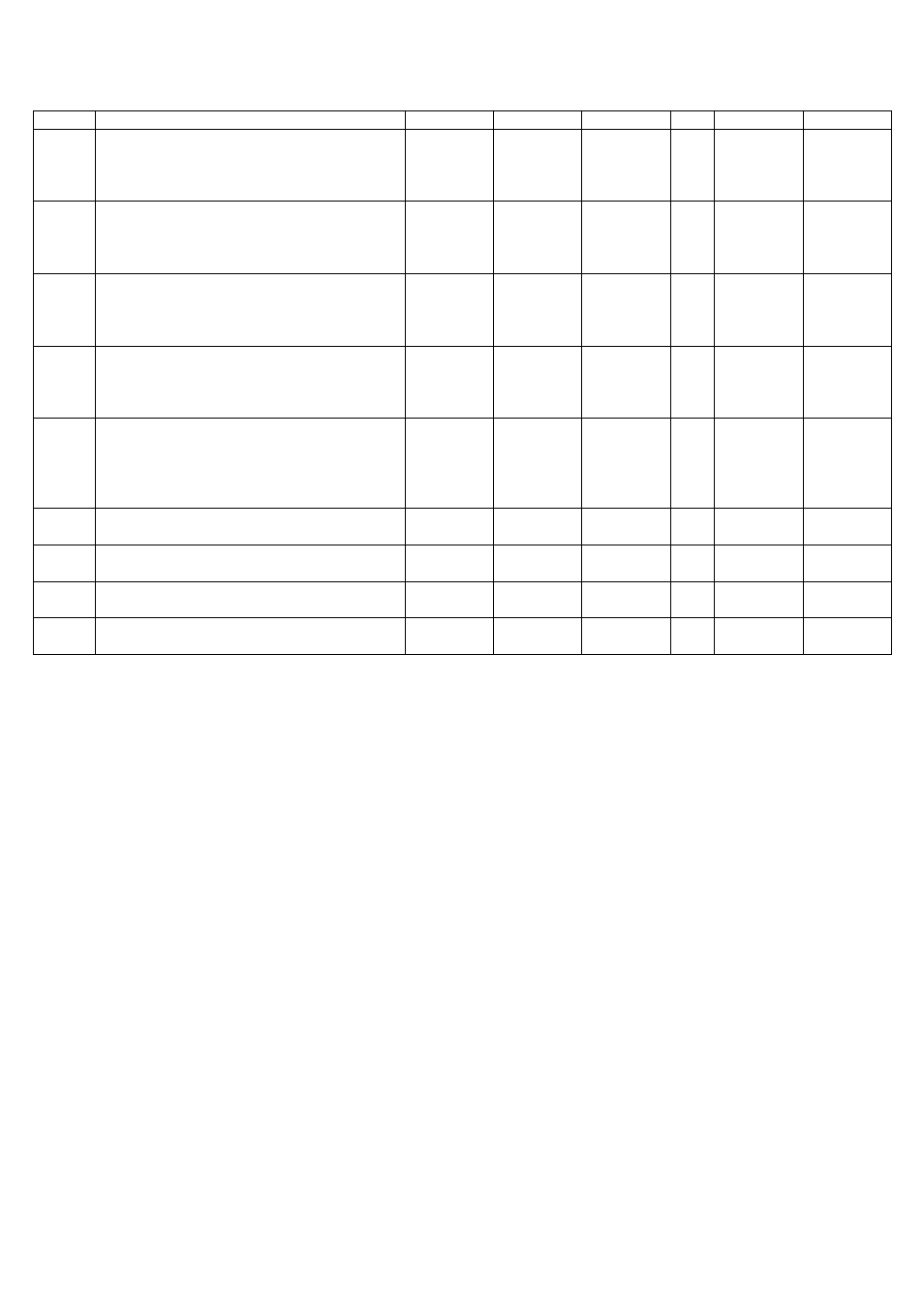
C-PRO NANO AND MICRO NAV APPLICATION MANUAL
Page 21
1: Normally closed NC
PDI2
Sets the digital input logic used for the change
over:
0: Normally open NO
1: Normally closed NC
NO
NO (0)
NC (1)
LEV3
PDI3
Sets the digital input logic used for the high
pressure switch:
0: Normally open NO
1: Normally closed NC
NC
NO (0)
NC (1)
LEV3
PDI4
Sets the digital input logic used for the low
pressure switch:
0: Normally open NO
1: Normally closed NC
NC
NO (0)
NC (1)
LEV3
PDI5
Sets the digital input logic used for regulation
consent:
0: Normally open NO
1: Normally closed NC
NO
NO (0)
NC (1)
LEV3
Icon
Sets the direction of the Sun and Snow icons
0: Sun = Cooling (Chiller mode)
Snow = Heating (Heat Pump mode)
1: Sun = Heating (Heat Pump mode)
Snow = Cooling (Chiller mode)
0
0
1
LEV3
PSd1
Modifies the password at User level
1
-999
9999
LEV3
PSd2
Modifies the password at Installer level
2
-999
9999
LEV3
PSd3
Modifies the password at Administrator level
3
-999
9999
LEV3
CAn
CAN communication Baud Rate (1=20K,
2=50K, 3=125K, 4=500K)
1
1
4
LEV3
Note 1: The limits refer to the unit of measurement °C. In the event of °F they are changed consequently. The defaults
are modified manually.
Note 2: Up to 9999 hours the values are displayed with the decimal point i.e. with the resolution of the hour and then
the resolution of tens of hours
