Hardware installation, Connect the power, Mount the es9528 – Comtrol ES9528-XT User Guide User Manual
Page 9: Connect the power mount the es9528
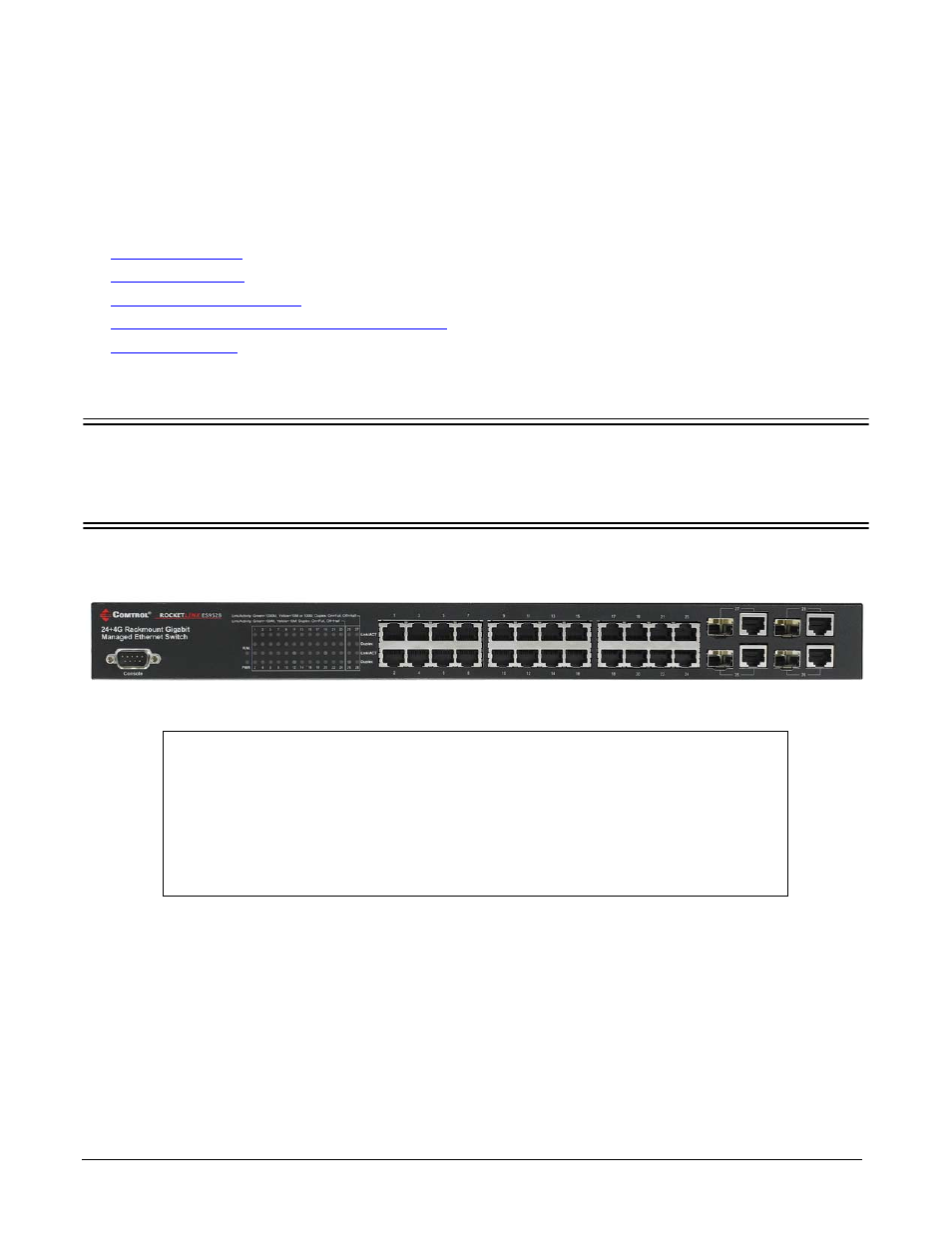
RocketLinx ES9528 and ES9528-XT User Guide: 2000508 Rev. G
Connect the Power - 9
Hardware Installation
You can use the following subsections to install the RocketLinx ES9528:
•
•
•
•
Connect SFP Transceivers (Combo Ports 25-28)
•
Connect the Power
Connect the power cord to the AC power input connector. The available AC power range is 90-264VAC.
Mount the ES9528
You can use the following procedure to mount the ES9528 into a rack.
1.
Attach the brackets to the ES9528 by using the screws provided in the rack mounting kit.
2.
Mount the ES9528 in a 19-inch rack by using the four rack-mounting screws provided in the kit.
Temperature: Verify that the rack environment temperature conforms to the
specified operating temperature range. If necessary, refer to the Comtrol web site for
operating temperature ranges.
Mechanical Loading: Do not place any equipment on top of the switch. In a high
vibration environment, additional rack mounting protection is necessary.
Grounding: Rack-mounted equipment should be properly grounded. On the back
panel of the ES9528, there is one earth ground screw. Loosen the earth ground screw
with a screwdriver; then tighten the screw after earth ground wire is connected.
