Security (cli) – Comtrol ES9528-XT User Guide User Manual
Page 172
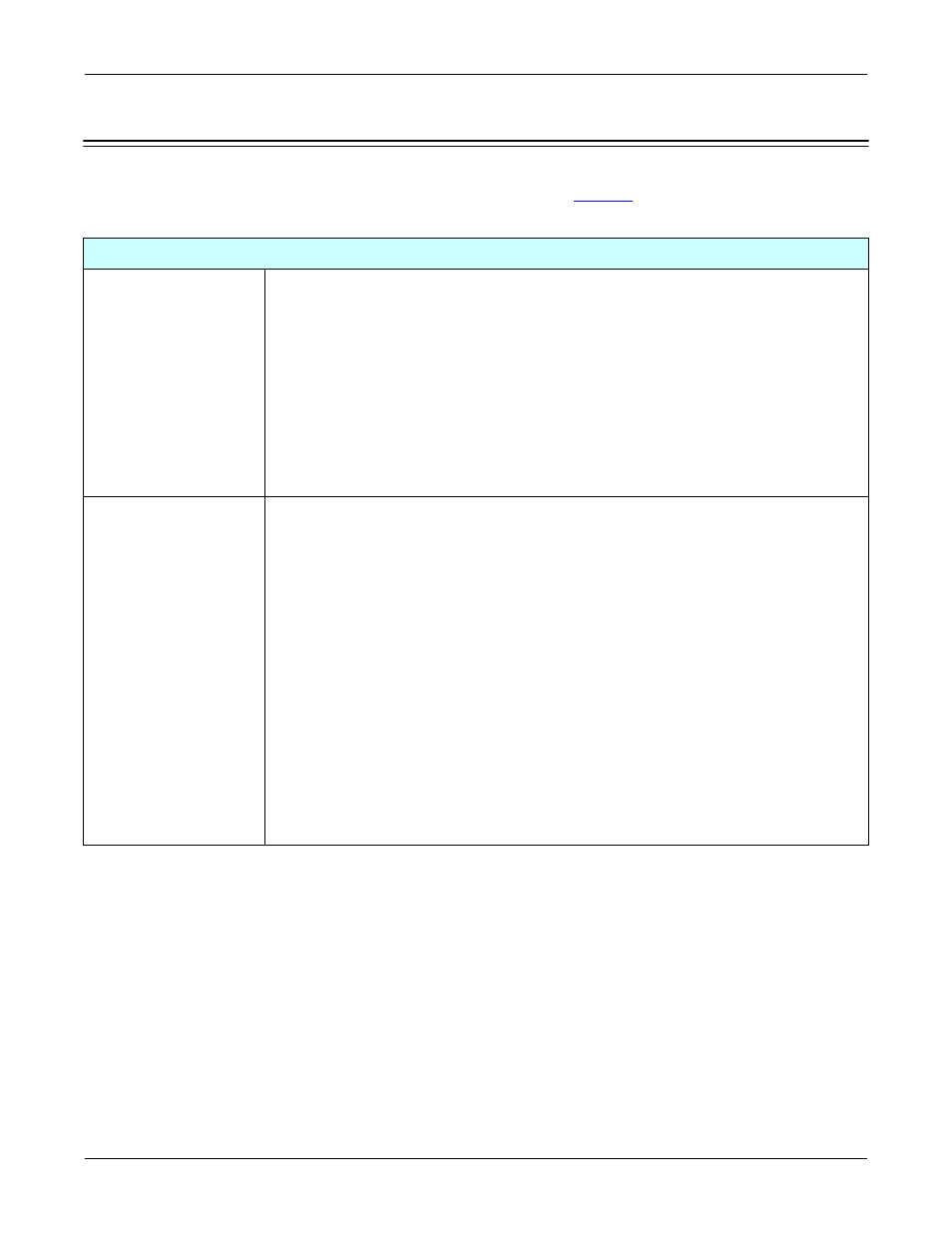
172 - Security (CLI)
RocketLinx ES9528 and ES9528-XT User Guide: 2000508 Rev. G
Configuration Using the Command Line Interface (CLI)
Security (CLI)
The ES9528 provides several security features for you to secure your connection.
Optionally, you can use the web user interface for configuration, see
This table provides information about the command lines for security configuration.
Port Security
Add MAC access list
Switch(config)# mac access-list extended
NAME access-list name
Switch(config)# mac access-list extended server1
Switch(config-ext-macl)#
permit Specify packets to forward
deny Specify packets to reject
end End current mode and change to enable mode
exit Exit current mode and down to previous mode
list Print command list
no Negate a command or set its defaults
quit Exit current mode and down to previous mode
Add IP Standard access
list
Switch(config)# ip access-list
extended Extended access-list
standard Standard access-list
Switch(config)# ip access-list standard
<1-99> Standard IP access-list number
<1300-1999> Standard IP access-list number (expanded range)
WORD Access-list name
Switch(config)# ip access-list standard 1
Switch(config-std-acl)#
deny Specify packets to reject
permit Specify packets to forward
end End current mode and change to enable mode
exit Exit current mode and down to previous mode
list Print command list
no Negate a command or set its defaults
quit Exit current mode and down to previous mode
remark Access list entry comment
