Jumbo frame – Comtrol ES9528-XT User Guide User Manual
Page 50
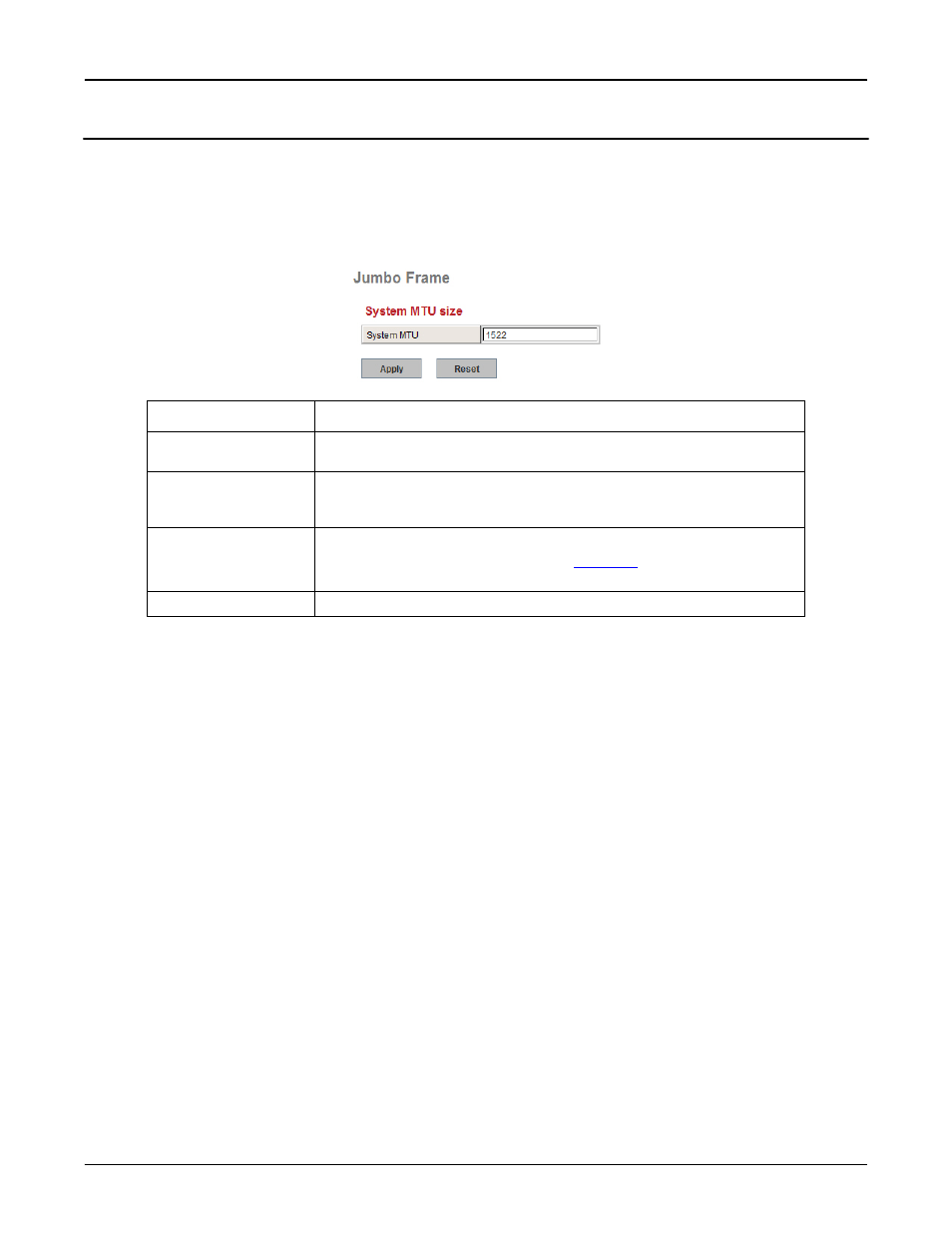
50 - Jumbo Frame
RocketLinx ES9528 and ES9528-XT User Guide: 2000508 Rev. G
Configuration Using the Web Interface
Jumbo Frame
The typical Ethernet frame range is from 64 to 1,522 bytes. This is sufficient for general usages. However,
when users want to transmit large files, the files may be divided into many small size packets. When the
transmission speed becomes slow, long size Jumbo frame may solve the issue.
The ES9528 allows you configure the size of the Maximum Transmission Unit (MTU). The default value is
1,522 bytes. You can increase the MTU size to support jumbo frames on all interfaces by setting the Jumbo
Frame MTU. The maximum Jumbo Frame size is 9,216 bytes. You can freely change the available packet size.
Jumbo Frame
Description
System MTU
Change the MTU size for all Fast Ethernet interfaces on the switch
stack. The range is 1500 to 1546 bytes; the default is 1522 bytes.
Jumbo Frame MTU
Change the MTU size for all gigabit Ethernet interfaces on the
switch stack. The range is 1500 to 9216 bytes; the default is 1522
bytes.
Apply
Click Apply to apply the settings.
Note: You must Save the settings (
), if you want to
maintain these settings if the ES9528 is powered off.
Reset
Click to reset the MTU to the default value.
