Toshiba MA-136-100 SERIES User Manual
Page 70
Attention! The text in this document has been recognized automatically. To view the original document, you can use the "Original mode".
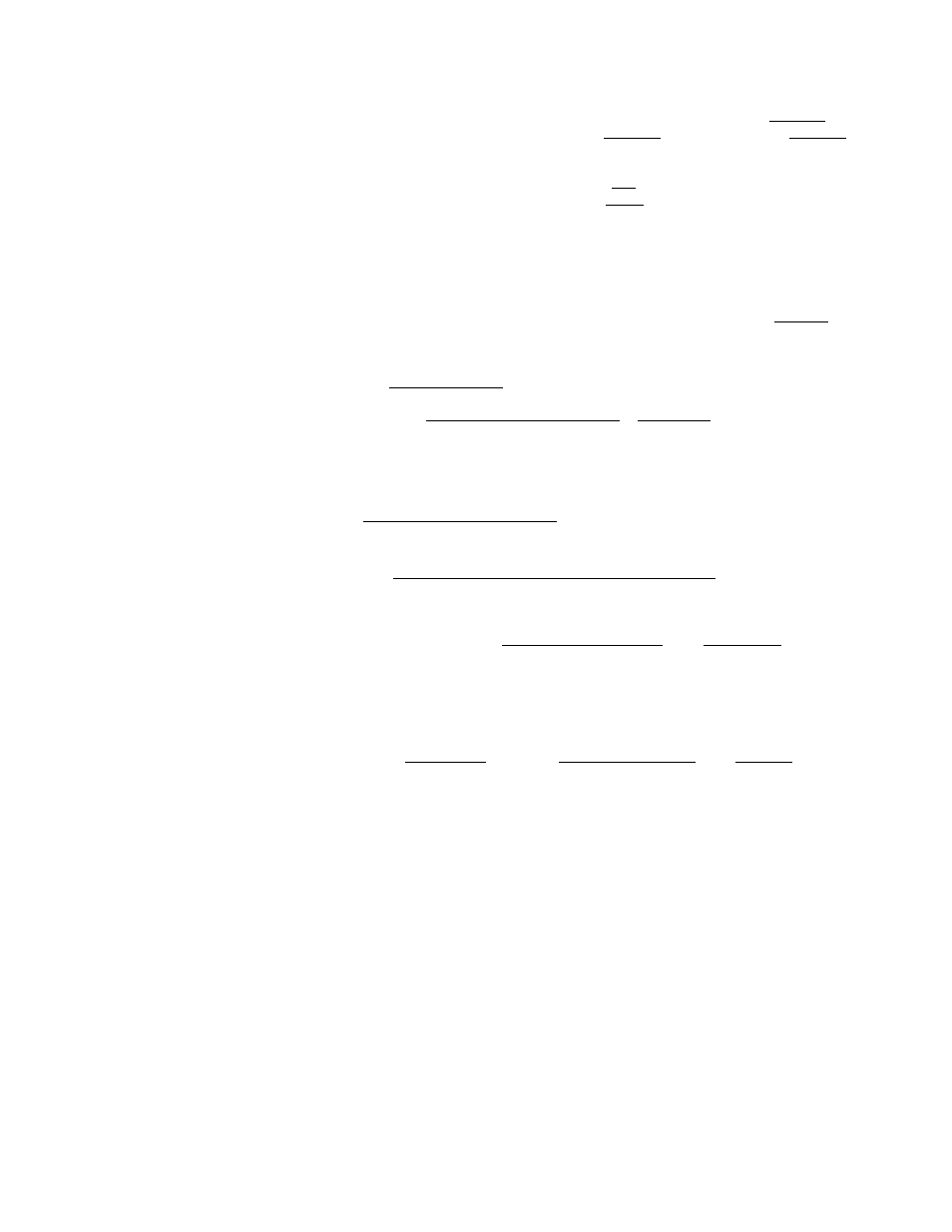
2. For TAX
2
Table programming, follow the same procedure in the
1), 2), or 3} above, using the 1TX2/M] instead of the ITXl/MI.
3. If both TAX 1 and TAX 2 tables are programmed, the TAX 1 must
be set first. The TAX 1 table entry will automatically reset
both the TAX 1 and TAX 2 tables that have been programmed.
4. No second depression of the |~^
t
1 key is allowed within one
tax table programming.
SETTING NON-TAXABLE LIMIT AMOUNT (for a certain area only)
(Condition: after an AUTO SCAN RESET)
This may be programmed only when one tax .modifier key (
I
TX/M] ) is
installed. The tax levied when exceeding this limit amount will be
calculated by the TAX 1 table.
Mode Lock; SET Key Operation:
l 9 l ™ ^ . [^
I Non-taxable Limit Amount
\
I Àf/TlTI
NOTES:
1. If this program has been set, the tax is calculated and added
to the sale total which exceeds the limit amount even when
the sale is entirely composed of non-taxable items.
2. To reset the limt amount once set, enter "0" in place of the
[Non-taxable Limit Amount] in the above operation.
3. This tax calculation program will be disregarded when the sale
total turns out to be negative.
ex.) In case the limit amount "$3.25" is set:
Case 1: Normal Department Entry:
(Mode Lock: REG)
I
326
I —à [non-taxable
DEPT] —»■
j
AT/TL
1
The entered amount $3.26 is greater than the
limit amount $3.25. It will therefore be taxed.
Case 2: Returned Merchandise Entry: (Mode Lock: REG)
IRTN MDSE|-^|326|-^rnon-taxabIe DEPTi-H»-fAT7TLl
The non-taxable total is negative. The tax
already levied will therefore not be returned.
- 25 -
