N| ^ s ^ [!□ ... czl – Toshiba MA-136-100 SERIES User Manual
Page 53
Attention! The text in this document has been recognized automatically. To view the original document, you can use the "Original mode".
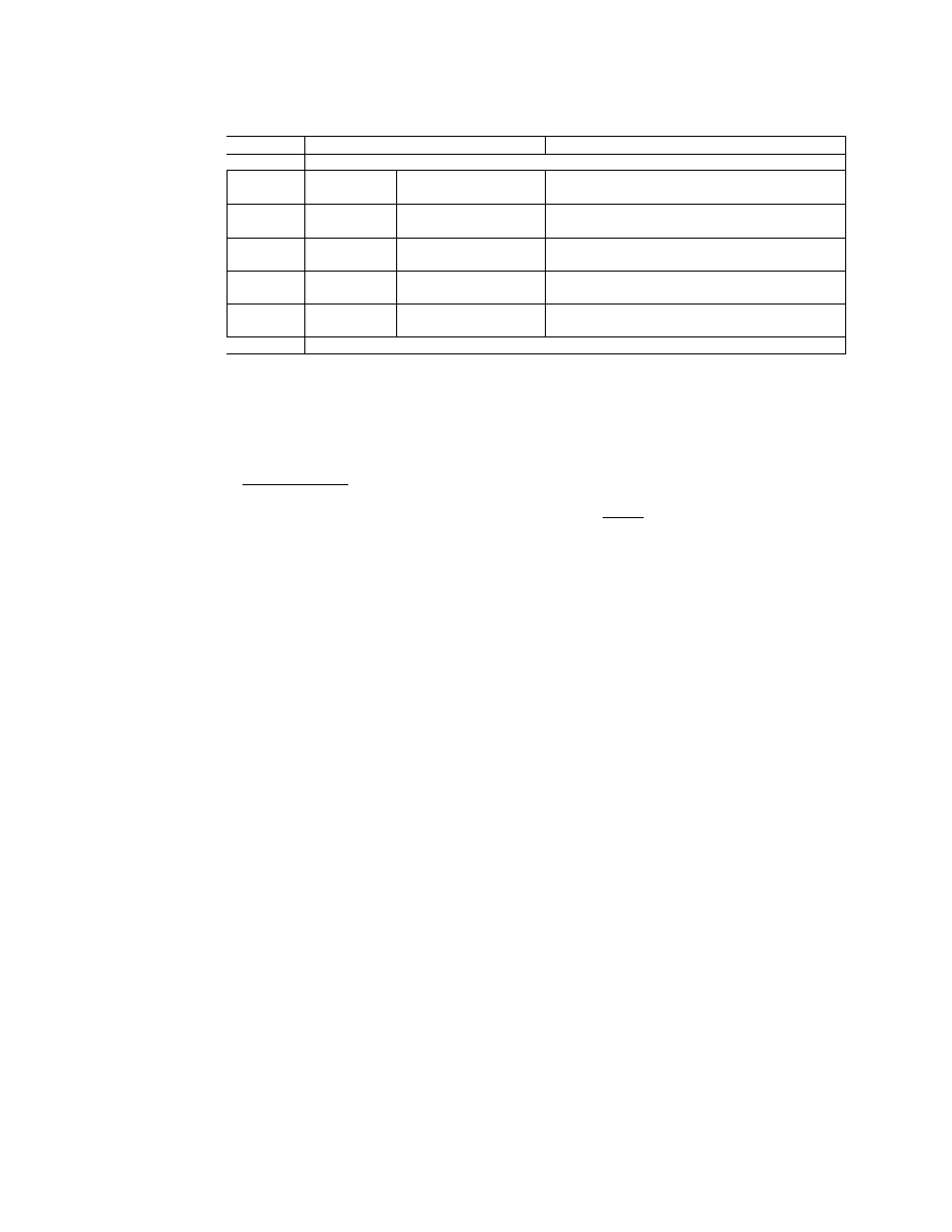
S.F.K.C. TABLE —Continued—
|S.F;K,C. KEY SYMBOL KEY NAME
MEMORY TO BE OPENED
1 77
— vacant —
1 78
C
Clear
No memory
1 79
TXl/M
(or TX/M)
Tax 1.Modifier
TAXI, TXBL TLl
1 80
TX2/M
Tax 2.Modifier
TAX2, TXBL TL2
1 81
TXBL TL
Taxable Total
No memory
1 82
TAX
Manual Tax
TAX2
¡ 8 3 - 9 5
-- vacant —
MEMORY OPEN (Condition: after a Z reset )
Mode Lock: SET (RAM Clear. Switch to OFF)
Key Operation
|n| ^ S ^ [!□ ... CZl ----------------- ^
IAT/TLI
J
I
Depress the keys to
make its memory opened,
one by one.
NOTES: 1. If a key with no memory to be opened is depressed in the above
operation, it will not result in an error. However, depressing
the numeric keys or the Q key will result in an error.
2. The keys that have been operated to set their own SFKCs in
the last operation have already their memories opened. Those
keys, therefore, need not be depressed in the above operation.
3. Refer to the S.F.K.C. TABLE as to each key and its memory to
be opened.
4. This operation is provided to open memories of the keys that
have automatically been set by a RAM Clear operation. There
fore , the keys that have been programmed with the SFKC of "0"
(to lock the key and close its memory) or the keys that are
not programmed in the automatic SFKC by the RAM Clear will
not be opened by this operation.
- 8 -
