Percent discount key, Idoll disci dollar discount key, Sub-total key – Toshiba MA-136-100 SERIES User Manual
Page 15: Iat/tli amount tendered / cash total key
Attention! The text in this document has been recognized automatically. To view the original document, you can use the "Original mode".
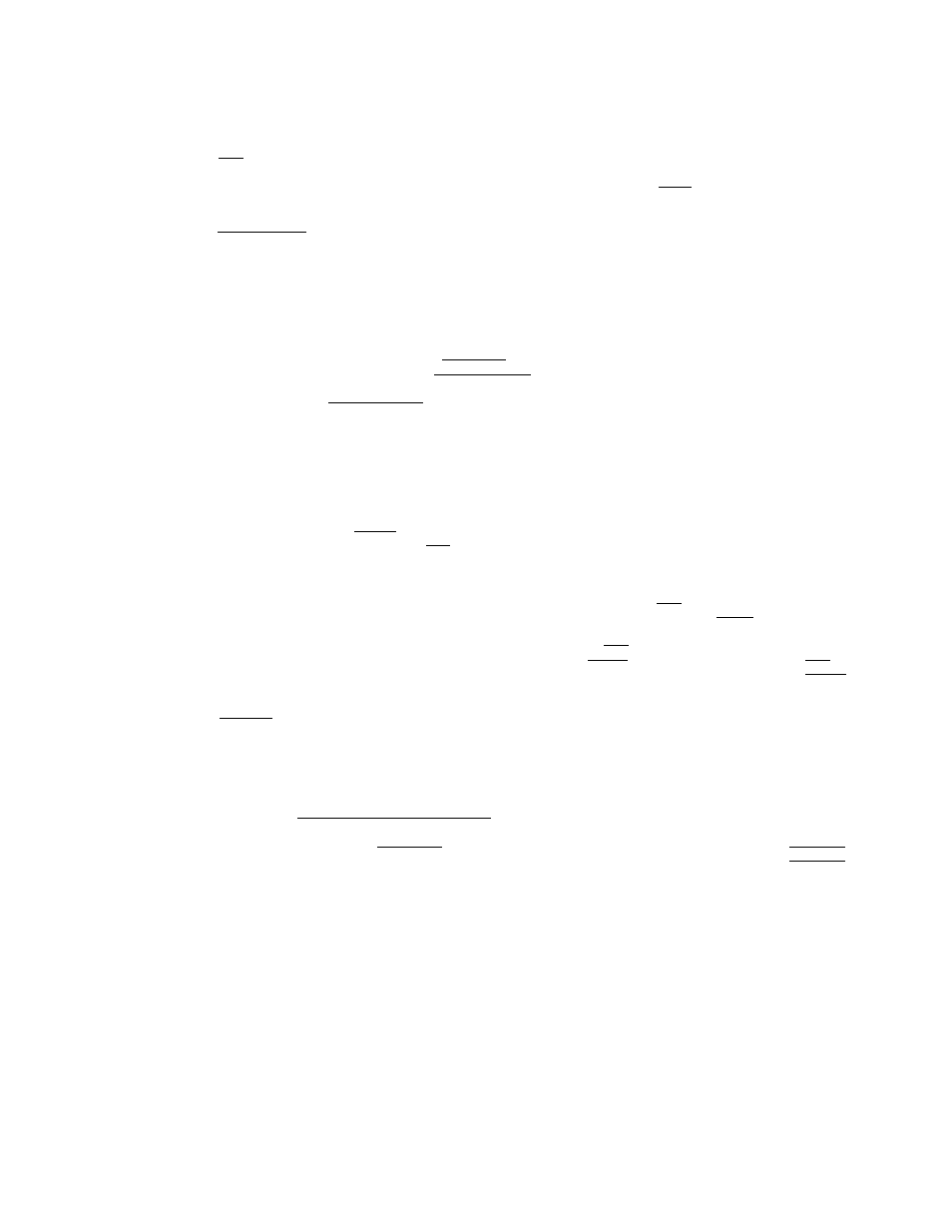
\ % ~ \
Percent Discount Key
T
This key operates in the same fashion as the I%+1 key except that
operation will subtract from instead of adding to a sale.
iDOLL Disci Dollar Discount Key
This key is used to subtract an amount from the sale total such as
a discount during a sale. This key cannot normally be used outside
a sale. An amount exceeding the sales total cannot normally be
entered. However, when the "Credit Balance" option has been selected,
this key can be used inside or outside the sale and over-subtraction
of the sale total is allowed.
To operate, enter the discount amou
then depress the I DOLL DISCI key.
on the numeric keyboar ,
The I DOLL
Disci
key can be programmed either taxable or non-taxabie
status.
Sub-total Key
This key is used to obtain the sub-total amount without tax during
a sale. When this key is depressed after all items have been rung
up, the sub-total of the sale is printed and displayed.
If the I ST
1
key is depressed more than once, the first depression
only will print and displayed the sub-total; further depressions
will only display but not print the sub-total.
The system option provides the selection
The system option provides
selection not to print but
only display the sub-total on the depression of the I
st
'I key.
It is also programmable to obtain the sub-total of entire sale total
but not the additional items if the 1ST I key is depressed for the
second time (after the additional item entries after the first I'STI
key depression) within a sale.
IAT/
tl
I Amount Tendered / Cash Total Key
This key is used to record all cash paid on transactions, and will
be able to finalize a sale operation. The key may be programmed
to operate with enforced tendering, as a total-only key,- or may
operate both ways.
AMOUNT TENDERED FUMCTION
After the ITXBL Tp key has been depressed, enter the amount tendered
by the customer in payment of the sale, and then depress the IAT/TLI
key. The sale total, tax, and the amount tendered are printed.
The change is automatically computed, displayed, and printed.
If the amount tendered is smaller than the sale total with tax, it
prints the amount tendered on the receipt with the balance still
due displayed, but the drawer is not yet opened. In this case,
ask the customer for additional payment in cash and repeat the same
amount tendering operation, or operate another media key if the
balance due is processed into that media.
- 11 -
