Toshiba MA-136-100 SERIES User Manual
Page 67
Attention! The text in this document has been recognized automatically. To view the original document, you can use the "Original mode".
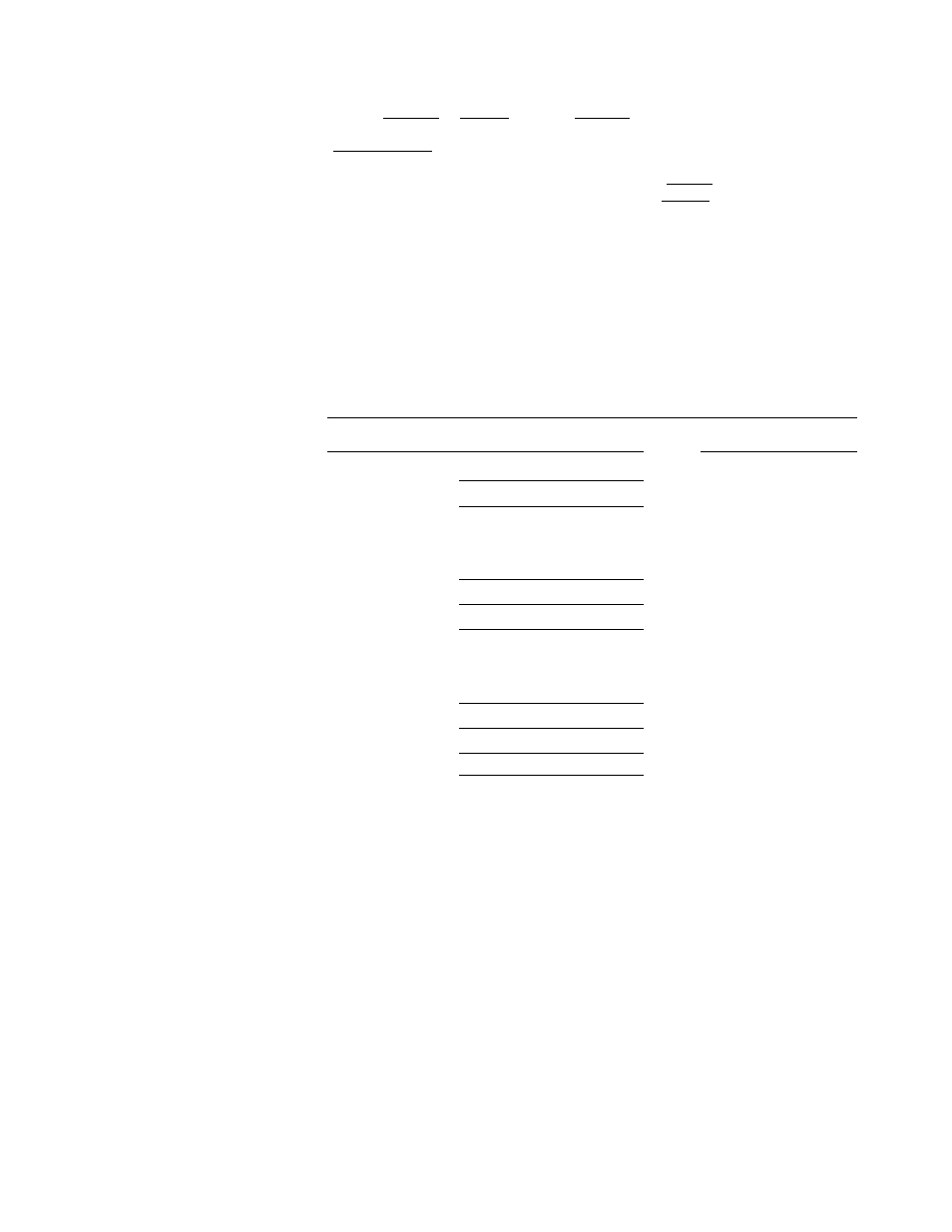
This page REVISED: April, 1983
NOTES:
1. Among ITXl/Ml i[TX/MI). and ITX27
m
I keys, depress the key(s)
for the required status change(s) for each department. The
IRTN MDSE I is depressed to set or reset the negative DEPT
status.
2. Depressing any of the three keys above, the related status
reverses. For example, depressing the [TX/M1 reverses a non-
taxable DEPT to a taxable, or taxable to non-taxable. Each
department status is read by the number indicated on the
display when each department key is depressed in the above
operation. The numbers and their respective statuses are:
0: Non-taxable
1:
Tax 1
only
2:
Tax 2
only
3:
Tax 1
and Tax
2
Watching the number, adjust the status by depressing those
keys. See the examples below:
STATUS
BEFORE
NUMBER_^
change
“*
KEY-IN FOR CHANGE
PRIOR TO iDEPTl KEY
-
NEW NUMBER AND
STATUS OBTAINED
0
ITXI/Ml
-*
l(Taxl only)
0
ITXI/MI1TX2/M1
3{Taxl and Tax2)
0
1TX2/M!
2(Tax2 only)
etc.
1
iTXl/Ml
0(Non-taxable)
1
->
\
TX27
m
1
3(Taxl and Tax2)
1
I
txi
7
m
1rTX27Ml
-*
2(Tax2 only)
etc.
2
ITX2/MI
0(Non-taxable)
2
-V !
tk
IT
m
I
3(Taxl and Tax2)
3
ITXI/Ml
2(Tax2 only)
etc
- 22 -
