Manual cash drawer releasing, Removing the drawer, Replacing the receipt paper roll – Toshiba MA-136-100 SERIES User Manual
Page 39: Fig. e
Attention! The text in this document has been recognized automatically. To view the original document, you can use the "Original mode".
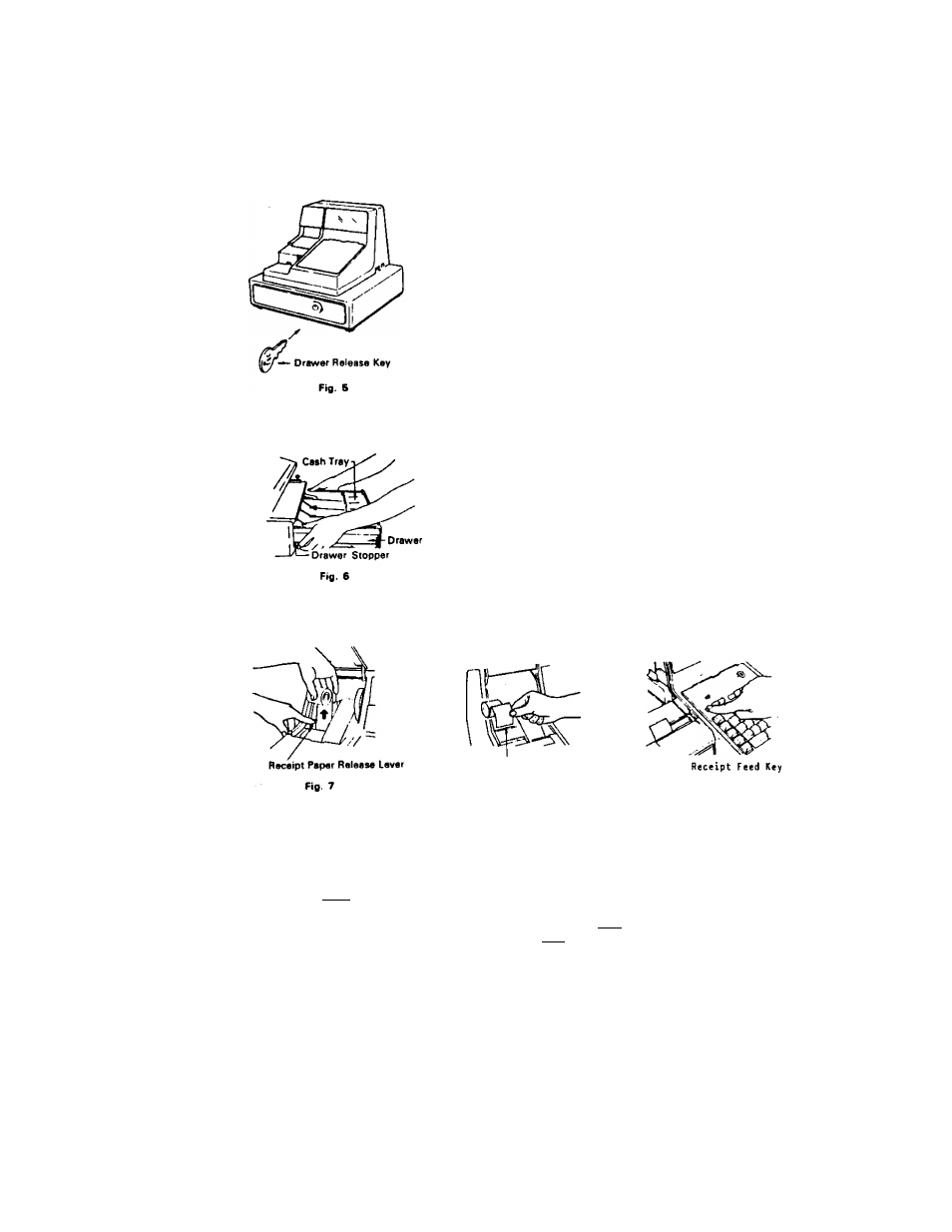
MANUAL CASH DRAWER RELEASING
Usually the drawer is released automatically. However,
in an emergency, the drawer can be released manually.
Insert the Drawer Release Key into the Drawer Lock, turn
the key by ^5 degrees in the arrow direction. The drawer
is then opened. The drawer Release Key can be taken out
by returning it to the original position.
REMOVING THE DRAWER
The drawer can be removed by pulling it while lifting the
Drawer Stopper section at both sides of drawer.
The cash tray can be removed by simply lifting it up.
GOOD
NO GOOD
Fit fresh
rolls
this way.
X
REPLACING THE RECEIPT PAPER ROLL
Receipt Inlet
Fig. e
Fig. 9
!. Open the Paper Cover.
2. Pull the existing paper core backwards while pulling the Paper Release Lever toward you and
remove the paper out of the printer. (Fig. 7)
^
3. Place the new receipt roll into the paper roll compartment .so that the paper Feeds From the
bottom of the roll.
4. Insert the paper end by pushing it into the paper inlet. (Fig. 8)
5. Depress the fRF 1 key to advance the receipt paper until the paper end comes out of the
receipt outlet. (Fig. 9)
(If the receipt paper does not advance evenly though the rFFTl key is depressed, re-insert
the end of the paper into the paper inlet with the IRFI key depressed.)
