Cd player unit, Remote control unit – Kenwood COMPACT DISC DIGITAL AUDIO UD-703 User Manual
Page 76
Attention! The text in this document has been recognized automatically. To view the original document, you can use the "Original mode".
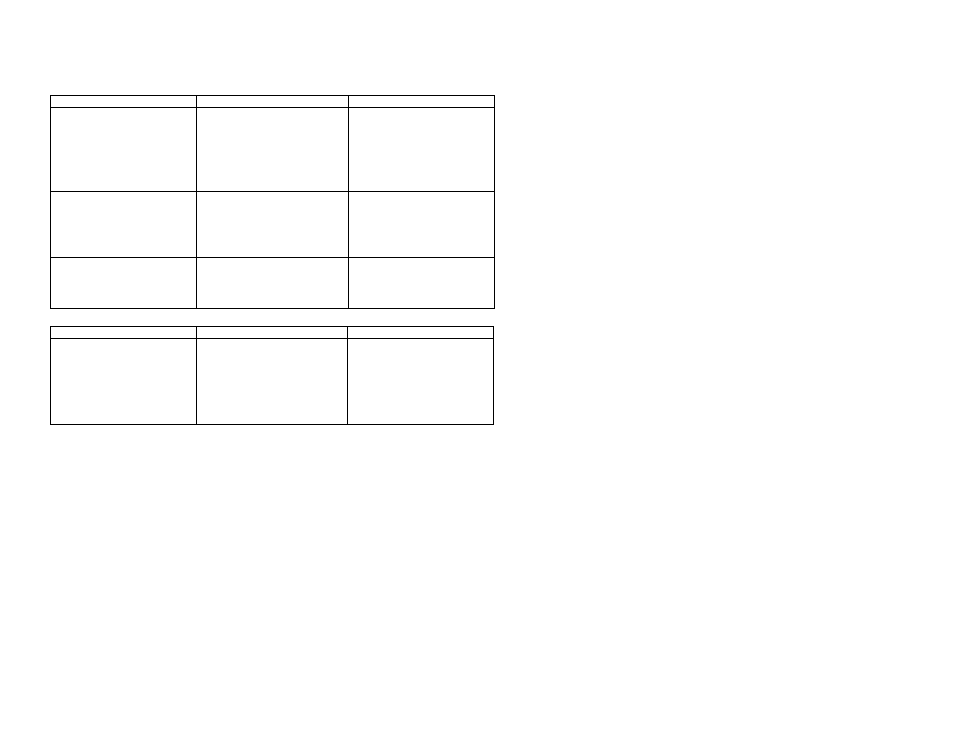
UD-7Ü3/753 (En)
CD player unit
Symptom
Cause
Remedy
A CD is placed in the player but it cannot
• The disc is placed upside down.
• Place the disc properly, with the label side
be played.
facing upward.
• The disc position is displaced.
• Place the disc properly.
• The disc is extremely dirty.
• Clean the disc referring to "Disc handling pre
cautions". -*02
• The disc is scratched.
• Try another disc.
• Dew is condensed on the optics lens.
• Refer to "Beware of condensation" and re
move the condensation by evaporation.
-w
Sound is not produced.
• The disc has not been placed.
• Place a disc in the CD player.
• The player is not put to the play mode.
• Press the ►/!! key.
• The disc is extremely dirty.
• Clean the disc referring to "Disc handling pre
cautions".
• The disc is scratched.
•Try another disc.
• The connection cords are not inserted securely.
• Connect securely.
Sound skips.
• The disc is dirty.
• Clean the disc referring to "Disc handling pre
cautions".
• The disc is scratched.
• Try another disc.
• The player is subject to vibration.
• Install the unit in a place not subject to vibra
tions.
Remote control unit
Symptom
Cause
Remedy
Remote control operation is not pos
sible.
• Batteries are exhausted.
• The remote control is too far away from the
system, the controlling angle is deviated orthere
is an obstacle in between.
•There is no tape or CD set in the component to
be played.
•An attempt is made to play the cassette deck
which is recording something.
•The A/B switch is not set properly.
• Replace with new batteries.
• Operate the unit inside the remote controllable
range. —
QEl
• Set a tape or CD in the component to be
played.
• Wait until the recording ends.
• Set the A/B switch properly.
I 1. With some tapes, a squeaky noise is produced when the tape is stopped automatically. This is due to the tape protection, and not a
malfunction.
2. Do not use 120-minute tapes, for the tape is too thin and gets easily tangled.
3. Do not use contact cleaners because it could cause a malfunction. Be specially careful not to use contact cleaners containing oil, for they
may deform the plastic component.
