Kenwood COMPACT DISC DIGITAL AUDIO UD-703 User Manual
Page 3
Attention! The text in this document has been recognized automatically. To view the original document, you can use the "Original mode".
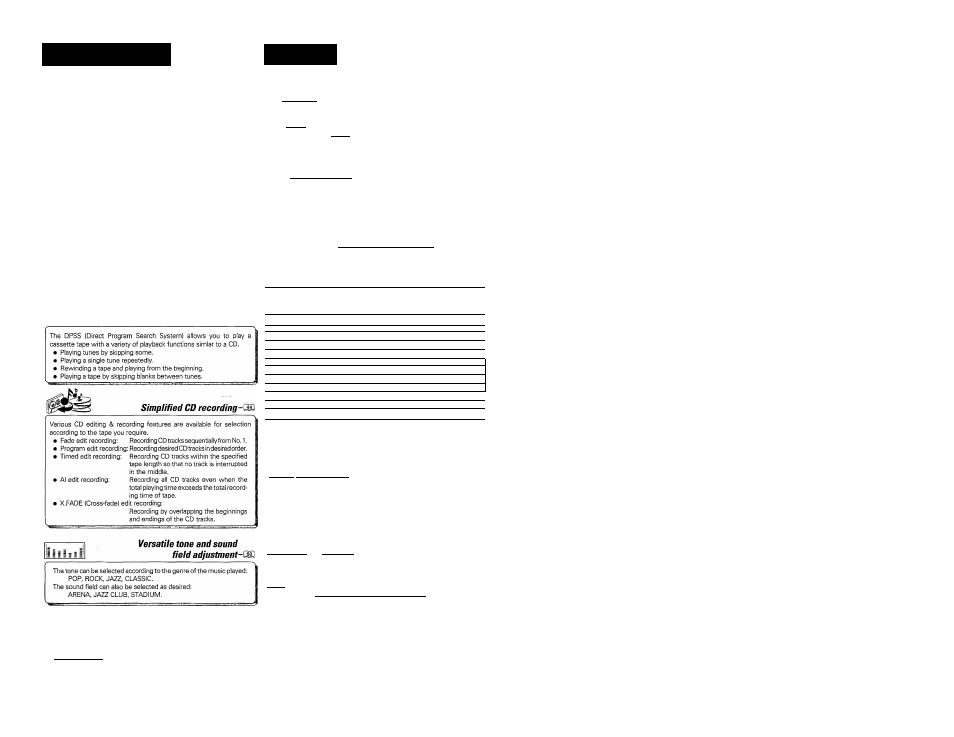
Special features
f
LLC. (Low Leve! Control
When you want to listen at a low volume, for example in the night time,
the sound ievel can be reduced with a one-touch operation. While the
level is low, the insufficiency in the base and treble levels felt by human
hearing are automatically compensated.
The volume can be varied freely even while the listening at a low level.
SOURCE DIRECT-m
The reproduced sound can be enjoyed with absolute purity a
essary circvitry is by-passed.
Dynamic rotary volume controhQ^
When adjusting the volume, the amount of volume variation is variable
according to the speed of rotating the VOLUME CONTROL. Rotating
the control slowly decreases the variable effect amount so a finer
adjustment is possible.
Convenient DPSS-^
Live, being-there sounds
of presence effects-W
miDotayauwwtmDi playback is a matter of course. In addition, sound
can be reproduced in KENWOOD original sound fields and the depth
of sound can be adjusted as desired. You can enjoy music in the sound
field you like.
Contents
tern coimectidn...
FM DE-EMPHASIS/CHANNEL SPACE switch..
UD-703/753 [En]
....... 4
____ 7
Ibntrblsanijiadicators..................................................... 10
iperation of remote control unit.................................... 16
lock adjustment.... ........................................................ 17
tund adjustment functions.............................. .
^mayback of CD{UD-703}..
Playing tracks in order from track No. 1..
Playback from desired track..
Programming tracks in desired order...
Repeated playback...
Playback in a random order (Random playback}..
backof}
Loading a disc..
..
21
..
22
..24
..25
.26
Playing tracks in order from track No. 1..
Playback from desired track..
Programming tracks in desired order...
Repeated playback...
Playback in a random order (Random playback)....
^^fayback of tape.... ............... .................................
Tape playback..
..27
.. 28
.. 29
.. 31
.. 33
.34
Relay playback...
Skip search..
.. 34
..35
Dash & play, One-prograni repeat playback. Rewind playback 37
Select the type of edit recording...
Program edit recording................
Cross-fade edit recording............
Timed edit recording....................
Al edit recording............................
........ 52
____ 54
Fade edit recording...
i^fam adjustment...............
. SB
. 57
.. 58
Playing music with the desired tone...
^Sfyesence effects..................................
. 60
. 61
Adjustment and playback of DOLB Y 3 STEREO ...
Dolby Pro Logic Surround adjustment.............
Dolby Pro Logic Surround play...
Enjoying music with the presence effect (presence modes) — 66
E gasy karaoke singing (HIT MASTEH) ........... .............. . 67
iiBtiditner operafibn.............................................................. 68
Timer programming...
Sleep timer________
^Maintenance..
^incase of difficulty...
.. 71
.7^
; 74
^^^ecrfications..... ............................ ........................ »............. 77
Convenient timer functions-^
In addition to the possibility of storing up to 2 timer programs in
memory, the following functions are available.
• Al timer; When the power is turned ON by the timer, the
sound level increases gradually.
• Sleep timer:
Useful when you want to go asleep while
listening to music.
Receiving broadcast stations
..................................
Storing radio stations in memory (Station preset)
...
Rftitftii/ifjg a pref^nt stntinn.... .......... ......... ................
....... 38 1
___ 39 1
....... 39
^Sejbording (Deck 8 only).................... .—.......................
Preparation for fi^/^nrding ..........
.................. ........... ........ 40 1
Rennrriing (Deck B only)..............................................
41 1
Copying tape (Tape dubbing)
...... ............................ ....... 43 1
tmeo edit recordina (UD-703).....................................
....... 44
44
Program edit recording
............................................
46
CrnsB-farie edit recnrrUng___ _____
____ 47
Timed edit recording................................. ..
............... ....... 48
ai adit ntcnrriing
.......................................................
49
Faria ariit rannrriing
.................................................
SO
dmCD edit recording (UD-753).......... . ............... ..................... 52
