Optical fiber cable connection, System connections – Kenwood COMPACT DISC DIGITAL AUDIO UD-703 User Manual
Page 4
Attention! The text in this document has been recognized automatically. To view the original document, you can use the "Original mode".
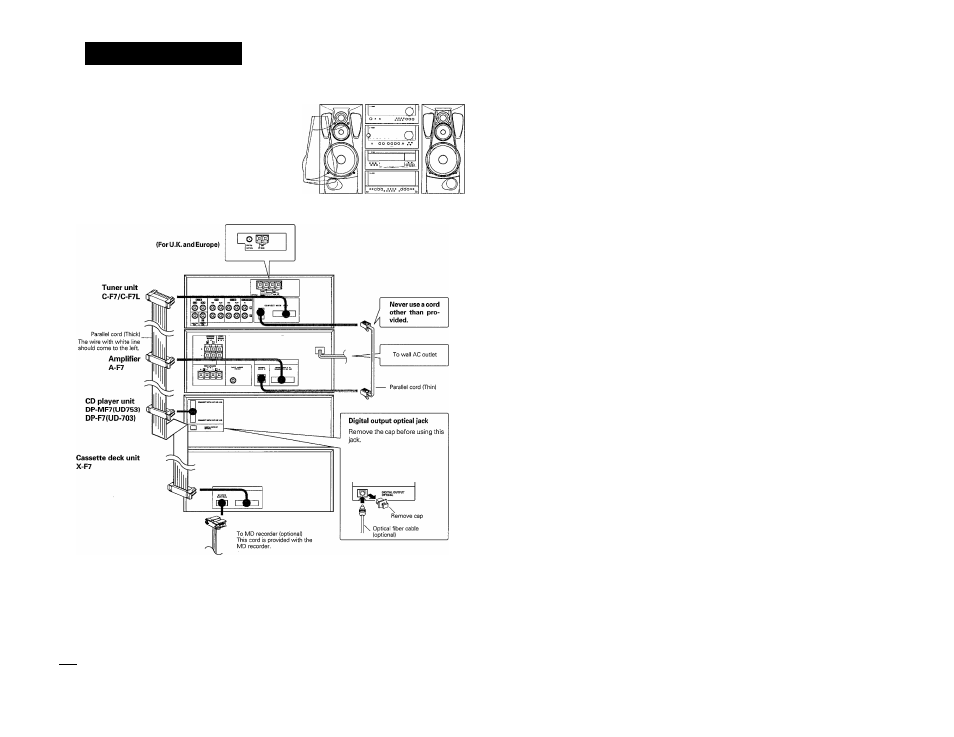
System connections
UD-703/753 [En)
Do not plug the power cord into the power outlet until all of
the required connections have been made.
• When arranging the systenn units in a vertical, stacked configuration,
observe the stacking order indicated in the system connection
diagram below.
• In the case an associated system component being connected, also
read the instruction manual of the component.
• Align the front panels of the unit flush..
I
Malfunction of microcomputer )
If operation is not possible or erroneous display
appears even though all connections have been
made properly, reset the microcomputer referring
to "In case of difficulty".
Optical fiber cable connection
The digital OPTICAL output is designed for use in the connec
tion with an MD recorder (optionally available). The digital
signal transmission allows you to record the CD sound on MD
without spoiling the high sound quality. This jack can also be
connected to an amplifier equipped with a digital optical input
(optical fiber).
• When using an optical fiber cable to connect this unit to a MD recorder
or digital amplifier, insert the plug straight into the jack until a click sound
is heard.
• Be careful not to bend, coil or bundle the optical fiber cable.
• Optical fiber cables available in audio accessory stores may not always be
able to be used with this unit. If your cable cannot be used with this unit,
consult the store from which you purchased the cable or your nearest
dealer.
I
Notes
I
1. Be sure to insert all connection cords securely. If their connections are imperfect, the sound may not produced or noise may interfere.
2. Before plugging or unplugging a connection cord, be sure to unplug the power cord from the wail AC outlet. If connection cords are plugged
or unplugged with the power cord left plugged in, malfunction or damage may result.
3. Do not connect up a power source which is larger than that indicated on the socket at rear of the unit.
