Prepardtion, Skipping tracks, Searching – Kenwood COMPACT DISC DIGITAL AUDIO UD-703 User Manual
Page 21: Playback from desired track, Uiiill), F*id
Attention! The text in this document has been recognized automatically. To view the original document, you can use the "Original mode".
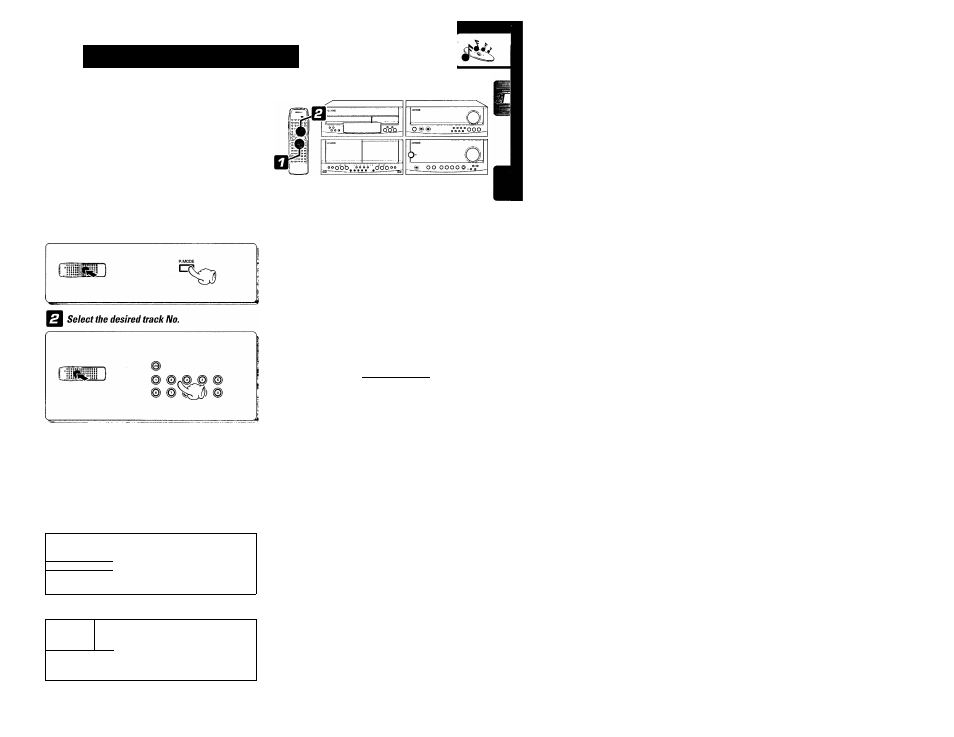
Playback from desired track
UD-703 only
For the operation of UD-753: -QS to
Prepardtion
*
• Load a disc in the CD player.
UD-703/753 (En)
Check that the "TRACK" indicator is lit
• If the
"TRACK”
indicator is not lit, press the
P.MODE
key to light it.
Press the numeric keys as shown below.,,.
To enter track No, 23 :
To select track No. 40 ;
|+10| |+1011+10| pTO] [o]
• Playback starts from the selected track and continues on the subsequent
tracks.
• If a track No. which does not exist on the disc is selected while the disc
tray
is
open, the last track on the disc
will
be played.
Skipping tracks
i i
To skip backward To skip forward
UiiilL)
• The track in the direction of the pressed button is skipped, and the
selected track will be played from the beginning.
• When the key is pressed once during playback, the track being played
will be played from the beginning.
Searching
i Afnn
I
Backward search (^5) Forward search
i
f*ID
• Playback starts from the position where the key is released.
