Ports, Figure 1-7 – Cisco 5000 Series User Manual
Page 24
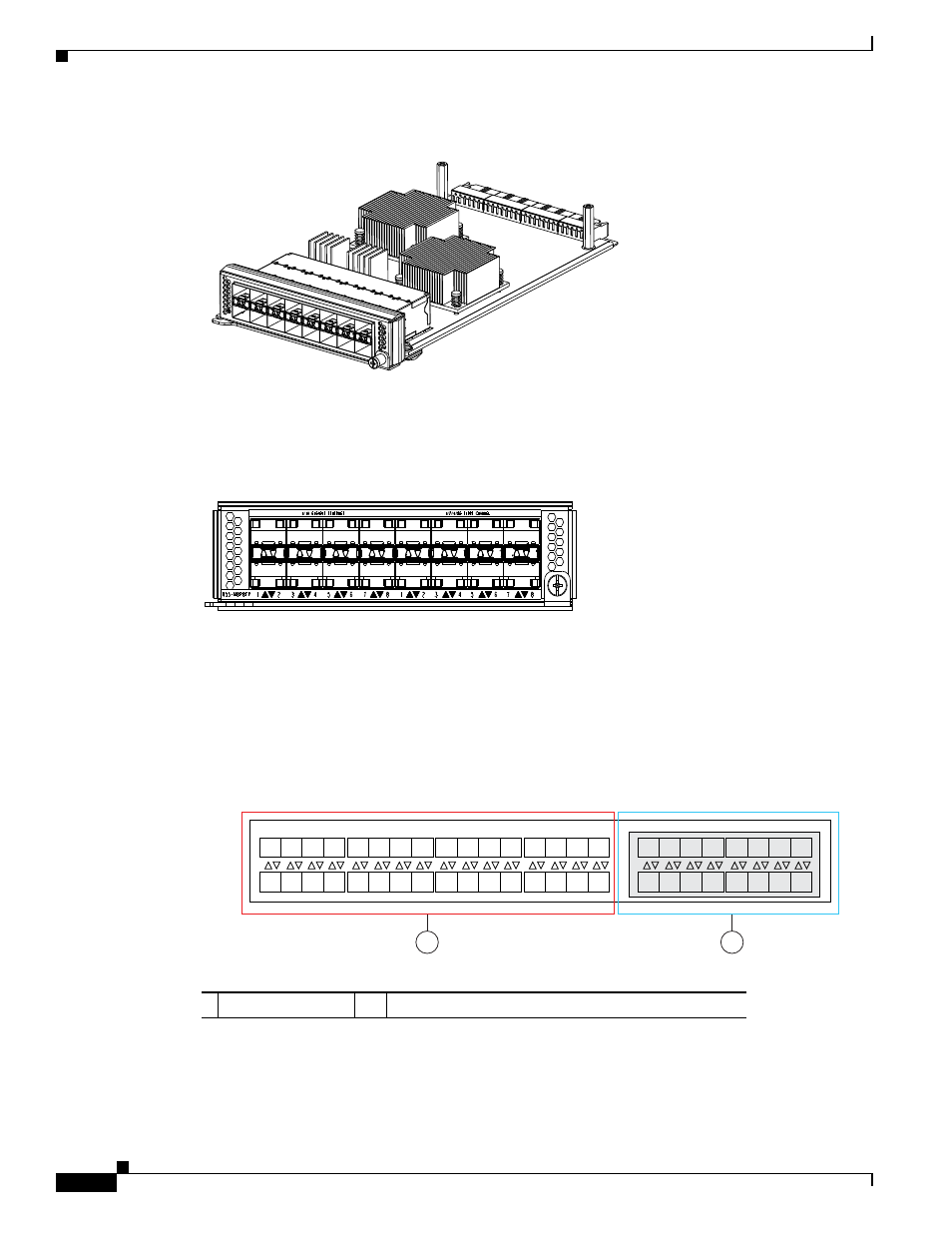
S e n d d o c u m e n t a t i o n c o m m e n t s t o n x 5 0 0 0 - d o c f e e d b a c k @ c i s c o . c o m
1-8
Cisco Nexus 5000 Series Hardware Installation Guide
OL-15902-01
Chapter 1 Cisco Nexus 5500 Platform Overview
Cisco Nexus 5548P Switch
Figure 1-7
N55 M8P8FP Expansion Module.
shows a front view of the N55 M8P8FF expansion module.
Figure 1-8
N55 M8P8FP Expansion Module
Ports
Each individual port on the Cisco Nexus 5548P switch is numbered, and groups of ports are numbered
based on their function. The ports are numbered from top to bottom and left to right.
Figure 1-9
Port Numbering of the Cisco Nexus 5548P switch with an Expansion Module
236708
236709
1
3
5
7
9
11
13
15
17
19
21
23
25
27
29
31
26
28
30
32
18
20
22
24
10
12
14
16
2
4
6
8
1
3
5
7
9
11
13
15
10
12
14
16
2
4
6
8
1
2
236720
1 32 fixed ports
2
Expansion module (N55 M16P or N55 M8P8FP)
