Setup – Cleveland Range OVEN STEAMER User Manual
Page 88
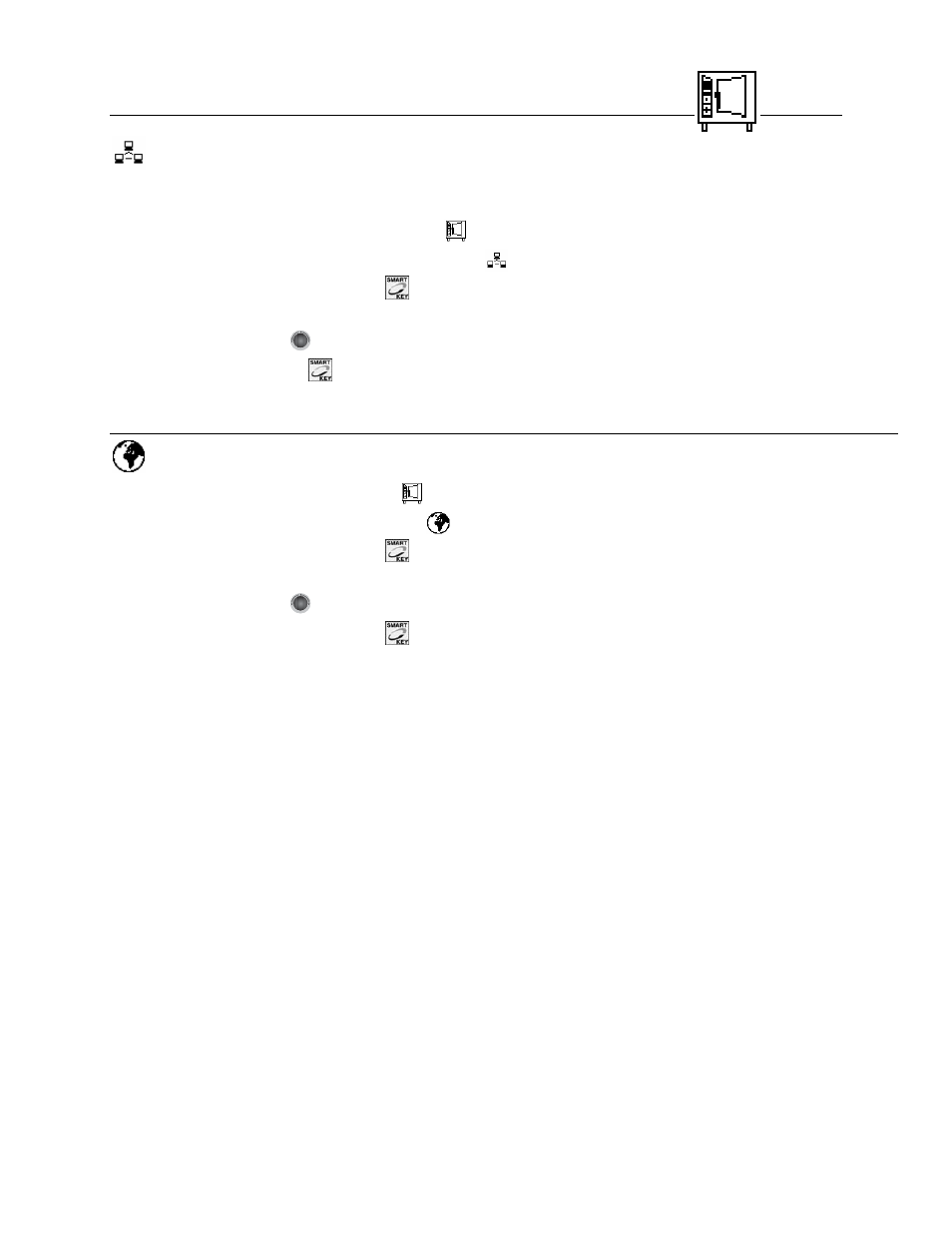
Setup
82
Network Address
The network address is required for the use of PC Control, PC-HACCP and the Convotherm by Cleveland
Service System.
Set the network address from the “Setup” menu
.
1. Use the Selector Dial to select “Network Address”
2. Confirm by pressing the Smart Key
.
3. The display shows the network address currently set.
4. Use the Selector Dial
6019002_00
D
to select the desired network address (1 - 99)
5. Confirm by pressing the
key.
NOTE: The network address 1 is factory set. Select a different network address for each of your appliances.
Language
Select a language from the “Setup” menu
.
1. With the Selector Dial, select “Language”
2. Confirm by pressing the Smart Key
.
3. The languages available appear in the display.
4. Use the Selector Dial
6019002_00
D
to select the desired language
5. Confirm by pressing the Smart Key
.
Recommendations:
Select the language of your country or that spoken by your staff.
