Setup – Cleveland Range OVEN STEAMER User Manual
Page 85
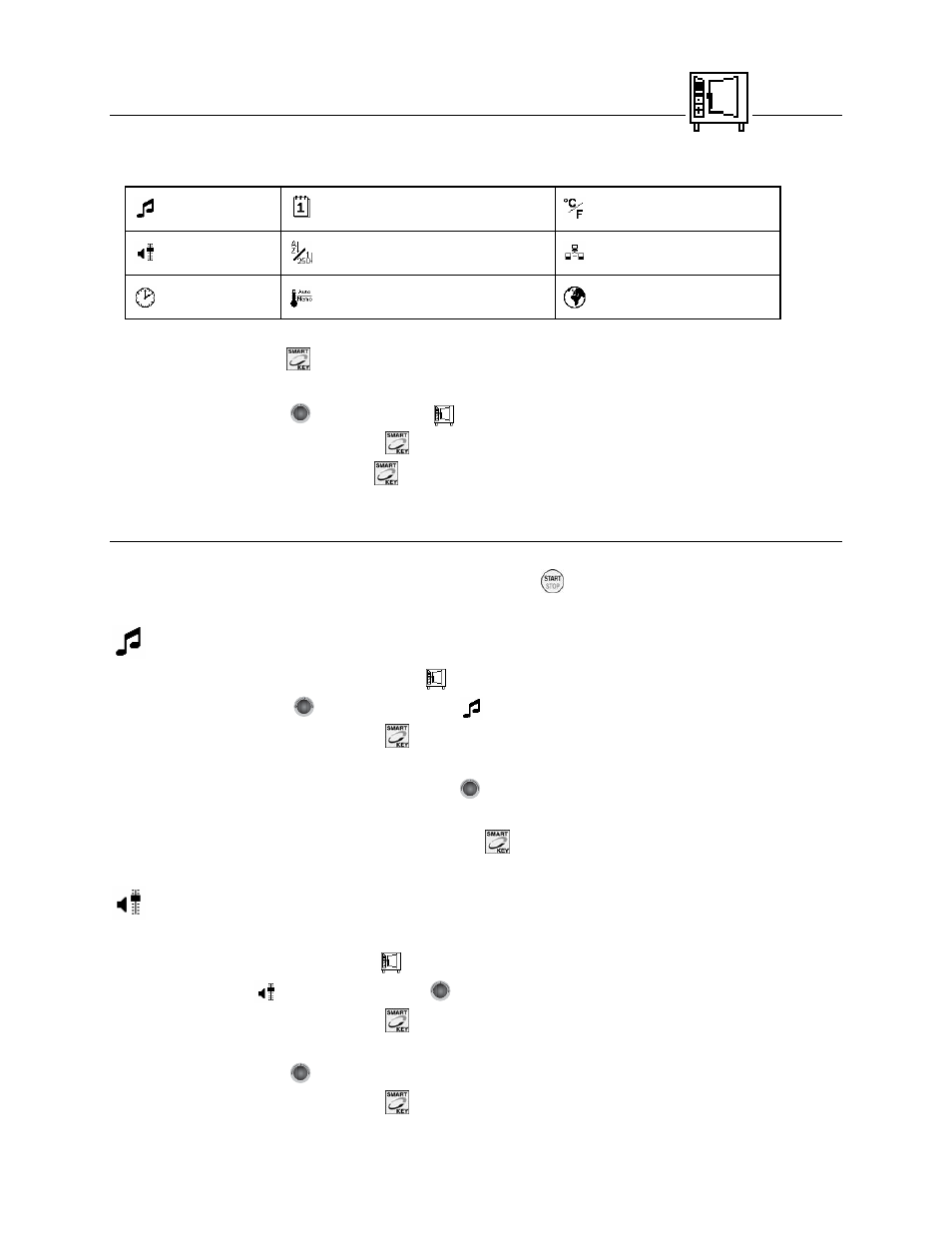
Setup
79
Setup Symbols
Signal
tone Date
Temperature display
Volume
Order of Cookbook
Network address
Time
Default or memory settings
Language
To use the Setup Menu:
1. Press the Smart Key
.
2. Various options appear in the display.
3. Use the Selector Dial
6019002_00
D
to select “Setup”
.
4. Confirm by pressing the Smart Key
.
5. Confirm “Yes” with the Smart Key
.
6. Various options appear in the display.
NOTE:
• The various setup options are described in detail below.
• You can exit the menu at any time by pressing the Start/Stop
key.
Signal Tone
Select the signal tone from the “Setup” menu
.
1. With the Selector Dial
6019002_00
D
, select “Signal tone”
.
2. Confirm by pressing the Smart Key
.
3. The display will show the selection of available signal tones.
4. To select a Signal Tone, use the Selector Dial
6019002_00
D
.
5. Pause on a Signal Tone to hear it sound.
6. Confirm your selection by pressing the Smart Key
.
Volume
When setting the volume, consider the noise levels in your kitchen when food preparation is in progress.
Set the volume from the “Setup” menu
.
1. Select
“Volume”
with the Selector Dial
6019002_00
D
.
2. Confirm by pressing the Smart Key
.
3. The display will show the volume options and an alert tone will sound.
4. Use the Selector Dial
6019002_00
D
to select the desired volume.
5. Confirm by pressing the Smart Key
.
