Casio ClassPad 300 User Manual
Page 555
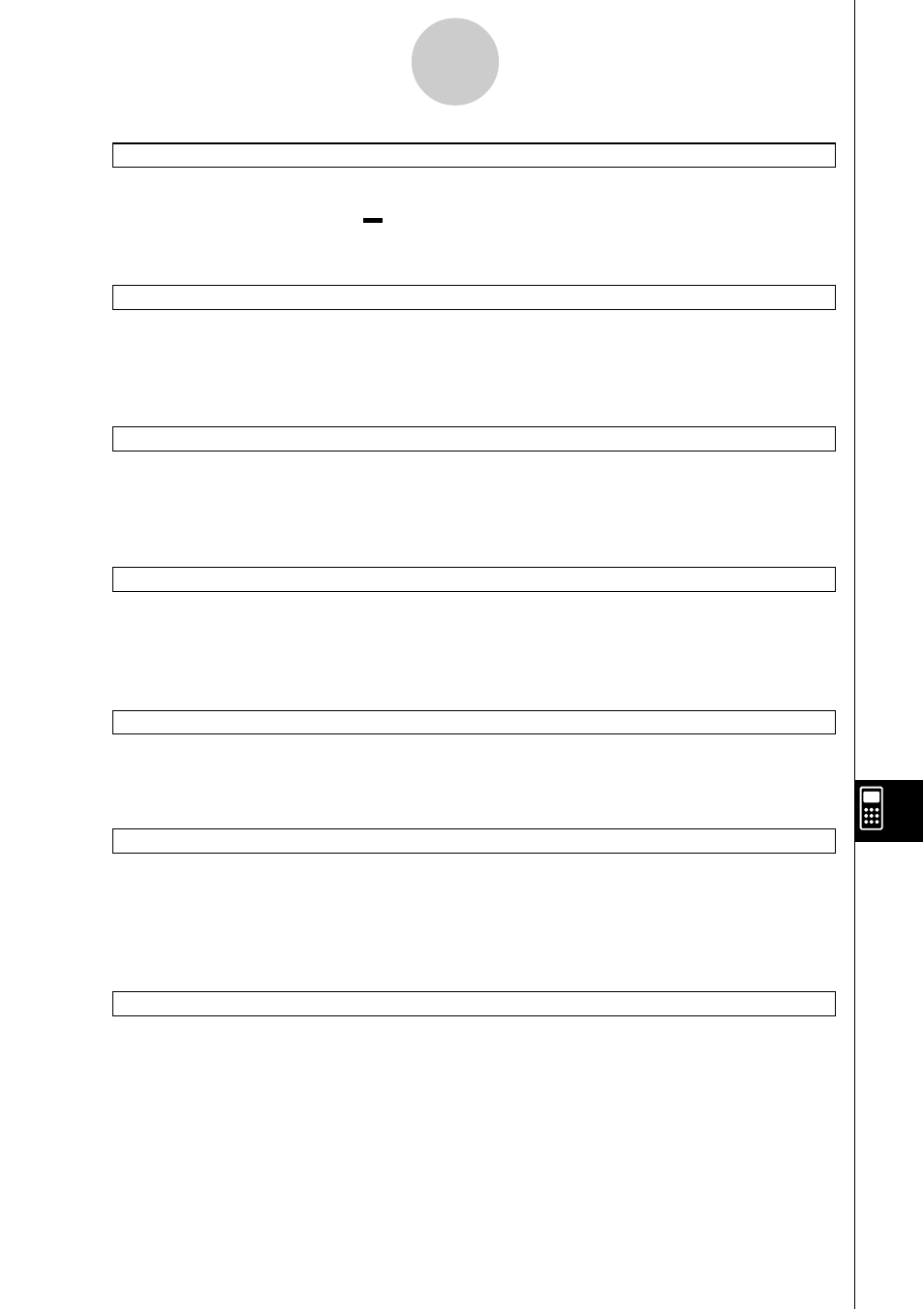
20021201
PTThick
Syntax:
PTThick
Ⅺ
Function:
Specifies “Thick” (
) as the graph line type.
Description: Graph number range: 1 to 100
PxlChg
Syntax:
PxlChg
Ⅺ <
x
-dot>, <
y
-dot>
Function:
Toggles display of the specified pixel on and off.
Example:
PxlChg 5,1
PxlOff
Syntax:
PxlOff
Ⅺ <
x
-dot>, <
y
-dot>
Function:
Turns off display of the specified pixel.
Example:
PxlOff 3, 3
PxlOn
Syntax:
PxlOn
Ⅺ <
x
-dot>, <
y
-dot>
Function:
Turns on display of the specified pixel.
Example:
PxlOn 63, 31
pxlTest(
Syntax:
pxlTest (<
x
-dot>, <
y
-dot>)
Function:
Returns 1 when the specified pixel is on, and 0 when it is off.
RclGMem
Syntax:
RclGMem
Ⅺ
Function:
Recalls GMem data (graph expression and related information), which was
previously saved under the specified name.
Example:
RclGMem AZ
RclPict
Syntax:
RclPict
Ⅺ
Function:
Recalls a Pict image, which was previously saved under the specified name.
Example:
RclPict PIC1
12-6-20
Program Command Reference
