Casio ClassPad 300 User Manual
Page 194
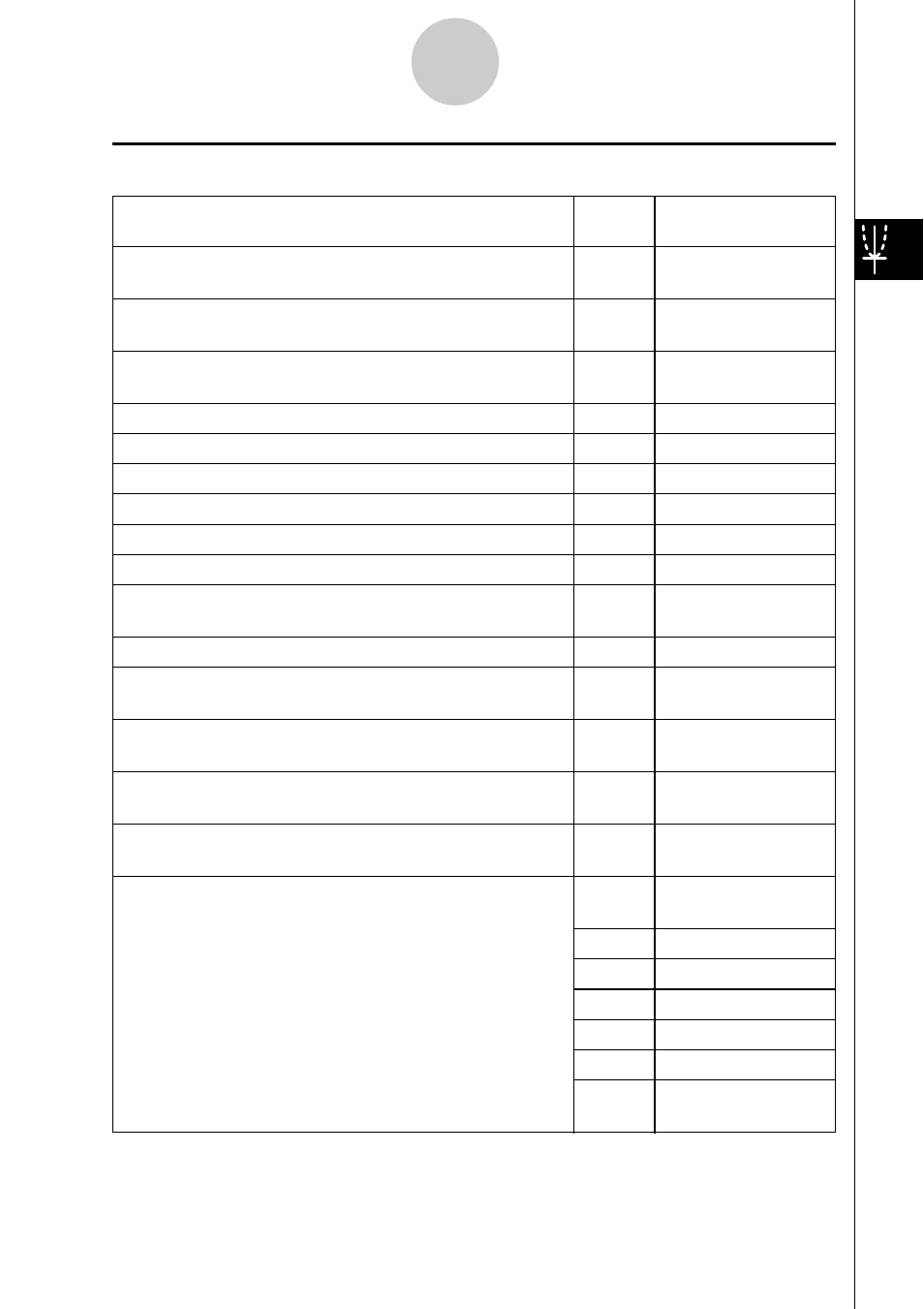
20021201
k Graph Window Menus and Buttons
To do this:
Tap this Or select this
button:
menu item:
Cut the character string selected in the message box
—
Edit - Cut
and place it onto the clipboard
Copy the character string selected in the message box
—
Edit - Copy
to the clipboard
Paste the contents of the clipboard at the current cursor
—
Edit - Paste
position in the message box
Select all of the text in the message box
—
Edit - Select All
Clear all of the Graph window contents
—
Edit - Clear All
Enlarge the part of the screen bounded by a box
Q
Zoom - Box
Specify a zoom factor
—
Zoom - Factor
Zoom in by the zoom factor
—
Zoom - Zoom In
Zoom out by the zoom factor
—
Zoom - Zoom Out
Configure View Window
y
-axis parameters and redraw
R
Zoom - Auto
the graph so it fills the graph screen along the
y
-axis
Return a graph to its original size
—
Zoom - Original
Adjust View Window
x
-axis values so they are identical
—
Zoom - Square
to the
y
-axis values
Round coordinate values displayed using Trace
—
Zoom - Round
(page 3-7-1)
Make the value of each dot equal 1, which makes all
—
Zoom - Integer
coordinate values integers
Return View Window parameters to their settings prior
—
Zoom - Previous
to the last zoom operation
—
Zoom -
Quick Initialize
—
Zoom - Quick Trig
—
Zoom - Quick log(
x
)
Perform a quick zoom operation (page 3-2-9)
—
Zoom - Quick
e
^
x
—
Zoom - Quick
x
^2
—
Zoom - Quick –
x
^2
—
Zoom -
Quick Standard
3-1-4
Graph & Table Application Overview
