Distribution command list -11-2, Distribution command list – Casio ClassPad 300 User Manual
Page 381
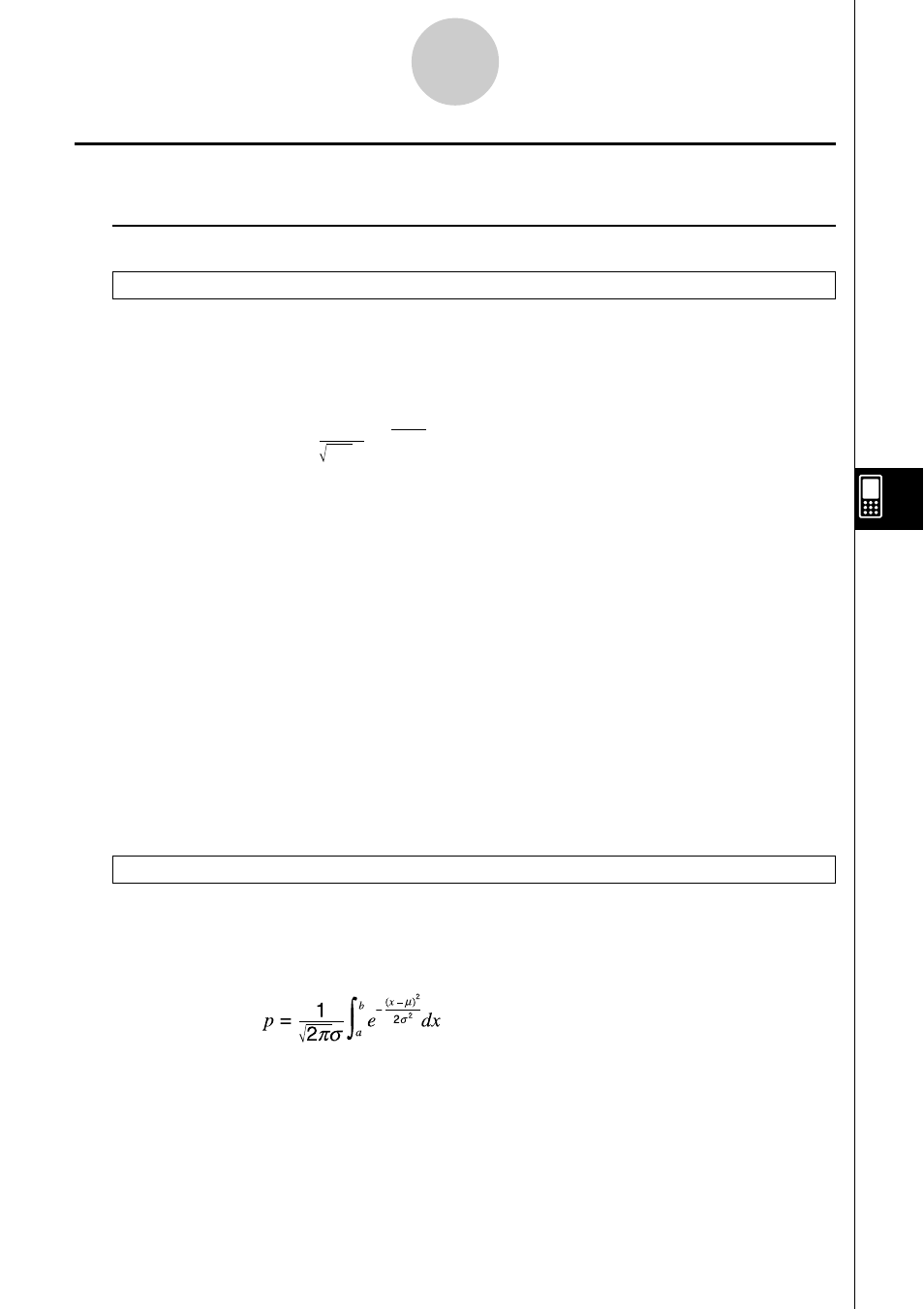
20021201
Distribution Command List
k Normal Distribution
Normal Probability Density
Command:
NormPD
Ⅺ
Description: This command calculates the probability density of normal distribution from a
specified
x
value. Normal probability density is used for normal distribution.
πσ
2
f
(x) =
1
e
–
2
2
σ
(x –
µ
)
2
µ
(σ > 0)
Command Syntax
x
value, σ value, µ value
Definition of Terms
x
: data value
σ : standard deviation (σ > 0)
µ : mean
Specifying σ = 1 and µ = 0 produces standard normal distribution.
Input Example:
NormPD 3,1,0
Calculation Result Output
p
: normal probability density
Normal Distribution Probability
Command:
NormCD
Ⅺ
Description: This command calculates the probability of normal distribution data falling
between
a
and
b
.
a
: lower boundary (Lower)
b
: upper boundary (Upper)
Command Syntax
Lower value, Upper value, σ value, µ value
7-11-2
Distribution
